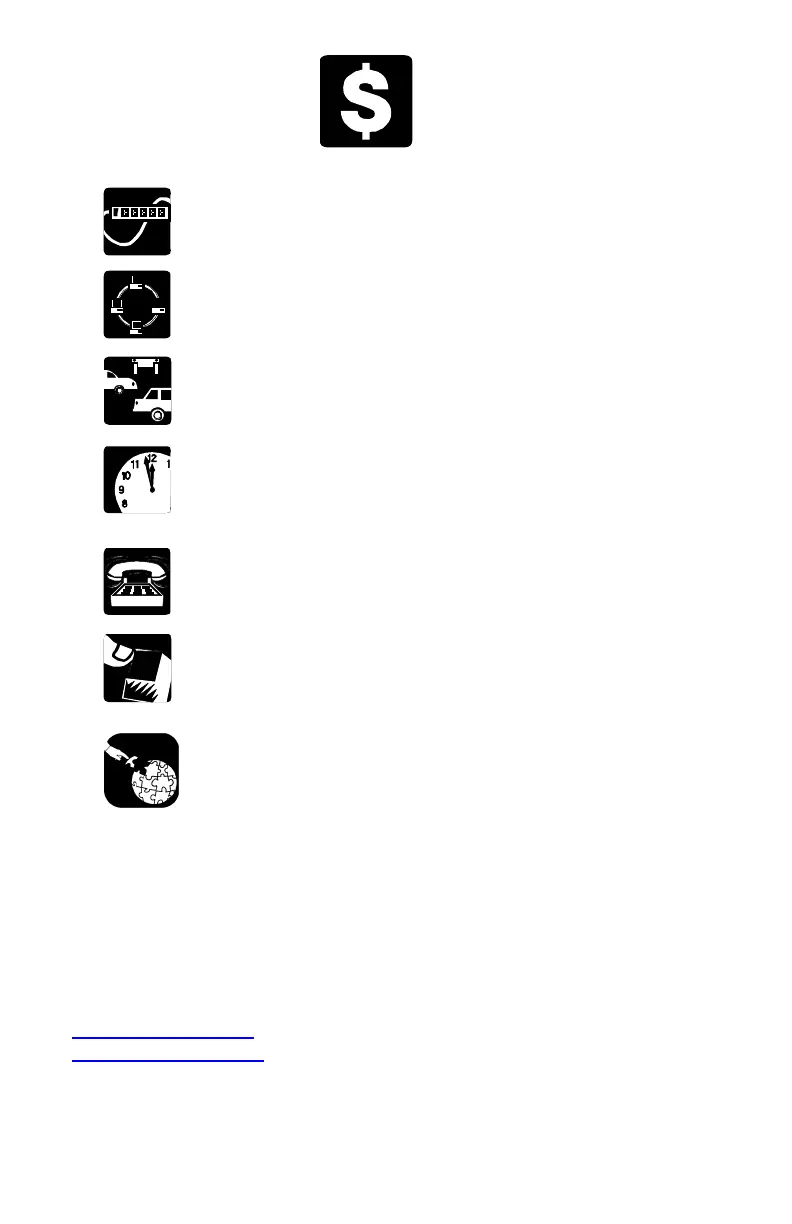Dataprobe Inc
11 Park Place
Paramus, NJ 07652
201-967-9300
www.dataprobe.com
tech@dataprobe.com
© 2000 Dataprobe, Inc. All rights reserved
Doc: iBoot_v010716E
Dataprobe has the products you
need to reduce line and
equipment costs, manage your
remote sites more efficiently and
reduce operational overhead.
Save
On Time
Find out about problems before they become disasters.
Alarm
Monitoring
keeps you informedthrough your beeper or computer.
On Worry
Protect your critical networks with our
Automatic Fallback
switching. Switch to ISDN, Dial Lines or Redundant Circuits.
anic
P
On Phone Lines
Slash line charges by up to 87% with our Call Director, one line
PBX. Share one line with up to eight modems, phones, etc.
Remote Control
allows you to switch to backup circuits, power
cycle failed systems, and control relays from your phone or laptop.
On Field Trips
On Modems
Code Activated Switches
allow one modem to support 4, 8 or 16
devices for out-of-band management and polling applications.
Remote Control Power Reset
will have you back up in a jiffy.
Control one or more power outlets from your phone or workstation.
On Downtime
Please visit our WebSite at http://www.dataprobe.com
for additional details and the latest information on new
products. Request a copy of our most recent catalog
offering unique solutions or obtain assitance with your
application from our knowledgeable sales engineers.
Unique Solutions