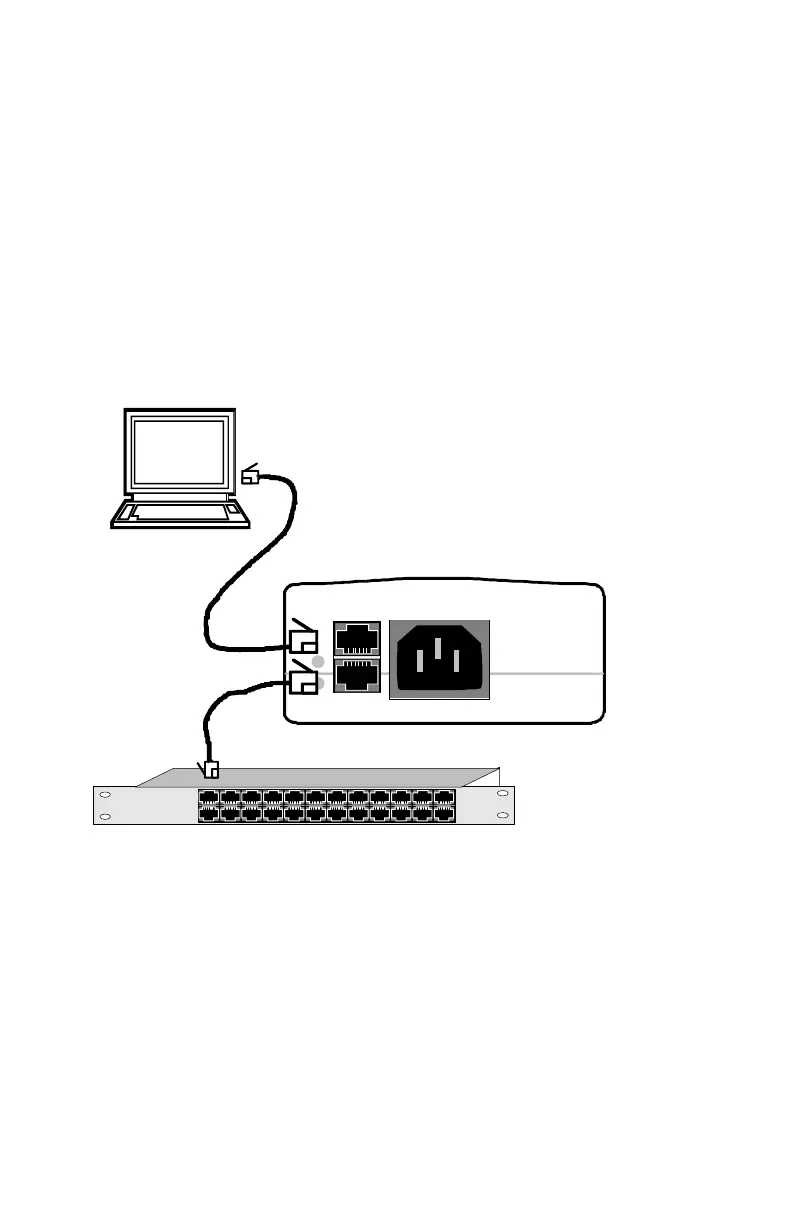iBoot Page 6
Ethernet Connections
iBoot supports 10/100 Ethernet using unshielded twisted pair
(Cat 5) cabling. Uplink and Downlink connections are provided.
Use the Uplink jack to connect to an Ethernet hub and the
Downlink jack to connect to an additional piece of networking
equipment.
An LED next to each indicates when the connection to the
network is properly established.
Uplink
Downlink
A/C Input
Network Hub or Switch
Networked Device
PC Workstation, Router Etc.
10/100 base-T
Unshielded
Twisted Pair