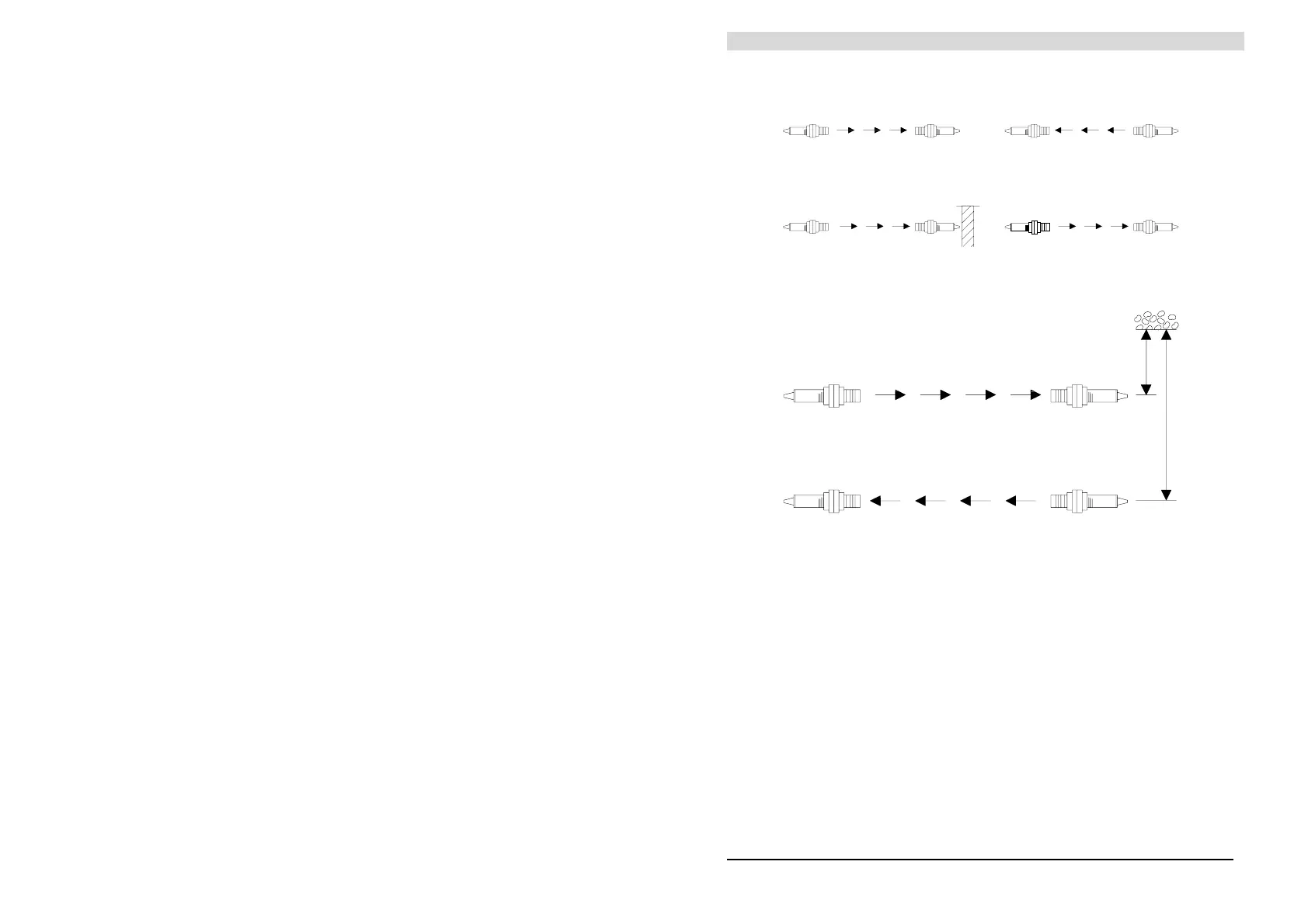BWS-T2 Series Instructions manual
15
Figures 9a-9b show the proper disposition of these elements.
E
E
E
E
R
R
RR
Figure 9a
E
E
R
R
Figure 9b
2.7 ALIGNMENT OF THE SENSOR(S)
To align the sensor(s), you have to bridge the start switch from
terminal 19 to terminal 20. Using the Receiver output LED of the
photoelectric sensor(s) you can align the light barrier.
If the sensors are correctly positioned, the yellow TEST LED lights up.
If beam 1 or 2 is interrupted, the ALARM LED at the BWS-T2 lights up
and the TEST LED turns off.
When the alignment is completed, disconnect the bridge between
Terminal 19 and Terminal 20.