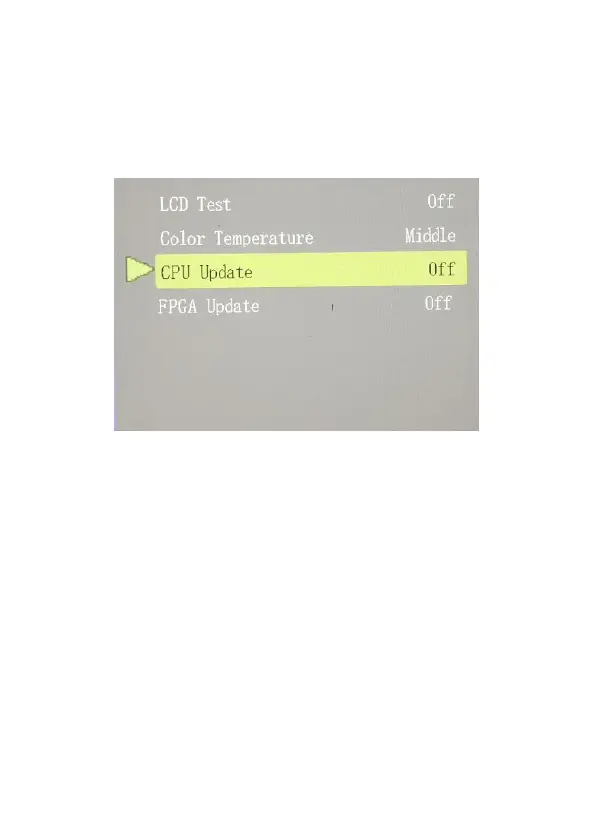27
Step 4. Please select the option “CPU Update” and then set this option
to “On” and then the CPU firmware upgrade procedure will start
automatically. It will cost about 20 seconds to finish the firmware
update procedure.
Step 5. After the firmware update is finished, the TLM-700UHD will be
turned off automatically. After that, you can check that whether the
version number that is shown in the Version option on the main OSD
menu is updated or not.
