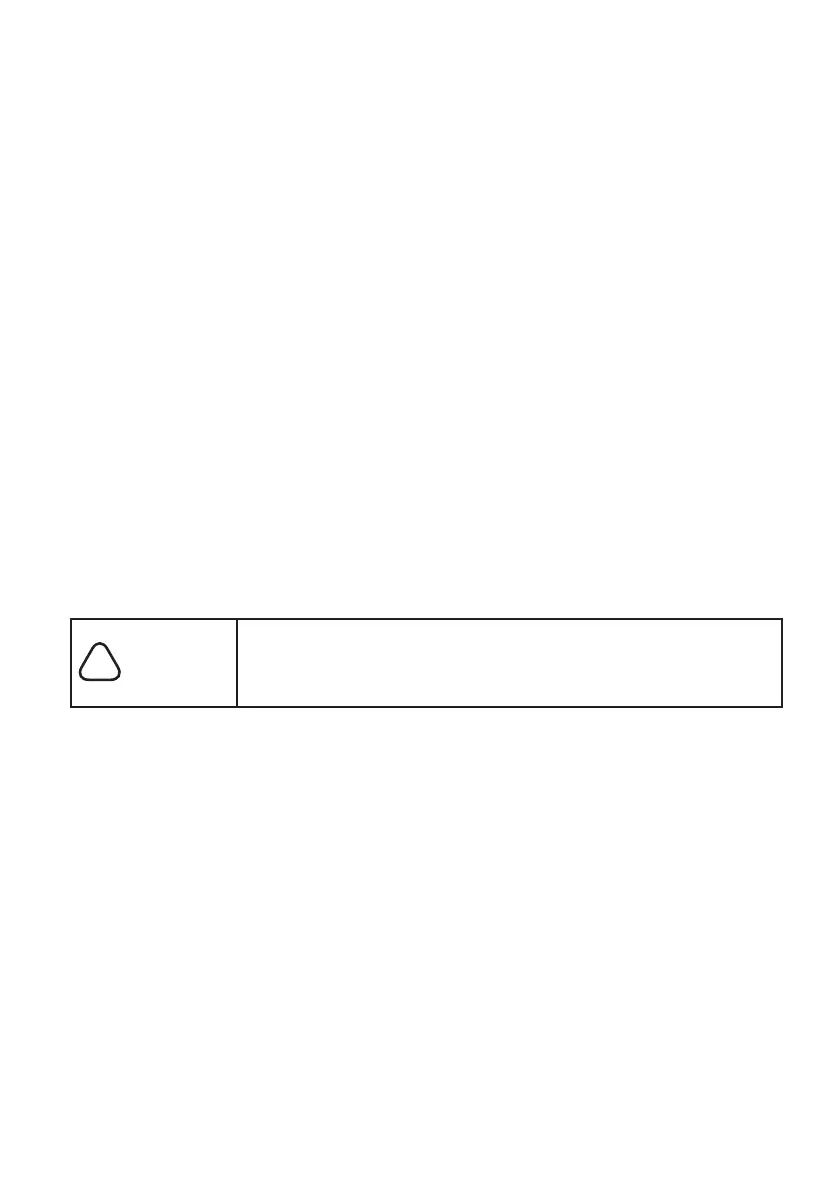9OPERATING MANUAL
PRE-OPERATION SET UP
POWER SUPPLY
Alkaline Battery Pack
• Your instrument requires 4 C-cell batteries. Use only new, high-quality battery for best
results.
• Locate battery compartment at the bottom of the laser. Insert batteries into the carrier
according to the symbols and polarity then place it into the battery compartment.
• When the battery voltage is low, the power indicator light will start ashing in which the
batteries must be replaced.
• Once the voltage is below 3.9V, the unit will shut o automatically due to low battery.
Ni-MH Battery Pack
• Your laser is supplied with a rechargeable Ni-MH battery pack and a battery charger.
• Place Ni-MH battery pack into the battery compartment. Charge the battery via charging
port (one on base and one on the side) with the supplied charger (indoor only).
• Battery indicator light on charger will be in red when it’s charging. Once the battery is
charged in full, the indicator light will turn into green.
• Remove the charger once the battery is full.
• When the battery is running low, all LED indicator lights on the control panel will start
ashing in which the battery pack must be recharged.
WARNING
Only use charger supplied by DATUM to charge the Ni-MH batteries. Using a
battery charger not recommended by DATUM can destroy the batteries.
The charger supplied is indoor use only. Do not charge alkaline batteries.
LOCATION
• Keep the location clear of possible obstructions that could block or reect the laser beam.
• Place the instrument on stable ground. Ground vibration and extremely windy conditions
can aect the operation.
Note: Dusty environment can aect the working range.
SETTING UP ON TRIPOD
• Attach the instrument securely to a tripod or wall mount on a stable level surface.
See “Optional Accessories” for recommendations.
• Be sure to secure the tripod or wall mount to avoid windy conditions.
LASER PLACEMENT
• HORIZONTAL OPERATION - set up the instrument up right on a stable at surface, tripod or
wall mount. Ensure the instrument is set up within ±5°.
• VERTICAL OPERATION - lay the instrument on its back on a stable at surface, tripod or wall
mount. Ensure the instrument is set up within ±5°. This can be used for vertical alignment
of form work, pipelines and etc.
!
