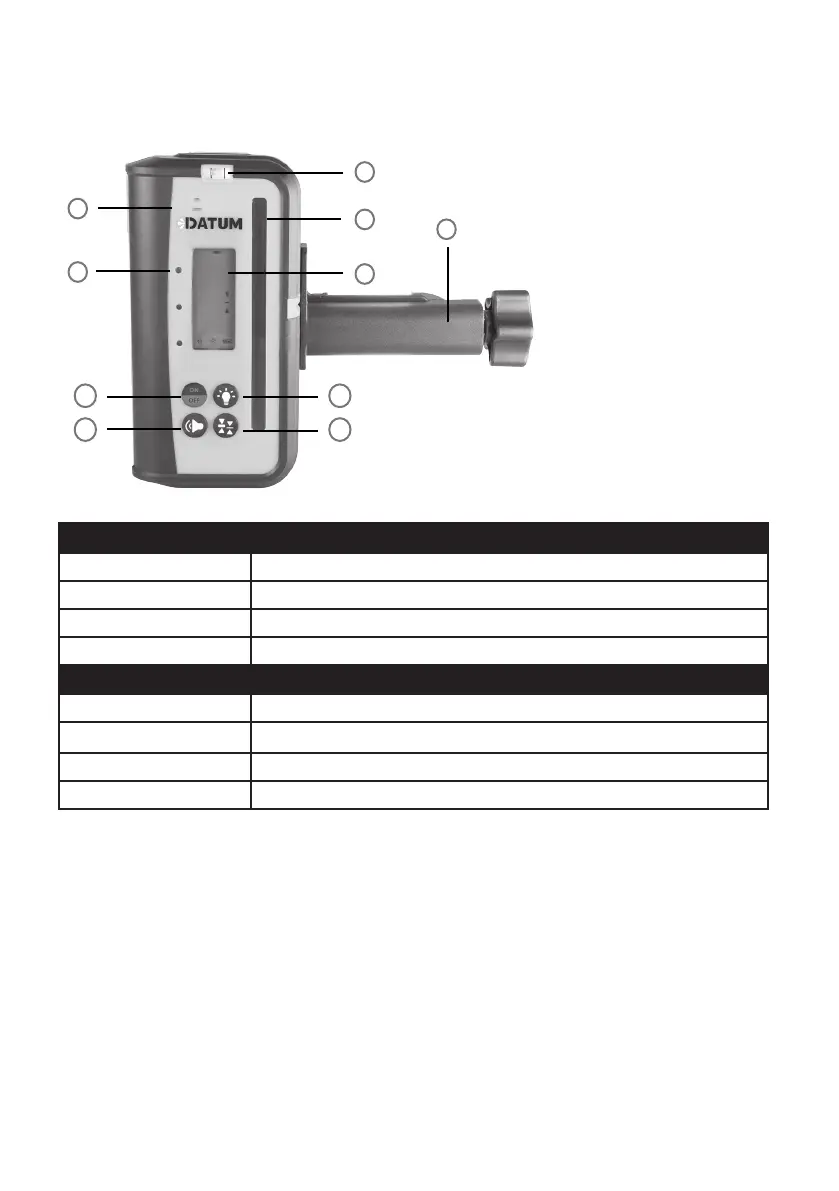8
ROTARY LASER LEVEL
DETECTOR CONTROL DESCRIPTION
BUTTON DIRECTION OF USE
I - On/O Detector On/O button.
J - Volume Control O-Medium-High
K - Screen Backlight Press this button to activate the backlight for extra visibility.
L - Accuracy Setting Change detection bandwidth.
LED INDICATOR DESCRIPTION
These 3 LED indicator lights display the relative position of the laser beam:
ORANGE Indicates the laser beam is above the leveled line
GREEN Indicates the laser beam is on grade with the leveled line
RED Indicates the laser beam is under the leveled line
3
4
1
5
2
I
1. Speaker
2. LED indicator lights
3. Bubble level
4. Laser sensor panel
5. LCD screen (front/back)
6. Sta mounting bracket
6
J
K
L
