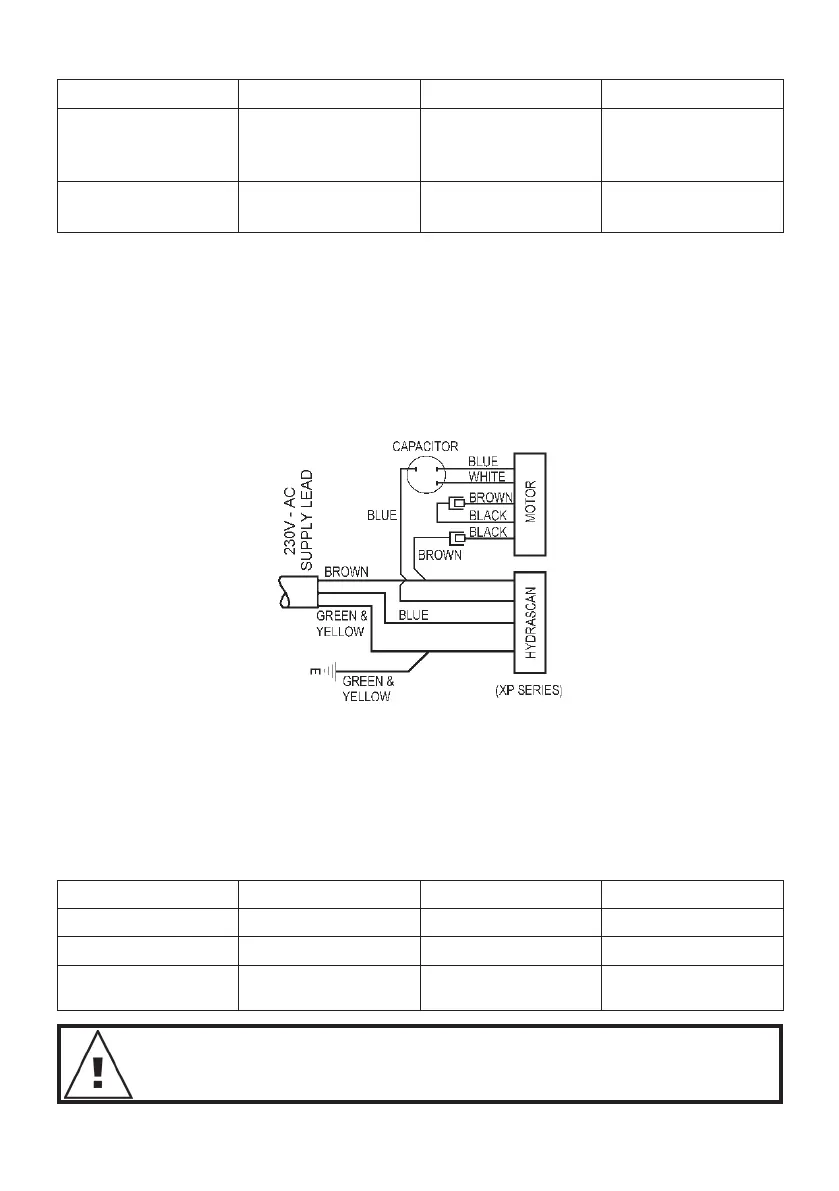7
The colour codes for the terminations are as below:
Voltage Active Neutral Earth
110-240V 50/60Hz
& 220-240V 60Hz
for Nth America
Brown Blue Green / Yellow
110-115V 60Hz
for Nth America
Black White Green
Where you are replacing an existing Davey Torrium, Davey Hydrascan, Davey Presscontrol
or Davey pressure switch, the connections should be identical for the Torrium2 controller.
See the underside of the capacitor cover for a wiring diagram.
The exception to this rule is where the special four wire Hydrascan tted to the M series
models or USA models is to be replaced. In such a case consult your Davey Dealer for
assistance.
Where the Davey pump involved has not had a controller tted before, use the wiring
details below as a guide.
After half an hour of constant running, Torrium2 will turn off the pump briey. This
momentary pause is completely normal and is the controller conrming that there’s still
water demand.
Status Indicator
The Torrium2 has a status indicator lights on the front panel. These lights will enable you to
understand what your pump is doing.
Condition Indicator readout Pump operation Restart / Reset Method
Standby mode Red light Standby Pressure drop
Running Green light Running N/A
Fault Yellow light
Stops, auto-retry &
‘water return’ activated
Push ‘Prime’ button or
cycle power off / on
Only one fault condition will be indicated at one time.
