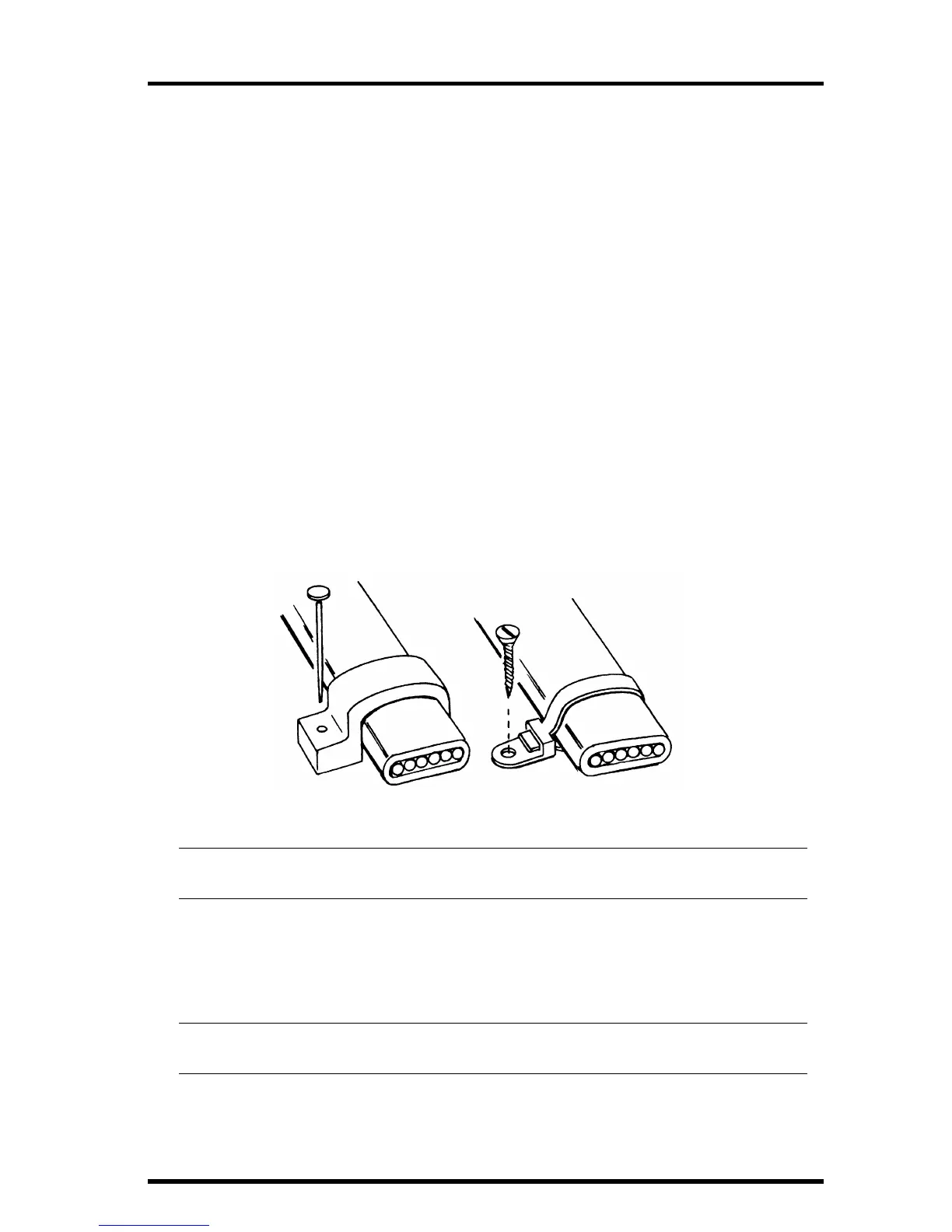Maintenance
Page 9
7.
Slide the wind vane down onto the shaft as far as it will go.
8.
Use the allen wrench provided to tighten the set screw on the side of the
wind vane.
9.
Test your assembly by pointing the wind vane in any direction and (using
the compass or map as a guide) making sure the console displays the correct
wind direction. Readjust the vane if necessary.
Because of the low pass filter used by the station (see “Testing the Anemom-
eter” on page 2), you need to allow the wind direction reading approxi-
mately 5 seconds to stabilize after you turn the vane.
10.
Spin the wind cups to make sure you get a wind speed reading. Readjust the
cups if necessary.
11.
Secure the cable to the metal mast or pipe with electrical tape. Secure the rest
of the cable according to the directions below.
Securing the Cable
To prevent fraying or cutting of the anemometer cable where it is exposed to
weather, it is very important that you secure it so it doesn’t whip about in the
wind. Use cable clips or weather resistant cable ties to secure the cable. Place
clips or ties approximately every 3 to 5 feet (1 to 1.6 m).
Securing cable (standard cable shown)
Note:
Do not use metal staples or a staple gun to secure cables. Metal staples—especially when installed
with a staple gun—have a tendency to cut the cables.
Maintenance
Your anemometer does not require any regular maintenance.
CAUTION:
DO NOT attempt to lubricate the wind cup shaft and bearings or the wind vane shaft. Natural or
synthetic lubricants will inhibit the normal operation of the anemometer.
