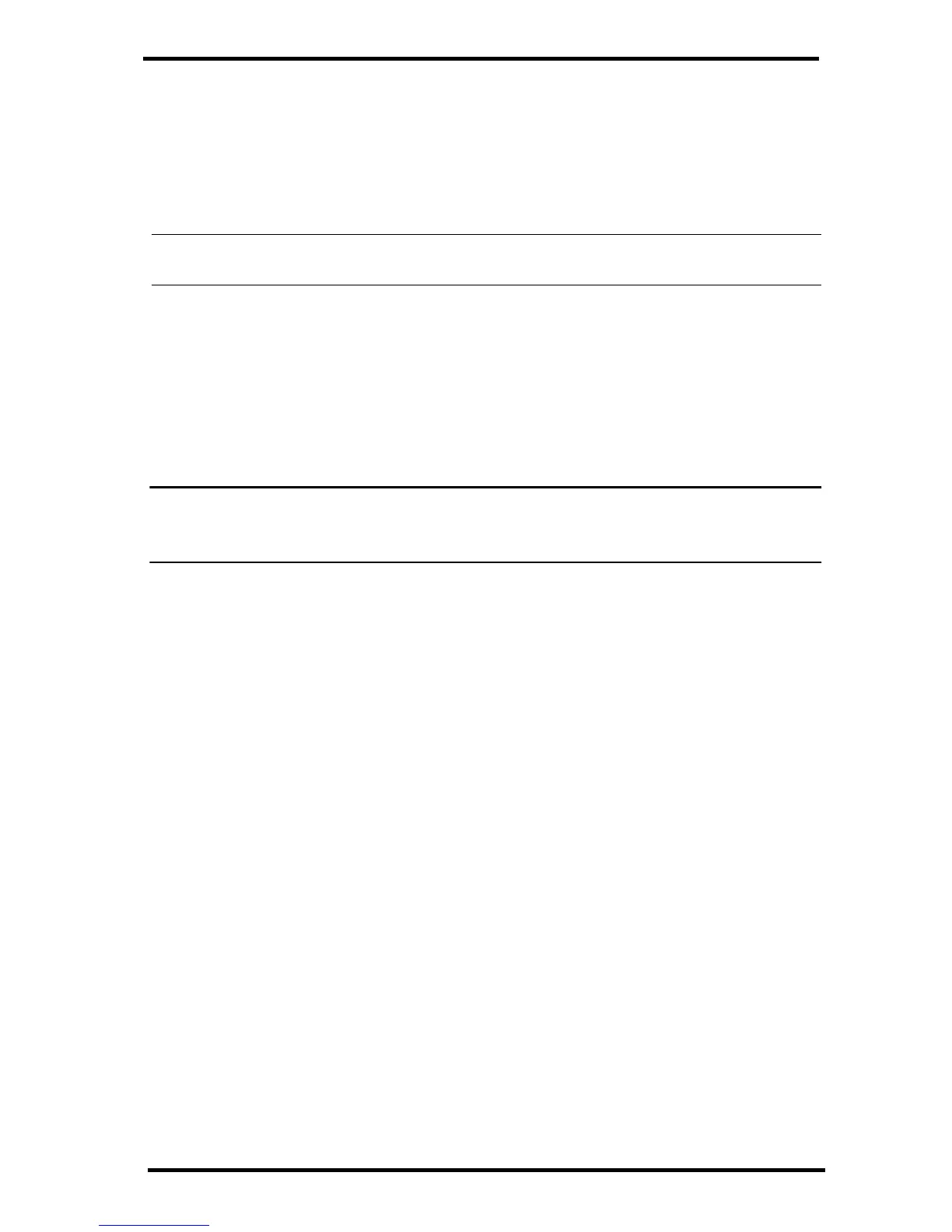9
7. You may set up optional automatic downloads. In order to use automatic
downloads, the PC must always be on with the software running. Click
Download At and pick download times (from once a day to once an hour).
To manually download: In the WeatherLink software, under the File menu, select
Download to download data.
Tip: See the software’s Help files for more information on using the features of
WeatherLink software.
Configure Alarm E-mail
You can set up alarm e-mails or texts for console alarm conditions. You will
receive an e-mail or text when an alarm condition begins, even if it is outside the
interval set by your plan, and another when an alarm condition ends. You can
receive up to 20 start or stop alarm e-mail/texts per day (midnight-to-midnight).
The alarm also appears on your WeatherLink.com summary page.
1. Log in to your WeatherLink.com page and click My Account.
Note: Set up alarms first, if you have not already done so. In the My Device box, click Edit
Settings. Click the + by Station Alarms to expand. Set alarms for high and low
conditions. Click Save.
2. Click E-mail Settings on the top of the page.
3. Enter the e-mail address to which the alarm summaries should be sent. You can
add multiple addresses separated by a semi-colon (;). Make sure the “Enable”
box is checked.
4. Click Save Changes.
Appendix A: Using an External Temperature
Probe with Vantage Connect
You may use an external temperature probe (product numbers 6475 or 6477) with
your wireless Vantage Connect. This reading will replace the Vantage Connect’s
“inside temperature” reading. You will need an oval split grommet available upon
request from Davis instruments (part number 7342.805). Remove the plug from of
the holes in the bottom of the shelter and feed the probe cable up through the hole.
Plug the cable into the jack (see illustration on page 2). Attach the grommet to the
cable and insert it snugly into the hole.
Appendix B: Using AC Power to Charge the
Battery
If your installation is in a low-light area or an area with prolonged periods of time
where temperatures stay below -4°F (-20°C), charging may be inhibited. You may
use Davis’s Optional AC Charger Kit, product number 6710, to charge the battery.
The kit allows you to replace the solar charger with AC power. The adapter has a
universal input (100 -240V, 50-60 Hz) and will work anywhere in the world. (A