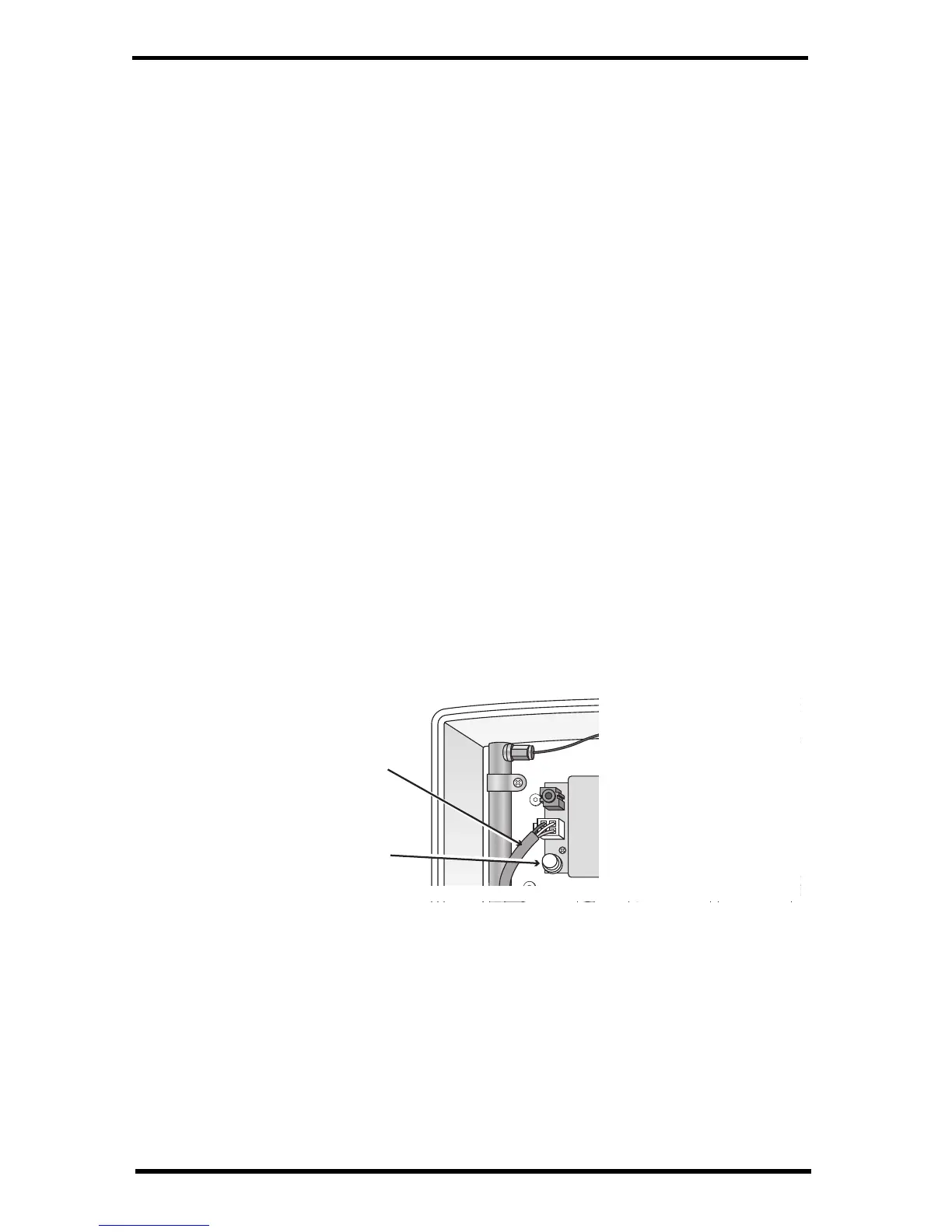10
wall-plug adapter may be necessary for use in some countries.) In a cold
environment, you will need to bring the Vantage Connect into a warmer
environment (above -4°F/-20°C) to charge the battery with the AC Charger Kit.,
Troubleshooting
How can I tell if my battery voltage is getting too low?
Our server will monitor your battery voltage and will trigger an e-mail warning if
it should get critically low (approximately 14 days of power). The e-mail will go
to both the registered customer’s e-mail address as well as the alarm e-mail
address (if one has been set up).
My installation is in a low light area. Can I add another solar panel?
Yes. You can add an Extra Solar Panel Kit (product number 6616).
Can I add another battery? Can I charge the battery on AC power?
Yes. You will also need a Universal Shelter (product number 6618) in which to
mount the extra battery. Contact Tech Support for parts and instructions on adding
batteries. You may also use AC power to charge the battery. See Appendix B:
Using AC Power to Charge the Battery on page 9.
My status LEDs are not blinking.
Make sure the power cord is connected. If power is connected and the LED is still
off, press and release the blue Status LED ON/OFF button shown in the
diagram. It can take up to 30 seconds for the lights to turn on. If the LEDs are still
off, try repowering your Vantage Connect (unplug the main power cable, wait one
minute, then plug it in again). If the LEDs still do not come on, contact technical
support.
No data is being uploaded.
Try these steps:
• Make sure status LED is showing normal function, otherwise the device has not
registered on the network. (See above to test LEDs.)
• Check power to the weather station. Make sure all cables are securely plugged
in.
• Measure battery power with volt meter.
• Repower
by unplugging the main power cable, waiting one minute, then
plugging it in again.
If data still is not uploaded, contact Tech Support.
Status LED
on/o button
Main power
cable