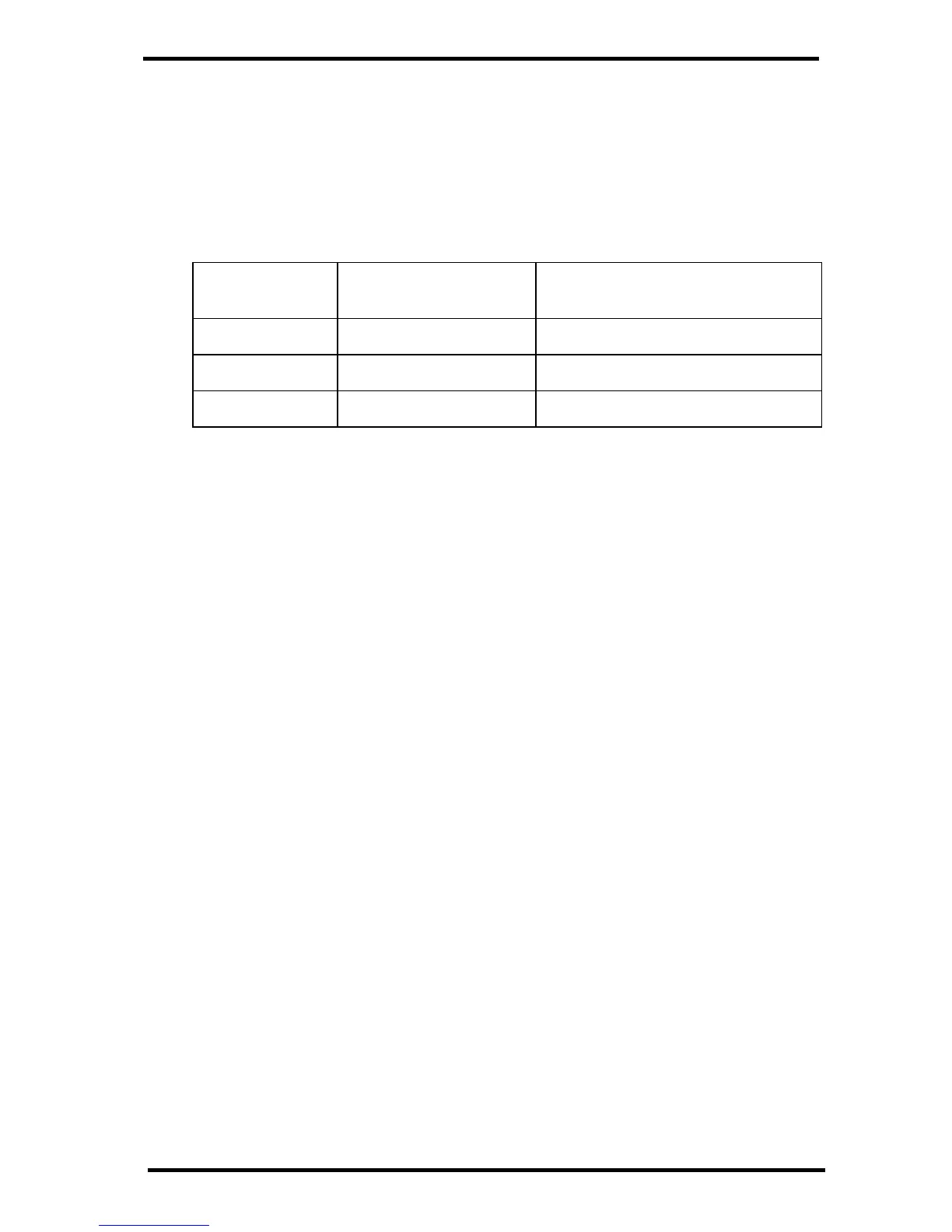11
If I lose cell connectivity, but my Vantage Connect is still powered, how much data will
be stored?
The amount of data it can store is similar to a standard data logger and dependent
on your archive interval or subscription plan interval.
When the cell connection resumes, Vantage Connect will send this old data to
weatherlink.com in what we call “catchup mode.” In catchup mode, Vantage
Connect will send 15 records about every 2 minutes.
How can I access my data if I am on site but don't have a PC with an internet
connection?
If you urgently need to access your weather data at your remote site but have no
access to a PC with an internet connection, you can connect a laptop (or PC)
directly to the Vantage Connect and download all of the archive records in its
memory using the supplied WeatherLink software. You will need an interface
cable. Please call Technical Support to request a Vantage Connect interface cable.
Can I replace my battery?
Yes. Your Vantage Connect comes with a battery designed to charge in
temperatures as low as -4°F/-20°C.
If you need to replace the battery and your installation is in a location with low
temperatures, you should replace the battery with a Davis battery, product number
7011.025.
If your installation is in a warmer climate, you may replace the battery with a 6-
volt, 12 Ah, gel cell battery which will only charge at temperatures above 0°C. See
Specifications on page 13.
(With either battery, your Vantage Connect can function down to -40°F/C.)
Archive Interval Amount of Data Stored Amount of data sent every
2-minutes in “Catchup Mode”
5-minute 7 days 75 minutes
15-minute 22 days 3.75 hours
60-minute 90 days 15 hours