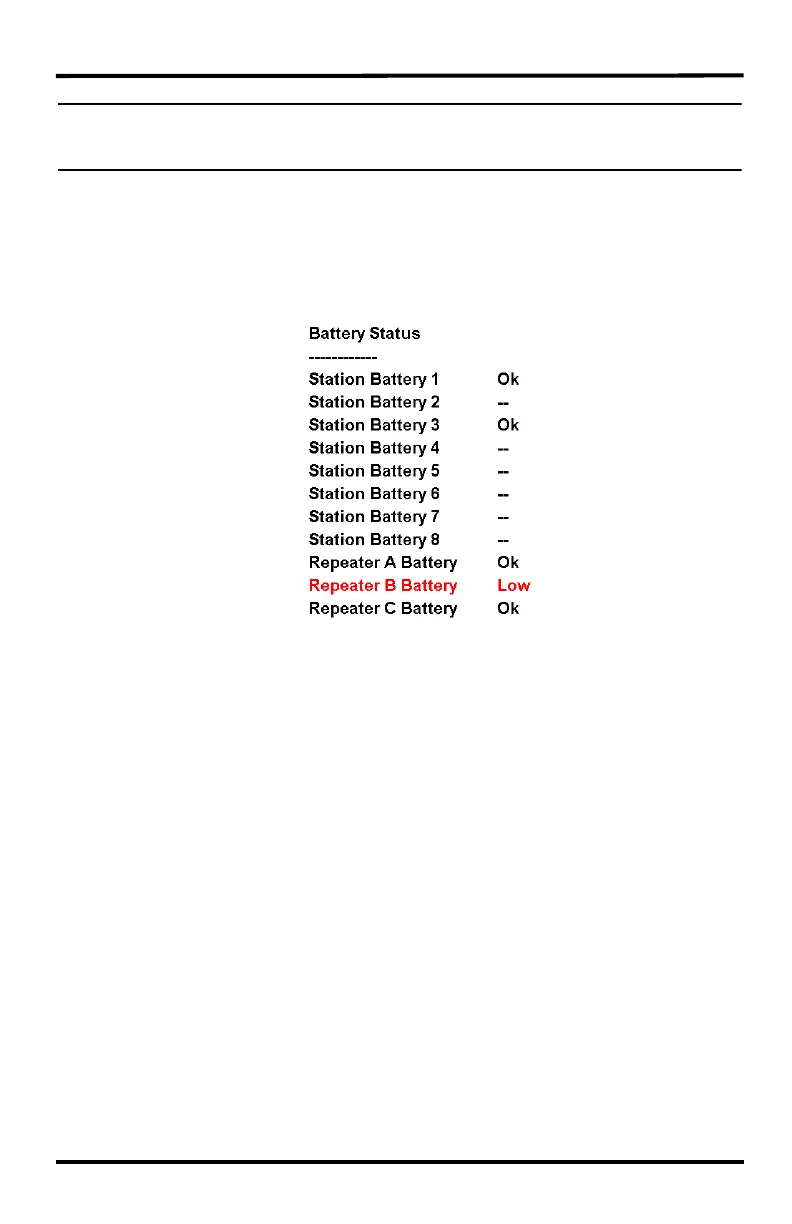33
Note: The repeater selected for the station should be the repeater closest to the console or receiver. For
example, in a daisy chain of one station and three repeaters, the last repeater in chain (C) is the repeater
that should be selected.
4. Continue selecting the correct repeater ID for each station in the network. Click OK to
save the settings and exit the dialog box.
Monitoring Repeater and Station Battery Life
1. Select Alarm and Battery Status from the Window Menu. The Alarm and Battery
Status window displays:
Battery status displays for every station and repeater selected in the Set Transceiver
dialog box, and for repeater A through the highest repeater selected in the Set
Transceiver dialog box.