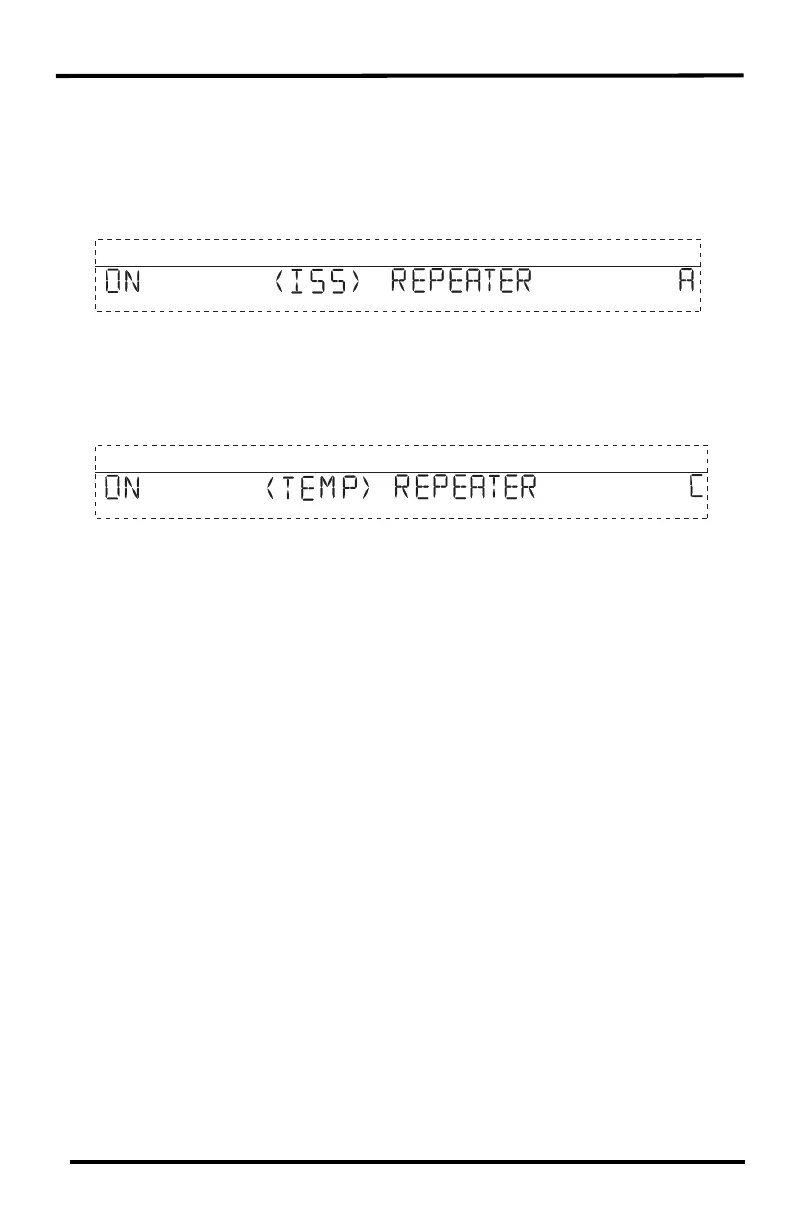41
2. Press WIND to enter Repeater Setup Mode and to select a repeater ID. Pressing 2ND and
WIND sets the console to receive the signal from a repeater instead of directly from a
station. Once the console is in the repeater setup mode, subsequent pressing of WIND
continue to cycle through the all the repeater IDs.
The example below indicates that the console is set up to receive repeater A for Transmitter
ID 1.
3. Select the next Transmitter ID using the second repeater chain.
4. Press 2ND and WIND to turn the repeater function on and display repeater ID information.
Keep pressing WIND until the Repeater ID for the last repeater in the second chain of
repeaters is displayed. The example below indicates that the console is set up to receive
repeater C for Transmitter ID 2.
5. Press DONE to continue to other screens in Setup Mode, or press and hold DONE to return
to Current Weather Mode.
1
2