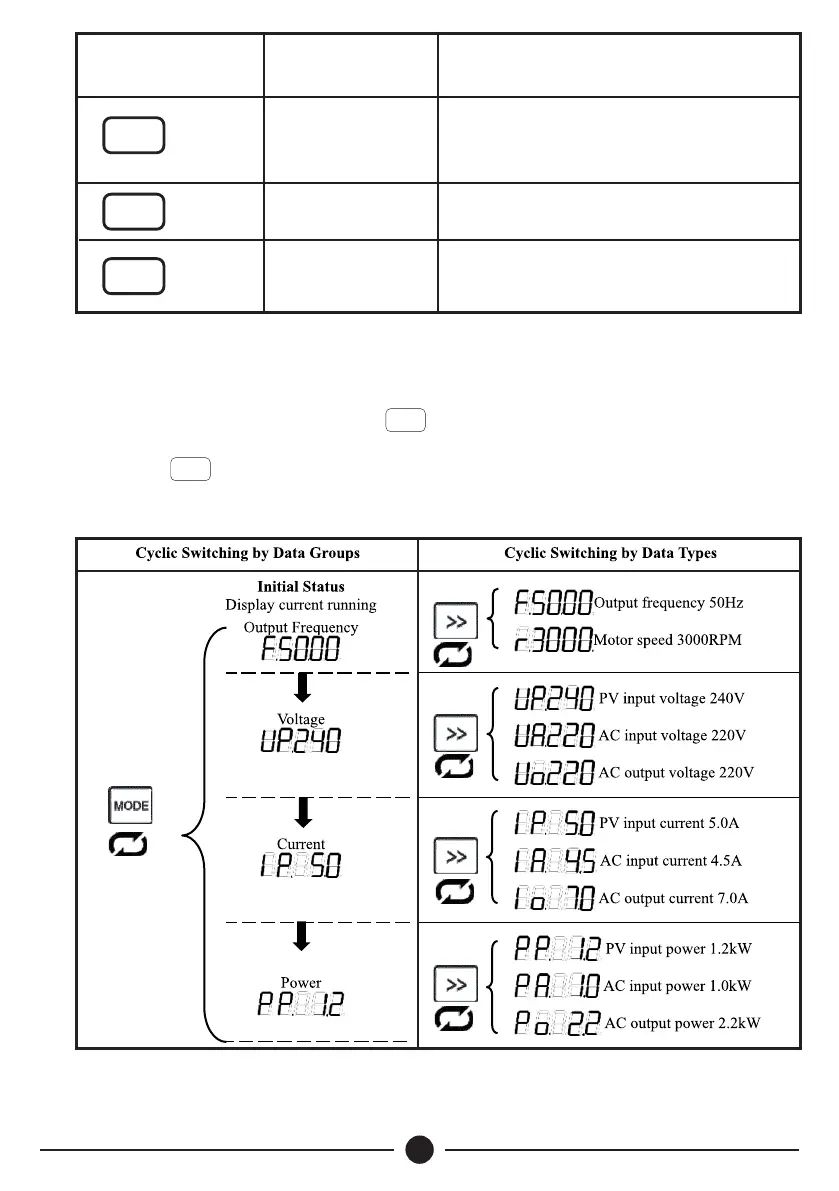421
Indicator Lights &
Keys
Name Function
Programming Key
Enter or quit from the display status of the control
parameter
PROG
Enter Key
1. Confirm the content to be viewed or edited
2. Confirm and save the parameter value when the
parameter is edited
ENTER
>>
Right Shift Key
Switch the display data type of PV input/AC input
Output/ Others when viewing running data
Shift right to switch the bit to be edited.
4.3 Panel Operation
There are 3 kinds of status for operating panel display: running data display,
control parameter display and warning code display. The default status is the
running data display. Press the key to enter the status of control parameter
display, and press the key again to return the default status.
Press key to return to the default running data display status.
PROG
MODE
4.4 View Running Data
