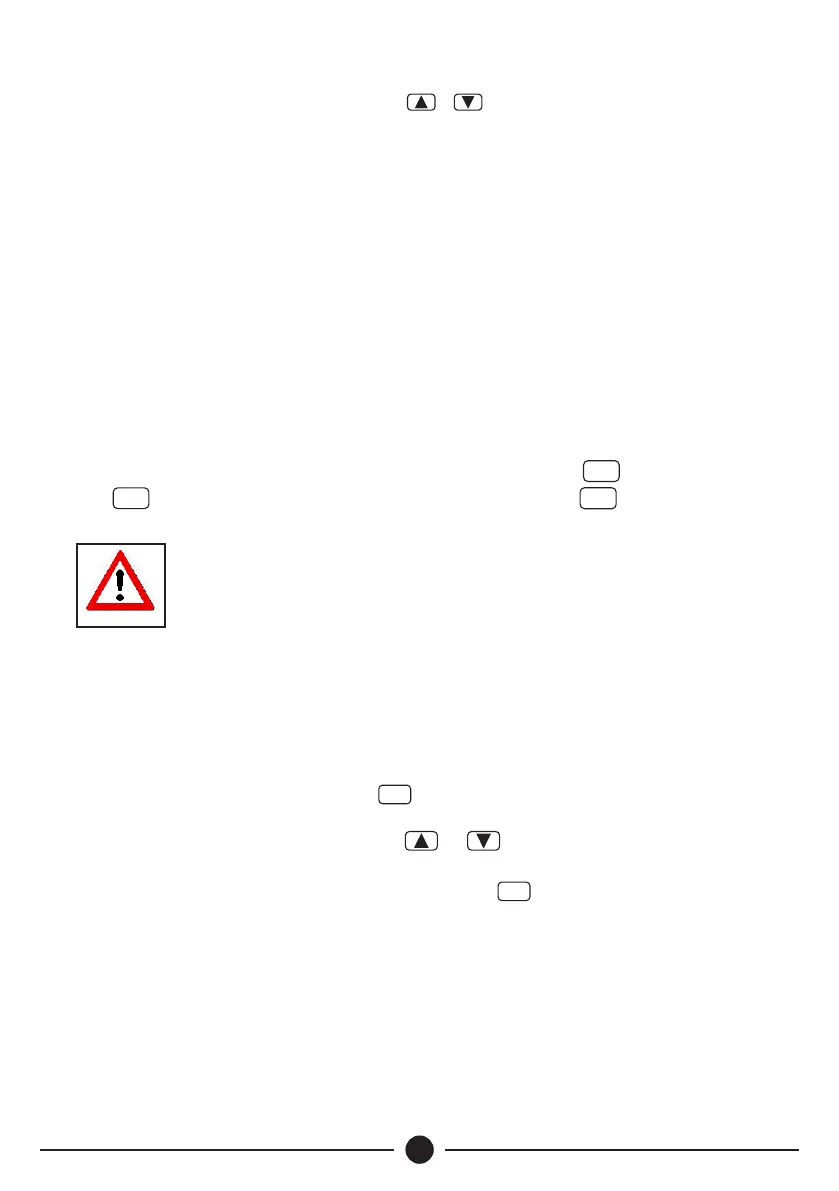4.8 Common Function Description
a) Pump Speed Adjustment
During the operation of the pump, press or key to modify the upper limit frequency
to set the pump speed, please note that the actual maximum speed of the pump is also
limited by the PV input power and voltage and may not reach the set speed. After 5
minutes of continuous operation, this setting value will be record and set in Pr.11.
b) Software Dry Running Protection (Loss-Load Protection)
The inverter determines whether there is a dry run by detecting the current, power of the
pump at the corresponding speed. If a dry run is detected for a few seconds, the source
low protection will be triggered and the inverter will shut down and restart after a delay
time, setting by Pr.28
c) Inverter Start and Stop Switch Control Function
If there is a need to use an external switch to control the start and stop of the pump,
wiring the switch with the MUX and COM terminals, modify Pr.8 as 2 to change the
running control mode to the terminal control. Turn on the switch to start the pump and
turn the switch to stop the pump. Under this control mode, the key is still valid. Once
the key is pressed to stop the inverter, need to press key to re-enable the
external switch control function.
STOP
STOP
RUN
CAUTION
Due to the need for water level status assessment during
pump operation, the accuracy of the protection function
relies heavily on the precision of the relevant parameter
settings. However, this method may not be as stable and
reliable as using a water level switch for detection. If
implementing this function is necessary, it is advisable to set
reasonable parameters for debugging and ensure successful
verication before its application.
26
d) CRUISE One-Key Power Save
Under regular running mode, press key and hold for 2 seconds o enter the mode,
the CRUISE indicator light is on and the panel flashes to display the A value (percentage
or rated power). At this time, press the or key to adjust the power limit value.
Once there is no key pressing operated, the limit value will take effect after flashing for 3
seconds. To exit the AC power saving mode, press key and hold for 2 seconds, the
CRUISE indicator light then is off.
MODE
MODE
