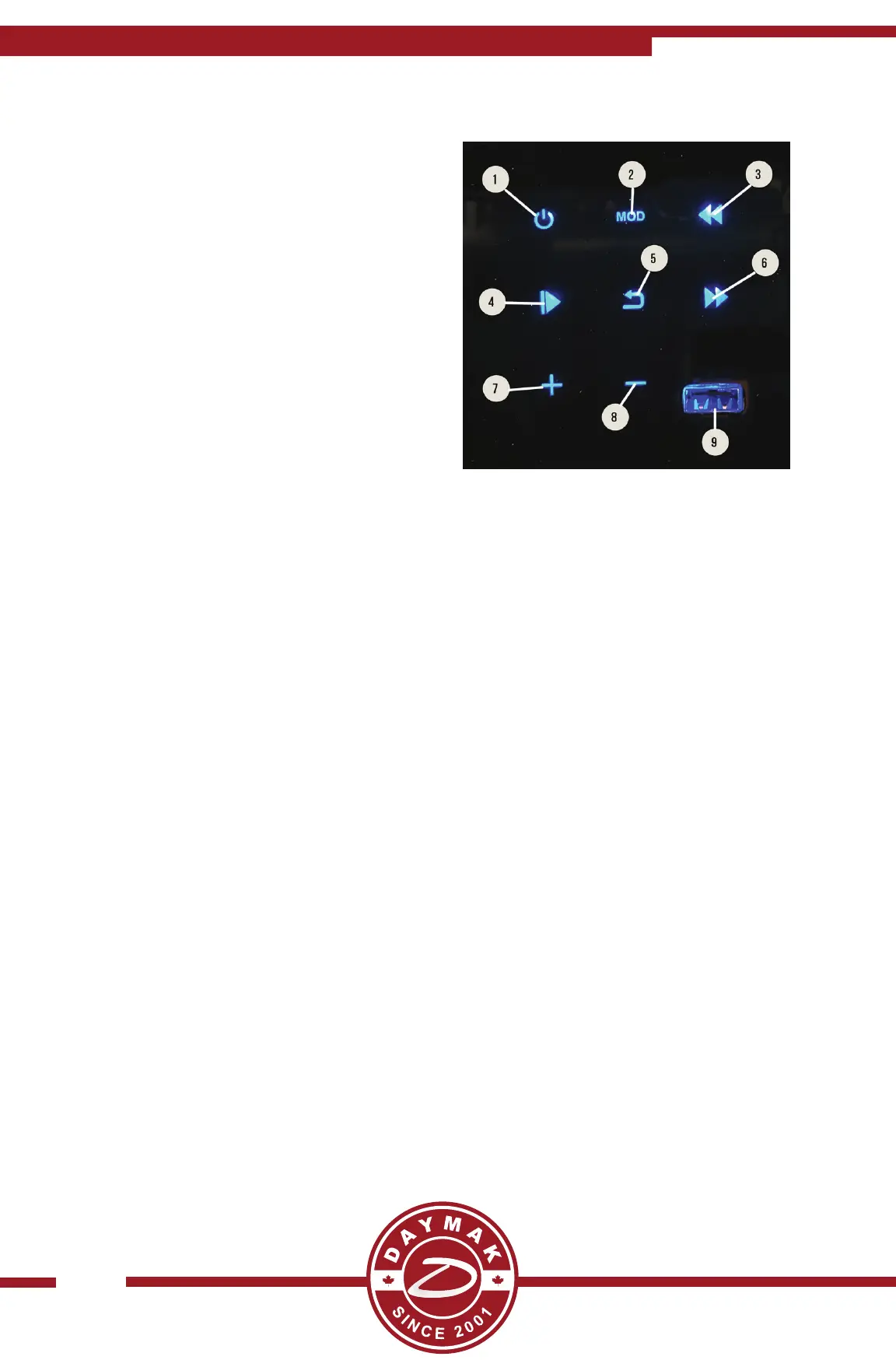28
Console Controls
To the right of the Bluetooth display
screen is a set of console buons that
you use to interact with the display. Press
these buons to switch staons , songs,
pause and play or go to dierent sengs.
1) Power - Press and hold this to turn on and o the Bluetooth Display
2) MOD - Press this to quickly switch between, Radio , Bluetooth, and USB
3) Previous Select / Last Song - Use this buon to move selecon screen to the previous
opon, or to play the last song / video / picture in queue.
4) Play / Pause / Select - Press this to select the menu opon you are on or to pause the
current video / song you’re playing.
5) Back - Press this to go back to the previous menu seng, or to return to the home
screen.
6) Next Select / Next Song - Use this buon to move selecon screen to the next opon,
or to play the next song / video / picture in queue.
7) Volume Up / Next Seng Opon - Press this buon to increase the volume or to
change a seng or value in the sengs menu.
8) Volume Down / Previous Seng Opon - Press this buon to decrease the volume or
to change a seng or value to the previous one in the sengs menu.
