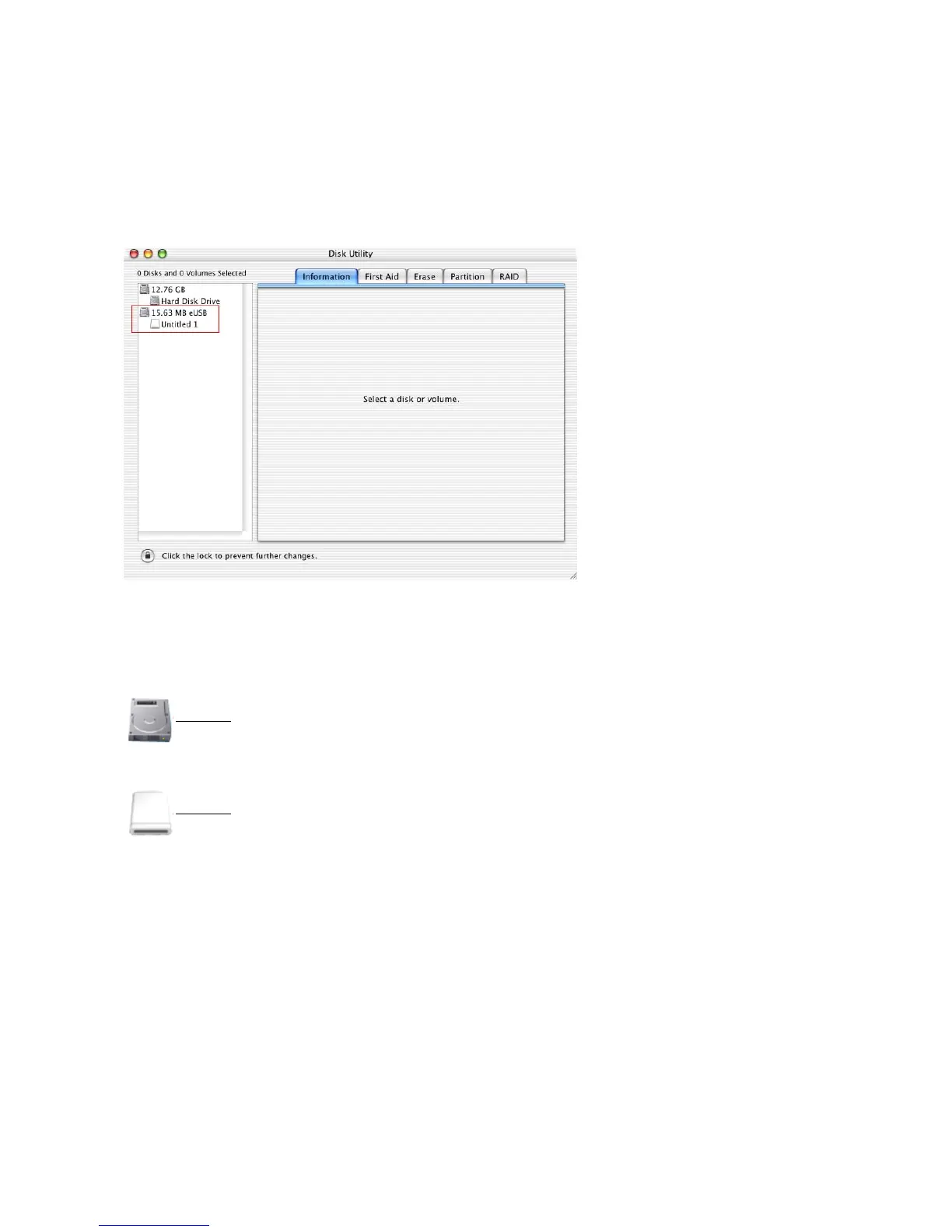Dazzle Digital Media HS Reader/Writer User’s Guide • Using the Digital Media Reader/Writer • Page 35
4. Insert your digital media card in the Digital Media HS Reader/Writer.
The card mounts on your Mac desktop and appears as a disk icon.
The card also registers in the Disk Utility, and its disk icon and disk volume icon appear
in the Disk Utility window’s left pane, as shown in the example below.
NOTE: If the volume icon does not appear, simply click the disk icon (see the illustra-
tion below). If you insert two digital media cards in your Digital Media HS Reader/
Writer, two disk icons and two volume icons appear.
Disk Icon
Volume Icon
