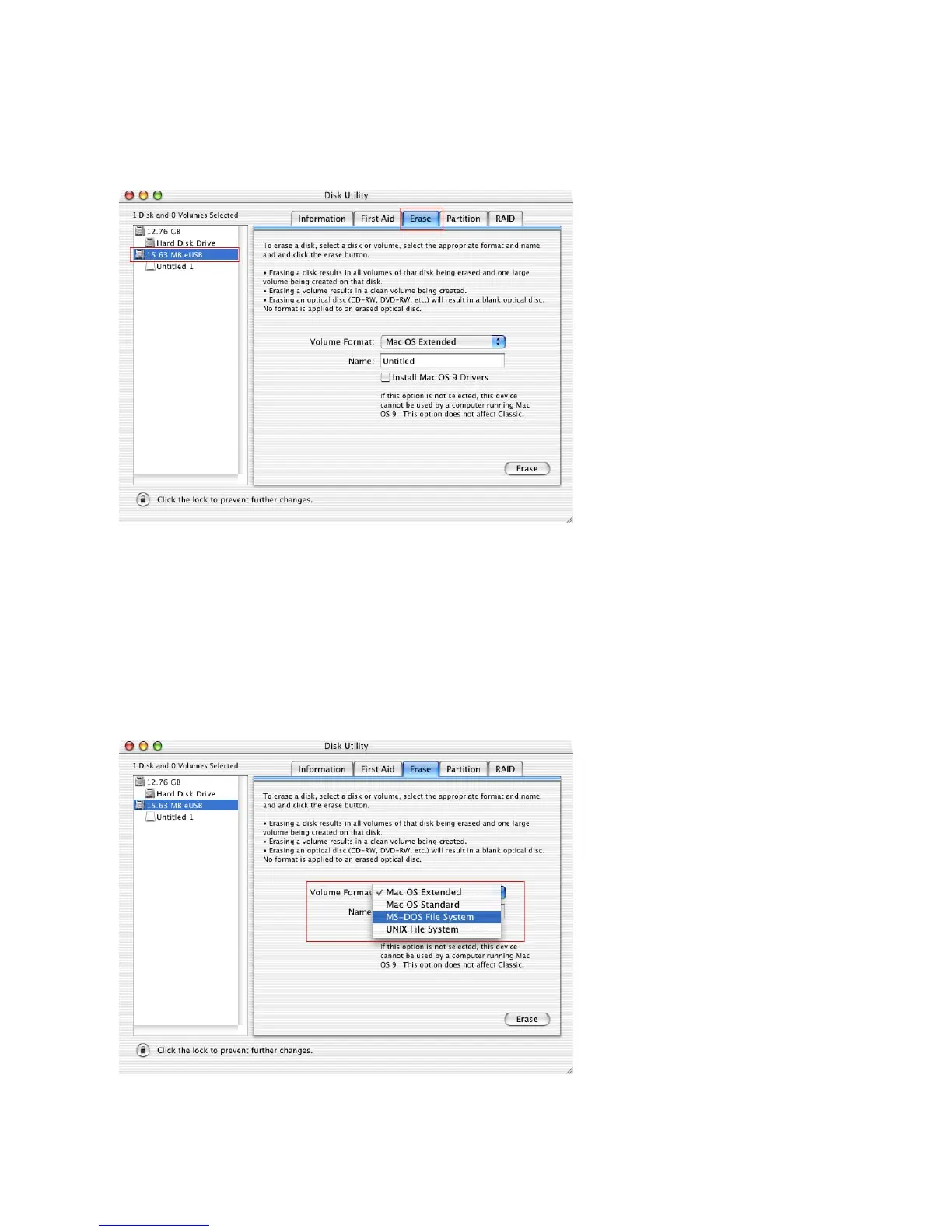Dazzle Digital Media HS Reader/Writer User’s Guide • Using the Digital Media Reader/Writer • Page 36
5. Select the disk icon in the Disk Utility window, then click the Erase tab.
The Erase instructions and related information appear in the Disk Utility window.
6. Click on the Volume Format box, then choose MS-DOS File System from the drop-
down menu.
Important: Do not specify a name in the Name field. The Disk Utility retains the exist-
ing volume name or provides a default volume name. Your digital device was probably
the last device to format the card and may have labeled the volume with a specific
name to ensure proper operation. In such a case, if you change the volume name, you
may have to re-format the card when you reinsert it in the original digital device.
