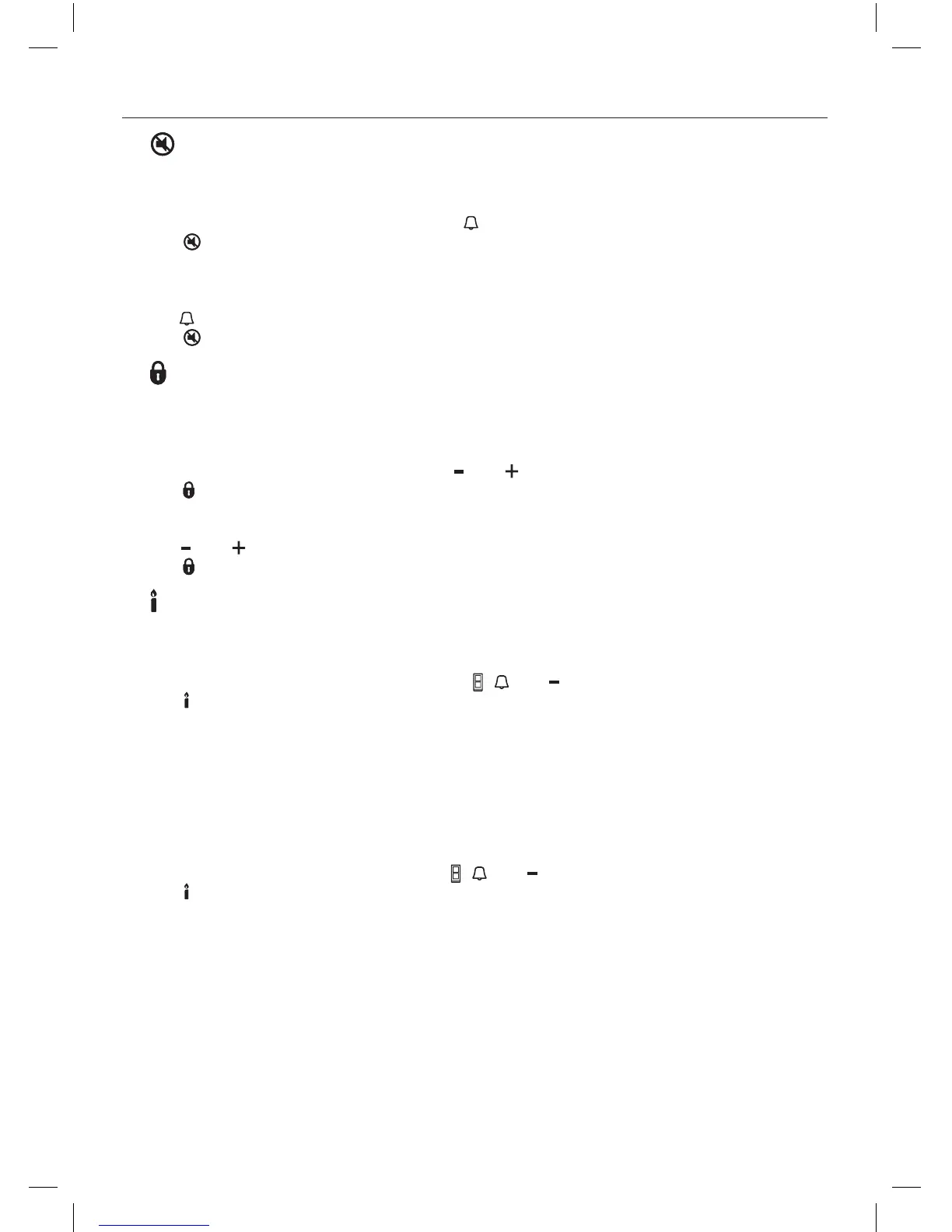10
OPERATING INSTRUCTIONS
Key mute
Key mute allows you to silence all button presses.
To activate key mute, press and hold the button for 4seconds.
The icon on the internal control panel will be illuminated.
The keys will be silenced when key mute is activated.
Door alarms and ‘Bottle Chill’ alarm will still operate.
Key mute will not automatically deactivate. To manually deactivate, press and hold
the button for 4seconds.
The icon will no longer be illuminated.
Key lock
Key lock allows you to disable the buttons on the internal control panel. This is useful
when cleaning your refrigerator.
To activate key lock press and hold the and buttons for 4seconds.
The icon on the internal control panel will be illuminated.
Pressing any of the buttons will cause several beeps to tell you that they are disabled.
Key lock will not automatically deactivate. To manually deactivate, press and hold
the and buttons for 4seconds.
The icon will no longer be illuminated.
Sabbath mode
In Sabbath mode alarms, lights and displays are deactivated for 80hours.
To activate Sabbath mode press and hold , and buttons for 4seconds.
The icon on the internal control panel will be illuminated.
Once in Sabbath mode:
The interior light will not turn on when the refrigerator is opened.
The door alarm will not operate.
The display will not illuminate, except the Sabbath mode icon.
The internal and external control panel will not operate.
Sabbath mode will automatically deactivate after 80 hours.
To deactivate manually, press and hold , and for 4 seconds.
The icon on the internal control panel will no longer be illuminated.
Note: If power is turned off the refrigerator will automatically continue in Sabbath mode
once power is restored.
