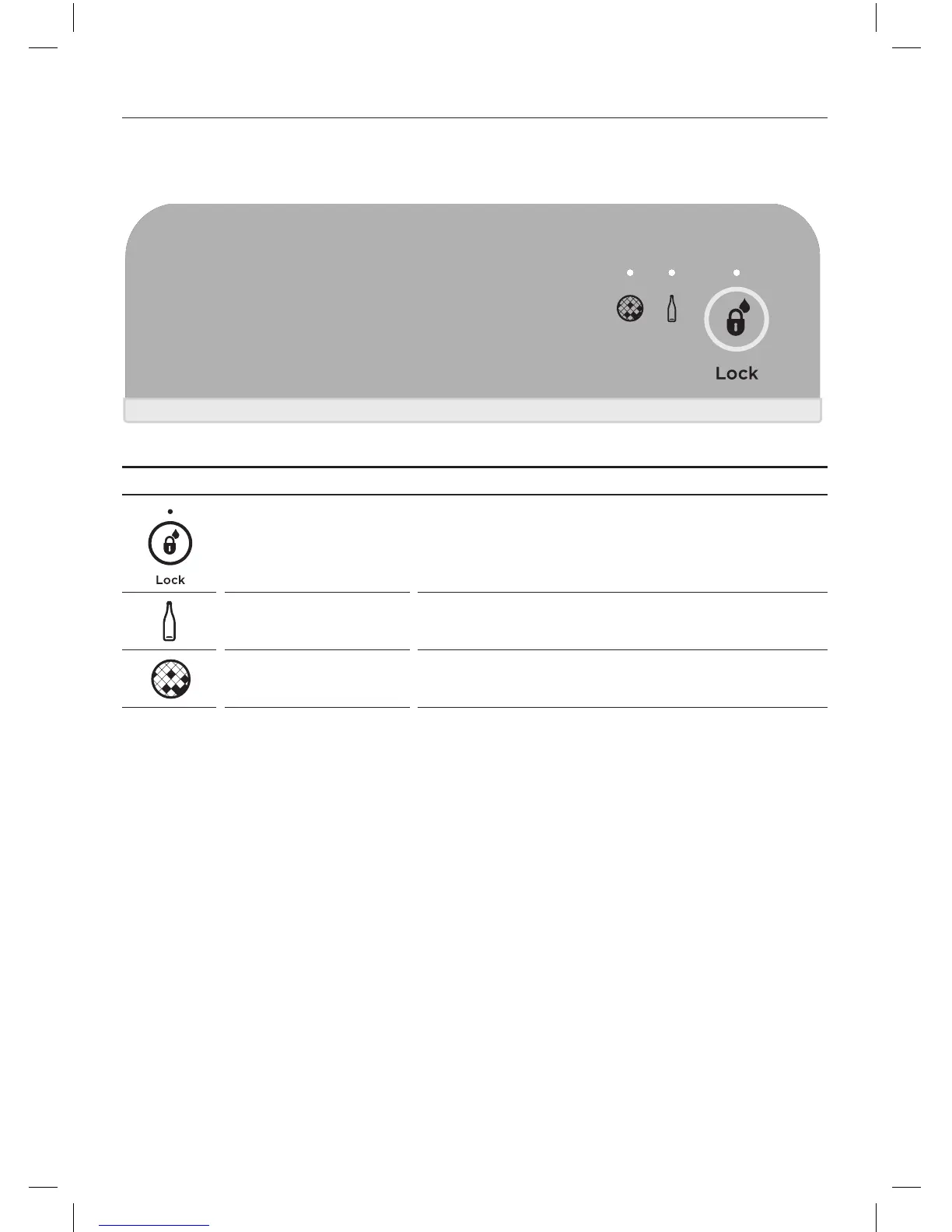13
EXTERNAL DISPLAY – ICE & WATER MODELS ONLY
The external display enables you to lock the water dispenser, indicates to you when
‘Bottle Chill’ is activated and when your water filter requires changing.
EXTERNAL DISPLAY FEATURES
Dispenser lock button
and LED light
Locks/unlocks the water dispenser.
When locked the LED above the button will
illuminate.
Bottle Chill indicator Icon will illuminate indicating when ‘Bottle Chill’ is
activated and flashes when beverage is ready.
Filter change
indicator
Icon will illuminate indicating when water filter
requires changing.
