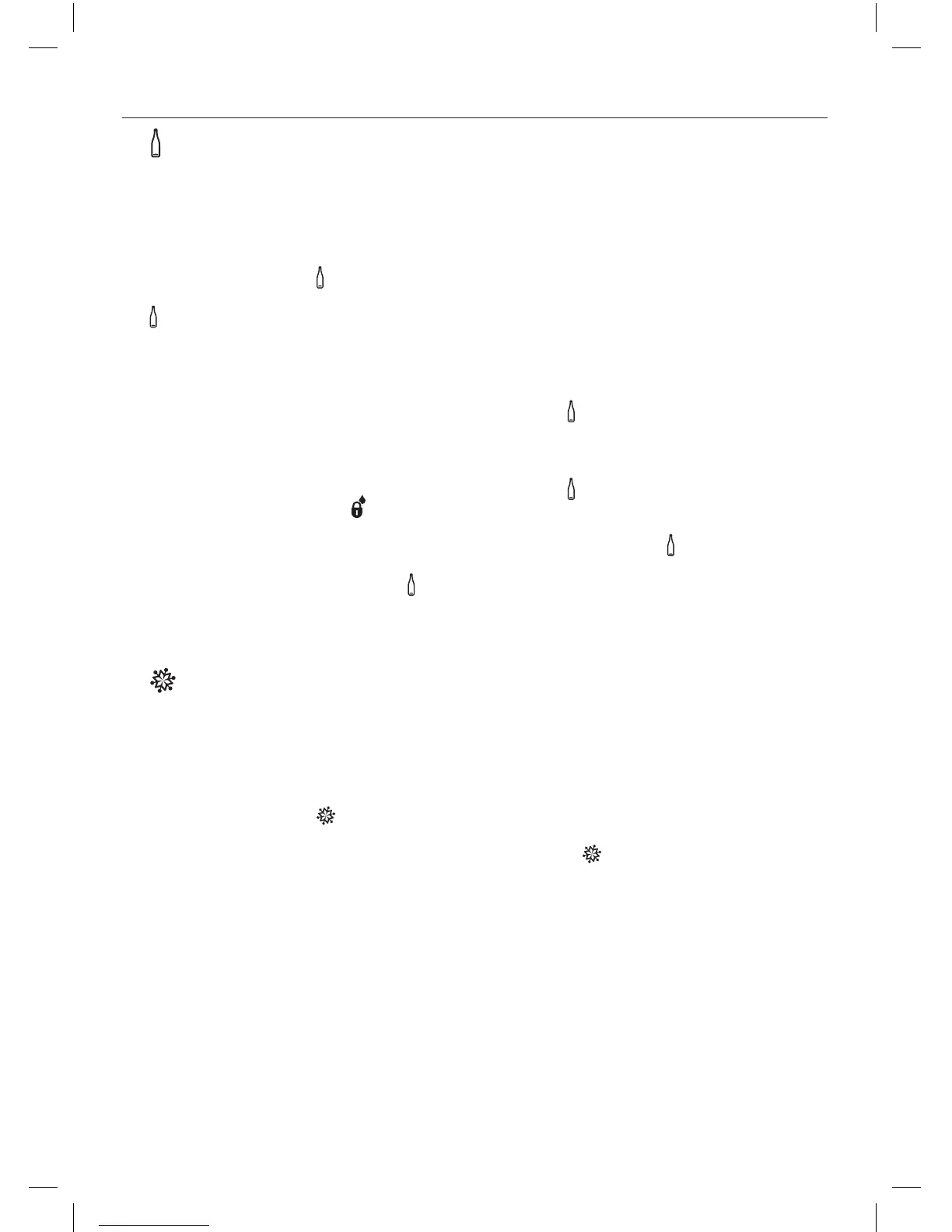11
SPECIAL FUNCTIONS
Bottle Chill
This function allows you to chill your beverages rapidly in the freezer without the worry
of forgetting them. The timer is set for 15minutes however the time taken to chill
depends on the size of your beverage. If after 15minutes your beverage is not cold
enough, simply place it back in the freezer and reset the ‘Bottle Chill’ function.
To activate, press the button on the internal display. The ‘Bottle Chill’ light above the
button will be illuminated when the function is activated. For Ice & Water models the
icon will also be illuminated on the external display.
An alarm will sound after 15minutes has elapsed reminding you to remove your
beverage from the freezer.
To silence the alarm – with internal Ice maker models:
Open the fresh food compartment door and press the button on the internal
controlpanel.
To silence the alarm – with Ice & Water models:
Open the fresh food compartment door and press the button on the internal
controlpanel or press the button once on the external display.
To deactivate ‘Bottle Chill’ before 15minutes has elapsed, press the button on the
internal control panel. When ‘Bottle Chill’ is deactivated the light above the button will
no longer be illuminated, and the icon is not visible on the external display (Ice &
Water models only).
If you would like your beverage colder, place it back into the freezer and reset the
‘Bottle Chill’ function.
Fast Freeze
We have created the ‘Fast Freeze’ feature to help your get the best possible results
when freezing fresh food. ‘Fast Freeze’ boosts the freezing speed by dropping the
freezer to its coldest temperature for 12hours, which helps to ensure vital freshness,
texture and taste are retained during the freezing process.
To activate, press the button on the internal display. The ‘Fast Freeze’ light above the
button will be illuminated when the function is activated.
To deactivate before the 12hours has elapsed, press the button again. When ‘Fast
Freeze’ is deactivated the light above the button will no longer be illuminated.
For best results we recommend that you activate the function before it is required eg
before grocery shopping. Alternatively, activate it when placing food in the freezer.
