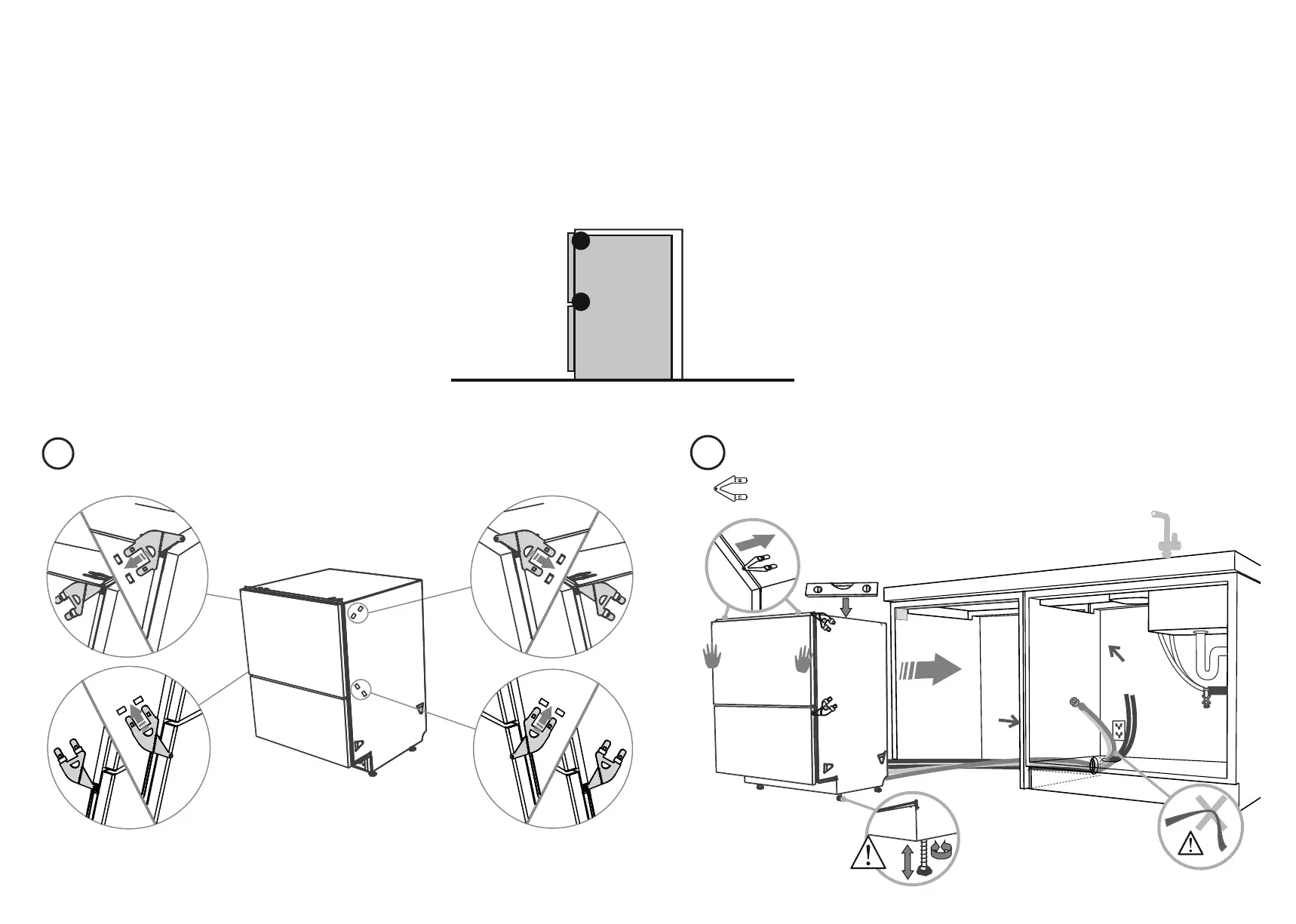10
9a
8a
ATTACH SIDE MOUNTING BRACKETS
PULL THROUGH HOSES & PUSH INTO THE CAVITY
(x2)
As you push product in, pull
through hoses and cord,
ensuring they don’t get
kinked or twisted.
optionally attach the
two top mounting brackets
Ensure the product is level
Clip all four side mounting brackets into
their slots using a flat-bladed screwdriver.
Ensure they’re securely fitted before
sliding product into cavity.
The mounting slots are in pairs, one on each side
diagonally across the product. A bracket must
match A slot and B bracket must match B slot.
A
A
A
A
B
B
B
B
You can raise or lower the product
by twisting the feet. Then take
care when pushing the product
into the cavity that you do not
bend the feet.
RECOMMENDED METHOD (a) - SECURE WITHOUT DRAWER REMOVAL (FRAMELESS CABINETRY ONLY)
NOW CHOOSE WHICH INSTALLATION METHOD (a) or (b)
IS MORE SUITABLE FOR YOUR CABINETRY...
