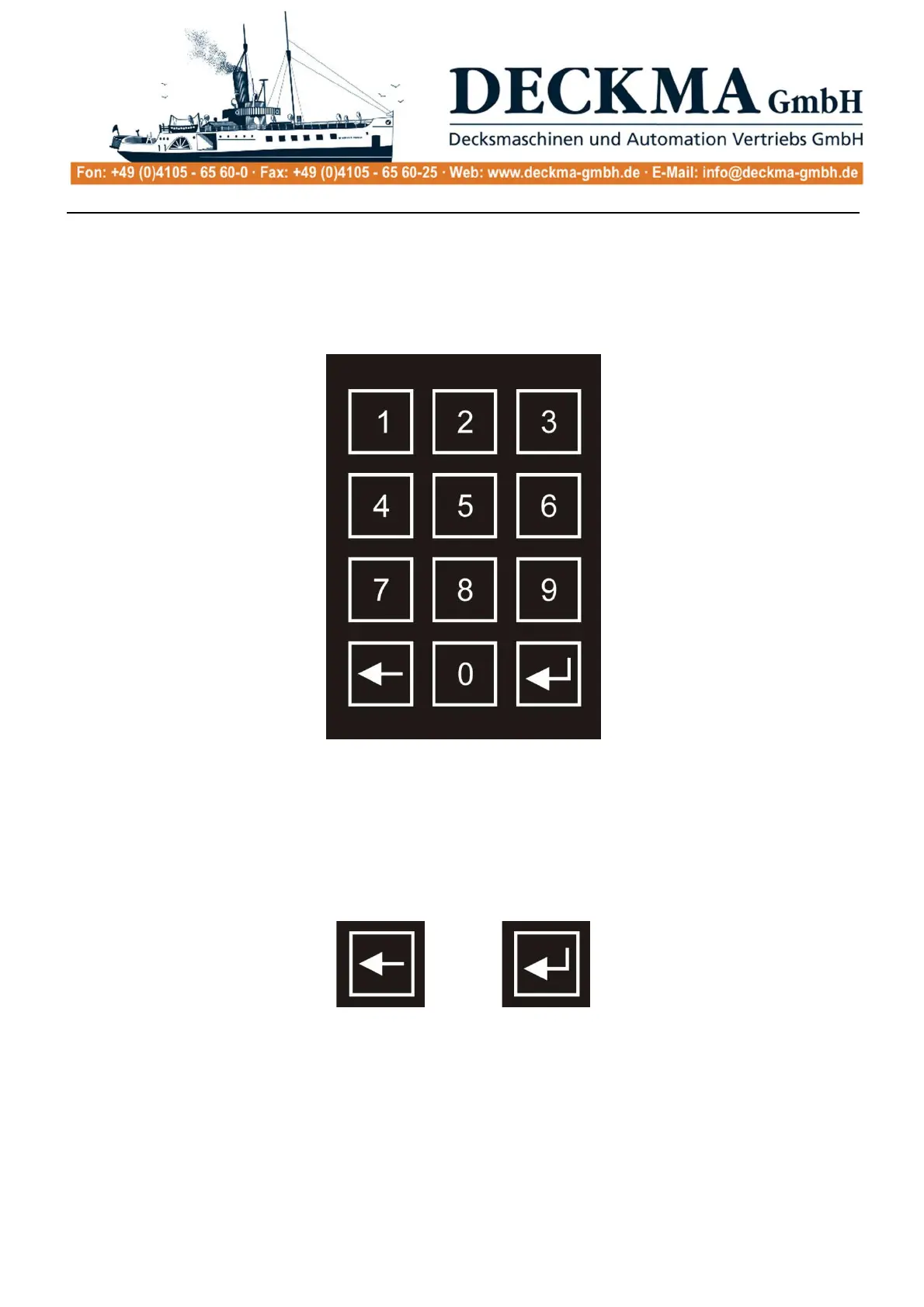Technical documentation 20140208BA
Tel.: +49 (0)4105 / 65 60 – 0 * DECKMA GmbH * Fax: +49 (0)4105 / 65 60 – 25
Email: info@deckma-gmbh.de * Internet: www.deckma-gmbh.de
Operating instructions
Version 1.0 2018/03/17 page 11 of 24
Four soft keys are available directly beneath the graphical display for menu navigation. The function of
each key is shown in the graphical field directly above the relevant key (menu field).
2.6.3. Number block
An extra number block (with numbers 0 - 9) is available for the input of parameters or numerical
values such as date or sensitivities of individual detectors.
2.6.4. "HOME" and "BACK" keys
The "Home" key can be used to return directly to the main menu. The "Back" key only serves to jump
back to the relevant higher menu entry.
BACK HOME