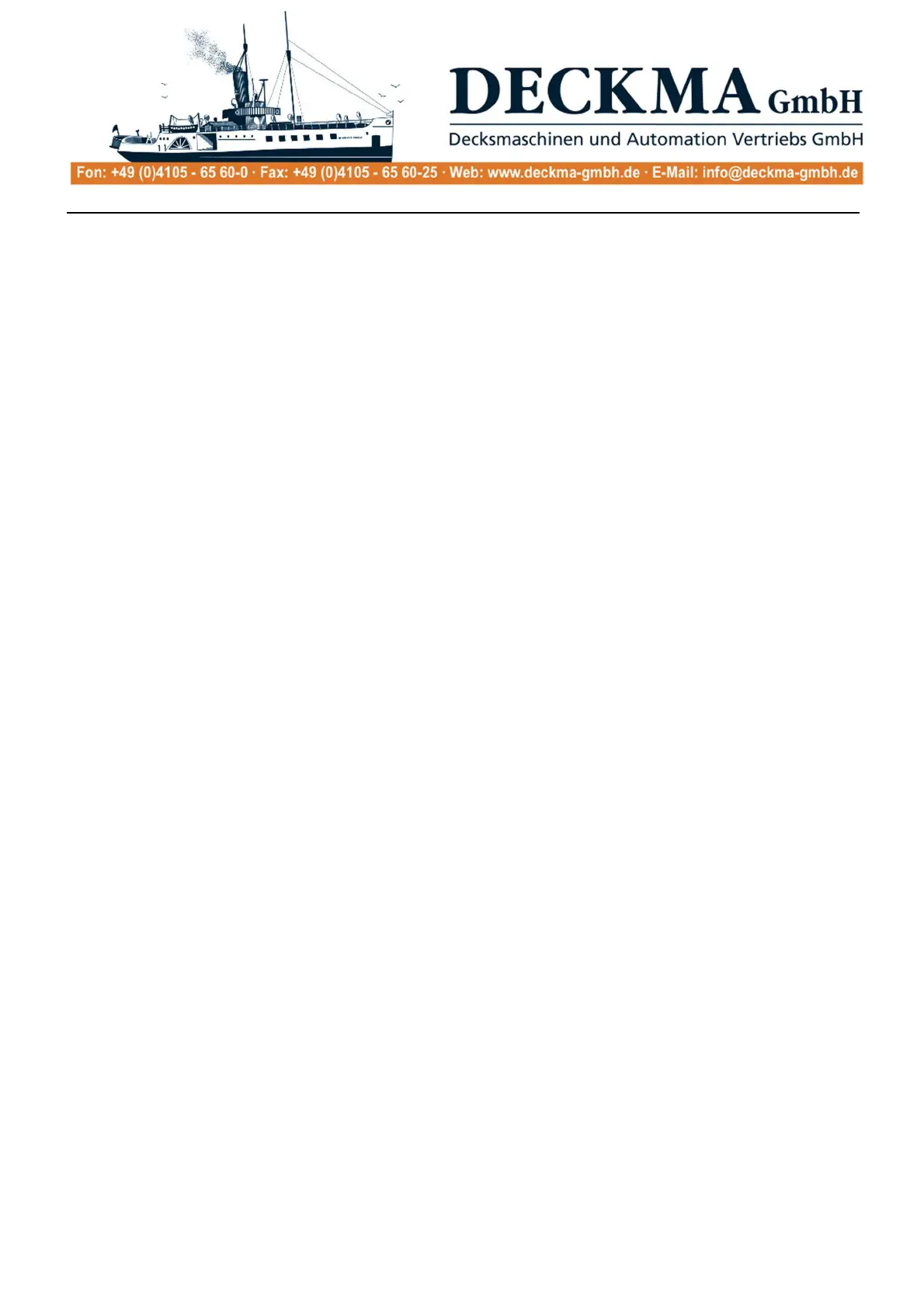Technical documentation 20140208BA
Tel.: +49 (0)4105 / 65 60 – 0 * DECKMA GmbH * Fax: +49 (0)4105 / 65 60 – 25
Email: info@deckma-gmbh.de * Internet: www.deckma-gmbh.de
Operating instructions
Version 1.0 2018/03/17 page 18 of 24
2.8.11. Activate/deactivate detectors, zones or outputs
The password has to be entered!
This menu entry enables individual detectors, fire zones or outputs from the two output modules to be
activated or deactivated. It can be reached from the main menu by selecting the sub-menu entries:
è Fire Alarm System è Management è Disconnections
2.8.12. Set delay times of the detectors
The password has to be entered!
This menu entry enables delay times to be set for individual detectors. It can be reached from the
main menu by selecting the sub-menu entries:
è Fire Alarm System è Management è Delay
2.8.13. Set thresholds for detectors
The password has to be entered!
This menu entry enables thresholds for the individual detectors to be adjusted. It can be reached from
the main menu by selecting the sub-menu entries:
è Fire Alarm System è Management è Adjustments
2.8.14. Overview display status of the detectors
This menu entry enables the status of all detectors to be displayed in a tabular overview. The display
shows all detectors in the currently (selected) loop (selected using the number block). It can be
reached from the main menu by selecting the sub-menu entries:
è Fire Alarm System è Management è Loop (and key "More Information”)
2.8.15. Activate/deactivate loops
The password has to be entered!
This menu entry enables a loop to be deactivated. It can be reached from the main menu by selecting
the sub-menu entries:
è Fire Alarm System è Management è Loop (and key "Change Connect Status”)
2.9. Main panel in parallel operation
A second main panel can be connected to the AFMS. This only enables "parallel" operation. In
contrast to the first main panel, which runs as principal ‘master’, the second main panel in parallel
operation has a few restricted functions only.
The main panel in parallel operation cannot be used, for example, to change the configuration of the
AFMS. It serves only simple information (as some kind of monitor) for any users. Faults and fire
alarms are shown as on the principal main panel (including acoustic sounder, the LEDs and alarm