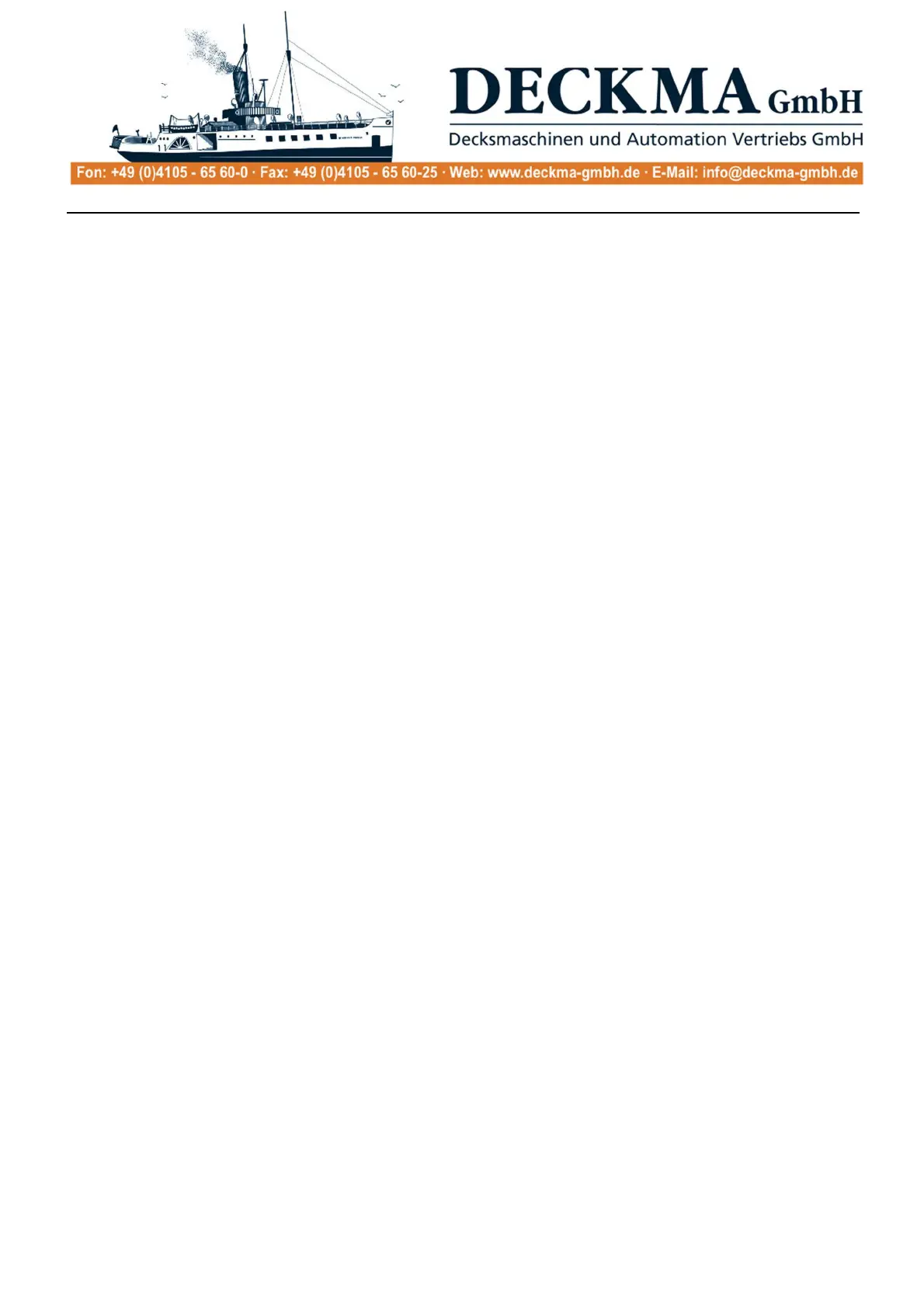Technical documentation 20140208BA
Tel.: +49 (0)4105 / 65 60 – 0 * DECKMA GmbH * Fax: +49 (0)4105 / 65 60 – 25
Email: info@deckma-gmbh.de * Internet: www.deckma-gmbh.de
Operating instructions
Version 1.0 2018/03/17 page 8 of 24
2. Operation of the AFMS
2.4. Overview
The component of the AFMS that is first visible is either the main panel (AHT) or the main panel (HT).
The operation of the AFMS by the user is performed exclusively through the main panel (AHT) or the
main panel (HT). All main panels have a display, keys with illuminated display fields, LEDs and an
acoustic sounder. These operating units are connected to the AFMS through a bus cable (including
power supply).
Except for the displays on the main panel itself, the outputs of the fire loop module and the output
module serve as further signalling elements. The outputs can be used to connect, for example,
machine alarm systems, VDR, fault displays, sirens, a general automated alarm system, fire doors
and /or blinkers.
2.5. Access levels
The AFMS has 4 access levels. Certain displays, operating elements and functions can only be
accessed at the appropriate level.
2.5.1. Access level 1
Level 1 is directly accessible without having to open anything and without using tools. Operation of
level 1 is possible without any knowledge of the AFMS by simply pressing a key and/or calling up on
screen.
2.5.2. Access level 2
Level 2 is directly accessible without having to open anything and without using tools Level 2 can only
be activated with knowledge of the AFMS and not by randomly pressing a key. It is possible to call up
menus at this level, some of which are protected by a password.
2.5.3. Access level 3
The AFMS is located in a closed steel Switchgear cabinet or is mounted on a support rail in a bridge
console. In order to perform functions in level 3, tools have to be used to open the Switchgear cabinet
or the installation doors in the bridge console. This would result in changes to the configuration by SD
card.
2.5.4. Access level 4
The AFMS is located in a closed steel Switchgear cabinet or is mounted on a support rail in a bridge
console. In order to perform functions in level 4, tools have to be used to open the Switchgear cabinet
or the installation doors in the bridge console. Additional equipment is required, like for example the
ATMEL J-TAG programmer, the software and a computer for it. This includes updates for the
firmware, which could change basic functional procedures.
2.6. Display and operating elements of the panel (AHT)
The main panel (AHT) as principal is used for display and operation of the AFMS. In addition, a main
panel (AHT), and 2 further main panels (HT) can be connected in parallel. The panels in parallel
operation have restricted functions.