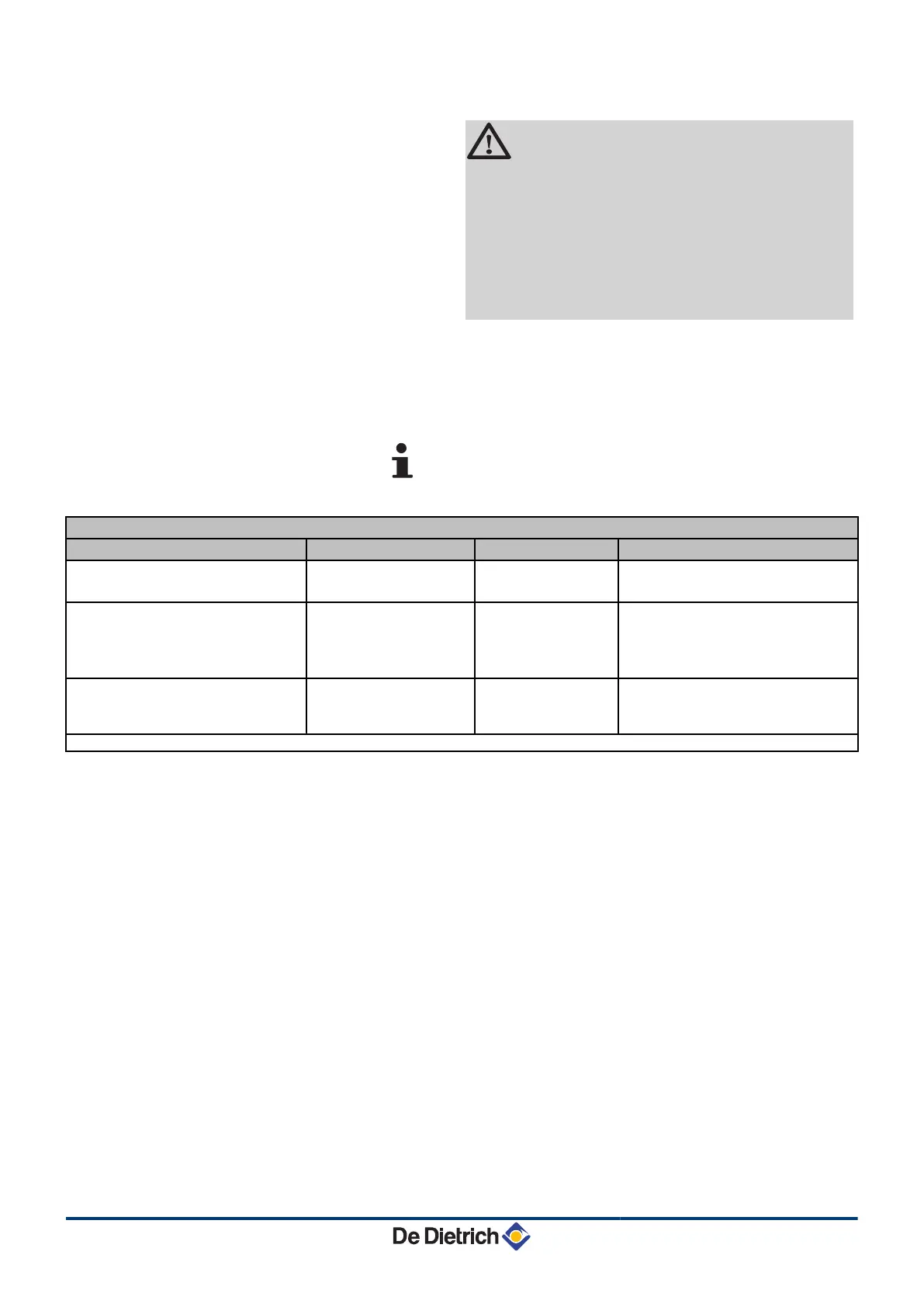T
Connect the DHW tank anode.
CAUTION
4 If the tank is fitted with a Titan Active
System® impressed current anode,
connect the anode to the inlet (+ TA on the
anode, - on the tank).
4 If the tank is not fitted with an impressed
current anode, put the simulation
connector in place (delivered with the DHW
sensor - package AD212).
Y
Connect the outside temperature sensor.
U
Connect the DHW sensor (Package AD212).
I
Connect the domestic hot water looping pump
(Optional).
If a low-loss header is used, connect the primary pump
before the header to the PUMP connector on the PCU.
Settings to be made for this type of installation
Parameters Access Settings to be made See
INSTALLATION
Installer level
#SYSTEM Menu
EXTENDED
¼ "Displaying the parameters in
extended mode", page 33
If a domestic hot water looping pump
is connected to MAUX on the terminal
block:
O.PUMP AUX
(1)
Installer level
#SYSTEM Menu
DHW LOOP
¼ "Setting the parameters
specific to the installation", page
33
If safety thermostat is connected to
BL on the connection terminal block:
IN.BL
Installer level
#PRIMARY INSTAL.P
Menu
TOTAL STOP
¼ "Professional settings", page
53
(1) The parameter is only displayed if INSTALLATION is set to EXTENDED
4. Installation Diematic iSystem For C 330 / C 630 ECO
13
31082018 - 7600691-001-06
