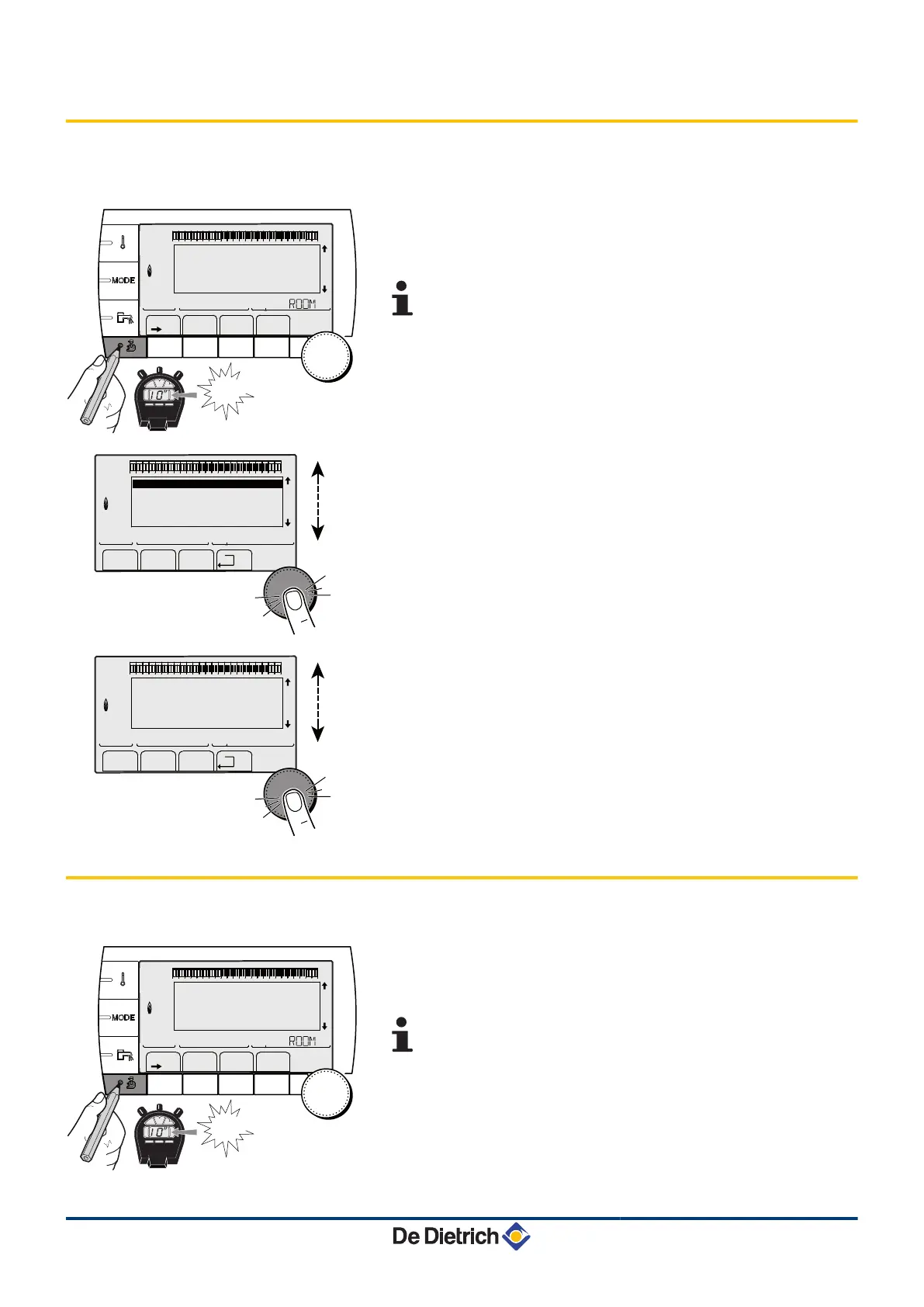7.5 Failure history
The menu #DEFAULT HISTORIC is used to consult the last 10 faults
displayed by the control panel.
1. Access the "After Sales" level: Hold down the
-
key until
#PARAMETERS is displayed.
2. Select the menu #DEFAULT HISTORIC .
4 Turn the rotary button to scroll through the menus or
modify a value.
4 Press the rotary button to access the selected menu
or confirm a value modification.
¼
For a detailed explanation of menu browsing, refer to
the chapter: "Browsing in the menus", page 31
3. The list of the last 10 faults is displayed.
4. Select a fault to consult the information pertaining to it.
7.6 Parameter and input/output check (mode tests)
Use the following menus to target the cause of a malfunction.
1. Access the "After Sales" level: Hold down the
-
key until
#PARAMETERS is displayed.
2. Check the following parameters:
4
Turn the rotary button to scroll through the menus or
modify a value.
4 Press the rotary button to access the selected menu
or confirm a value modification.
¼
For a detailed explanation of menu browsing, refer to
the chapter: "Browsing in the menus", page 31
bar
1
1
2
2
r
c
STD
(
'
t
v
0 2 4 6 8 10 12 14 16 18 22 2420
p
b
AUTO
x
c
r
j
M
g
m
SUNDAY 11:45
10
"
TEMP.: _ _ _ _
C002272-C-04
bar
1
1
2
2
r
c
STD
(
'
t
v
0 2 4 6 8 10 12 14 16 18 22 2420
p
b
AUTO
x
c
r
j
L
g
m
a
AUX1.SENS.FAIL 21/10
C002274-F-04
bar
1
1
2
2
r
c
STD
(
'
t
v
0 2 4 6 8 10 12 14 16 18 22 2420
p
b
AUTO
x
c
r
j
L
g
m
AUX1.SENS.FAIL D07
28/08/2008 - 13h32
NUMBER OF CASE
OUTSIDE TEMP.
OUTLET TEMP.B
8
1.0 °C
35.0°C
a
C002275-C-04
bar
1
1
2
2
r
c
STD
(
'
t
v
0 2 4 6 8 10 12 14 16 18 22 2420
p
b
AUTO
x
c
r
j
M
g
m
SUNDAY 11:45
10
"
TEMP.: _ _ _ _
C002272-C-04
Diematic iSystem For C 330 / C 630 ECO 7. Troubleshooting
31082018 - 7600691-001-06
80
