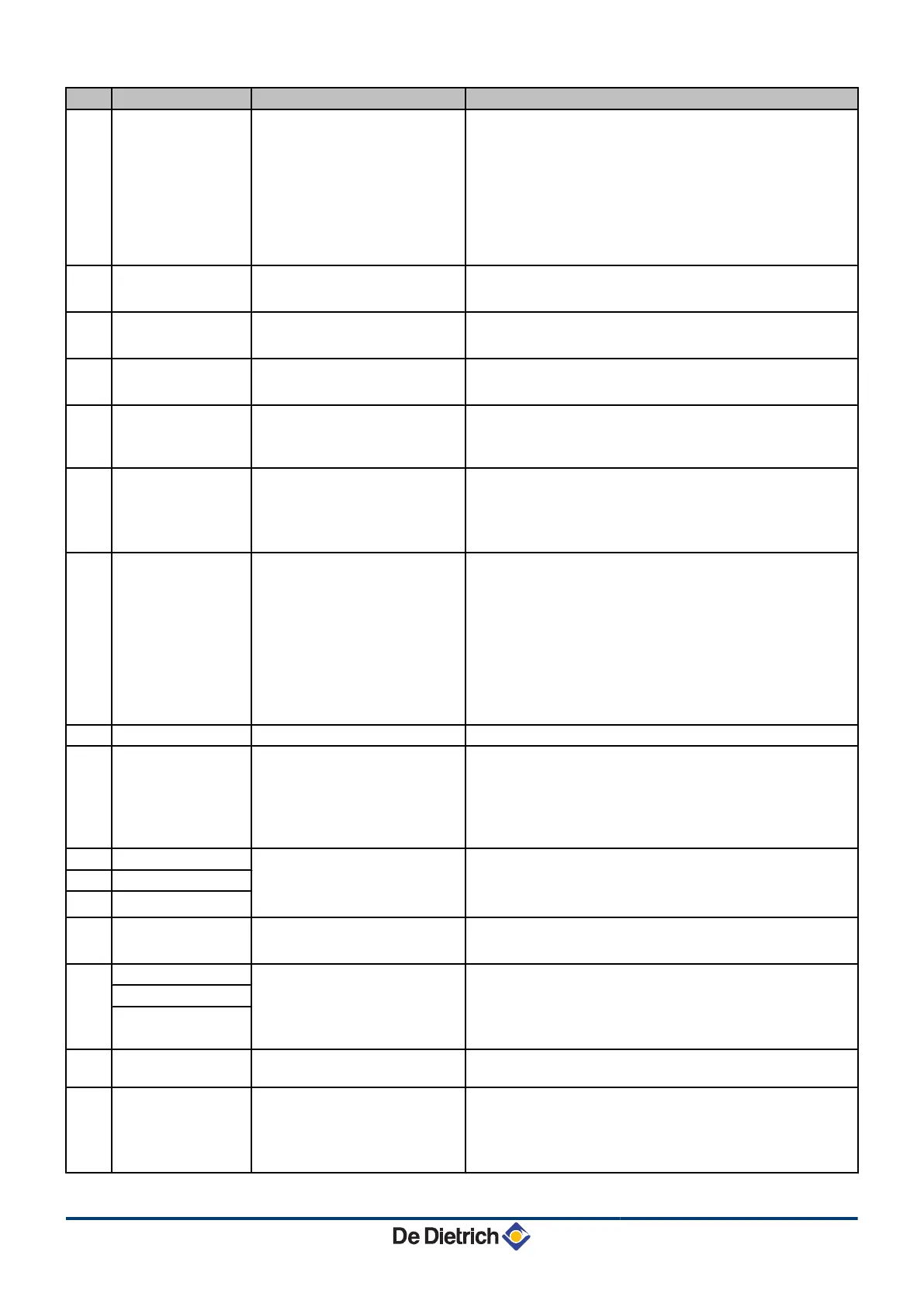Code Messages Description Checking / solution
B15 BL.GAS PRESS
4 Incorrect setting of the gas
pressure switch on the SCU
PCB
4 Gas pressure too low
4 Wiring fault
4 Pressure switch is not or
badly fitted
4 Gas valve defect
Incorrect setting of the gas pressure switch on the SCU PCB
4 Check that the gas valve is fully opened
4 Checking the gas supply pressure
4 Check whether the gas pressure control system has been
correctly fitted
4 Replace the gas pressure control system if need be
4 Check the gas valve and replace if necessary
B16 BL.BAD SU
The SU PCB is not recognised Wrong SU PCB for this boiler
4 Replace the SU PCB
B17 BL.BAD PSU
The parameters saved on the
PCU PCB are impaired
Parameter error on the PCU PCB
4 Replace the PCU PCB
B18 BL.BAD PSU
The PSU PCB is not recognised Wrong PSU PCB for this boiler
4 Replace the PSU PCB
B19 BL.NO CONFIG
The boiler has not been
configured
The PSU PCB has been changed
4 Set the type of generator again in the menu
#CONFIGURATION (Refer to the original rating plate)
B21 BL.COM SU
Communication error between
the PCU and SU PCBs
Bad connection
4 Check that the SU PCB has been correctly put in place on
the PCU PCB
4 Replace the SU PCB
B22 BL.FLAME LOS
No flame during operation No ionization current
4 Purge the gas supply to remove air
4 Check that the gas valve is fully opened
4 Check the supply pressure
4 Check the operation and setting of the gas valve unit
4 Check that the air inlet and flue gas discharge flues are not
blocked
4 Check that there is no recirculation of flue gases
B25 BL.SU ERROR
Internal error on the SU PCB
4 Replace the SU PCB
M04 REVISION
A service is required The date programmed for the service has been reached
4 Carry out maintenance on the boiler
4 To clear the inspection, programme another date in the
menu #REVISION or set the parameter REVISION TYPE
to OFF
M05
REVISION A
An A, B or C service is required The date programmed for the service has been reached
4 Carry out maintenance on the boiler
4 To clear the inspection, press key t
M06 REVISION B
M07 REVISION C
M20 DISGAS
A boiler vent cycle is underway Switching the boiler on
4 Wait 3 minutes
FL.DRY.B XX DAYS
Floor drying is active
XX DAYS = Number of days’ floor
drying remaining.
Floor drying is underway. Heating on the circuits not concerned
is shut down.
4 Wait for the number of days shown to change to 0
4 Set the parameter SCREED DRYING to OFF
FL.DRY.C XX DAYS
FL.DRY.B+C XX
DAYS
M23 CHANGE OUTSI.S
The outside temperature sensor
is defective.
Change the outside radio temperature sensor.
STOP N XX
The shutdown is active
XX = Number of the active
shutdown
A shutdown is underway. The circuits selected for this stop are
in Antifreeze mode during the period chosen.
4 Wait until the end date has been passed
4 Set the parameter STOP NXX to OFF
7. Troubleshooting Diematic iSystem For C 330 / C 630 ECO
69
31082018 - 7600691-001-06