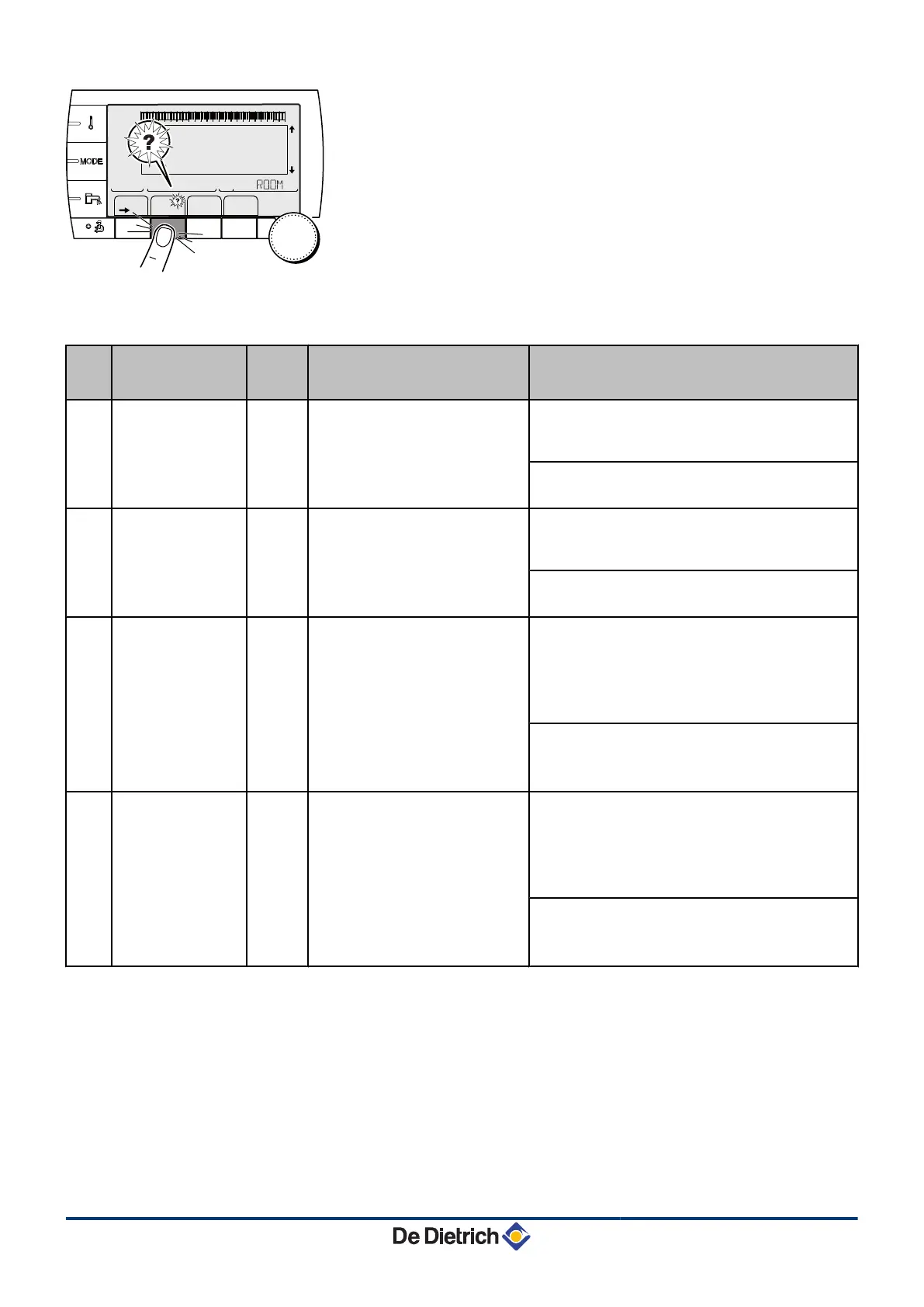3. Press the ? key. Follow the instructions displayed to solve the
problem.
4. Consult the meaning of the codes in the table below:
Code Faults Cause
of the
fault
Description Checking / solution
L00 PSU FAIL
PCU PSU PCB not connected Bad connection
4 Check the wiring between the PCU and PSU
PCBs
PSU PCB faulty
4 Replace the PSU PCB
L01 PSU PARAM FAIL
PCU The safety parameters are
incorrect
Bad connection
4 Check the wiring between the PCU and PSU
PCBs
PSU PCB faulty
4 Replace the PSU PCB
L02 EXCHAN.S.FAIL
PCU The exchanger sensor is short
circuited
Bad connection
4 Check the wiring between the PCU PCB and the
sensor
4 Check that the SU PCB is correctly in place
4 Check that the sensor has been correctly fitted
Sensor fault
4 Check the Ohmic value of the sensor
4 Replace the sensor if necessary
L03
EXCHAN.S.FAIL
PCU The exchanger sensor is on an
open circuit
Bad connection
4 Check the wiring between the PCU PCB and the
sensor
4 Check that the SU PCB is correctly in place
4 Check that the sensor has been correctly fitted
Sensor fault
4 Check the Ohmic value of the sensor
4 Replace the sensor if necessary
bar
1
1
2
2
r
c
STD
(
'
t
v
0 2 4 6 8 10 12 14 16 18 22 2420
p
b
AUTO
x
c
r
j
M
g
m
SUNDAY 11:45
TEMP. : 68°
PCU COM.FAIL D27
C002302-D-04
7. Troubleshooting Diematic iSystem For C 330 / C 630 ECO
71
31082018 - 7600691-001-06