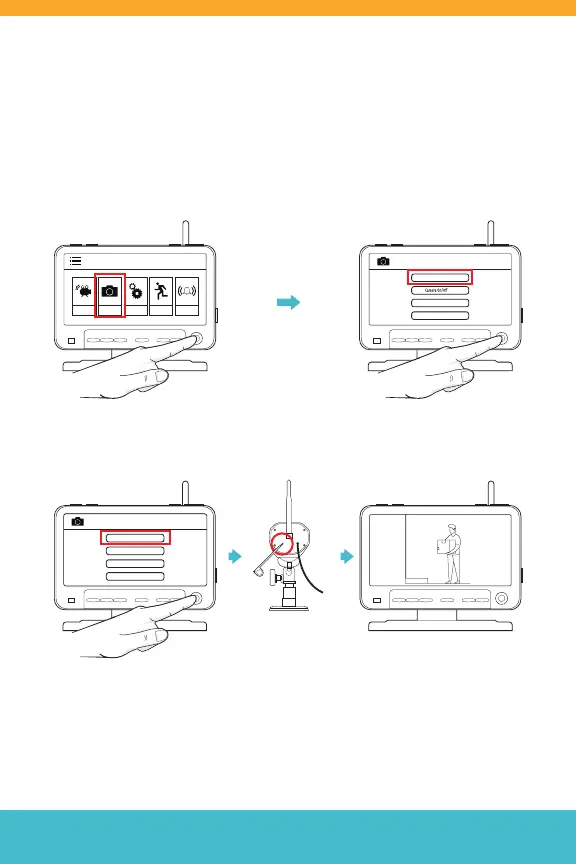Need Help? Visit DefenderCameras.com/support
6
PAIRING YOUR CAMERA(S)
Note: Defender Phoenix cameras can only be paired to one monitor at
a time, for a total of 4 paired cameras per monitor. To add a camera to
your system, follow these steps.
Note: Hold pairing for 20 seconds
or until image appears on screen.
CamV iewS canZ oom Delete Menu
OK
1
3
42
CamV iewS canZ oom Delete Menu
OK
1
3
42
Pairing
Camera 1
Camera 2
Camera 3
Camera 4
PAIR
CamV iewS canZ oom Delete Menu
OK
1
3
42
CamV iewS canZ oom Delete Menu
OK
1
3
42
Camera Setup
Pairing
Brightness
Resolution
Menu
CameraRecord Settings Detect Alert
