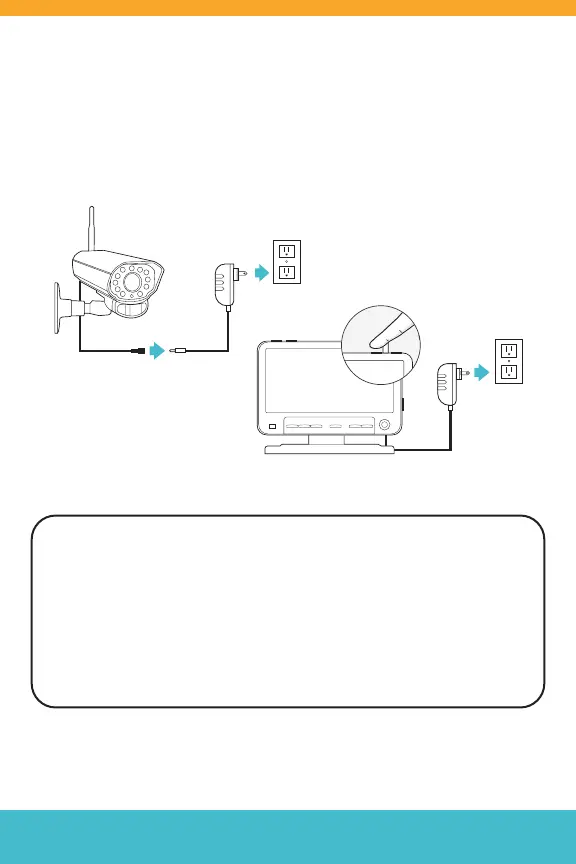Need Help? Visit DefenderCameras.com/support
5
LET’S GET STARTED
We’ve designed Defender Phoenix to be simple to setup and use. You
should not have to pair your cameras out of the box, but if you need to,
follow the instructions in this Quick Start Guide.
IMPORTANT:
Avoid installing the camera in a location where the wireless signal must
pass through multiple cement, concrete, or metal structures if possible.
This will reduce the transmission range. Optimum range is 150 feet when
signal is passing through walls or oors. Microwave ovens (when in use)
may cause signal disruption at close range. Buildings with metal frames
may also cause signal disruption. Maximum range is 450 feet clear line
of sight.
Cam View Scan Zoom Delete Menu
OK
1
3
42
