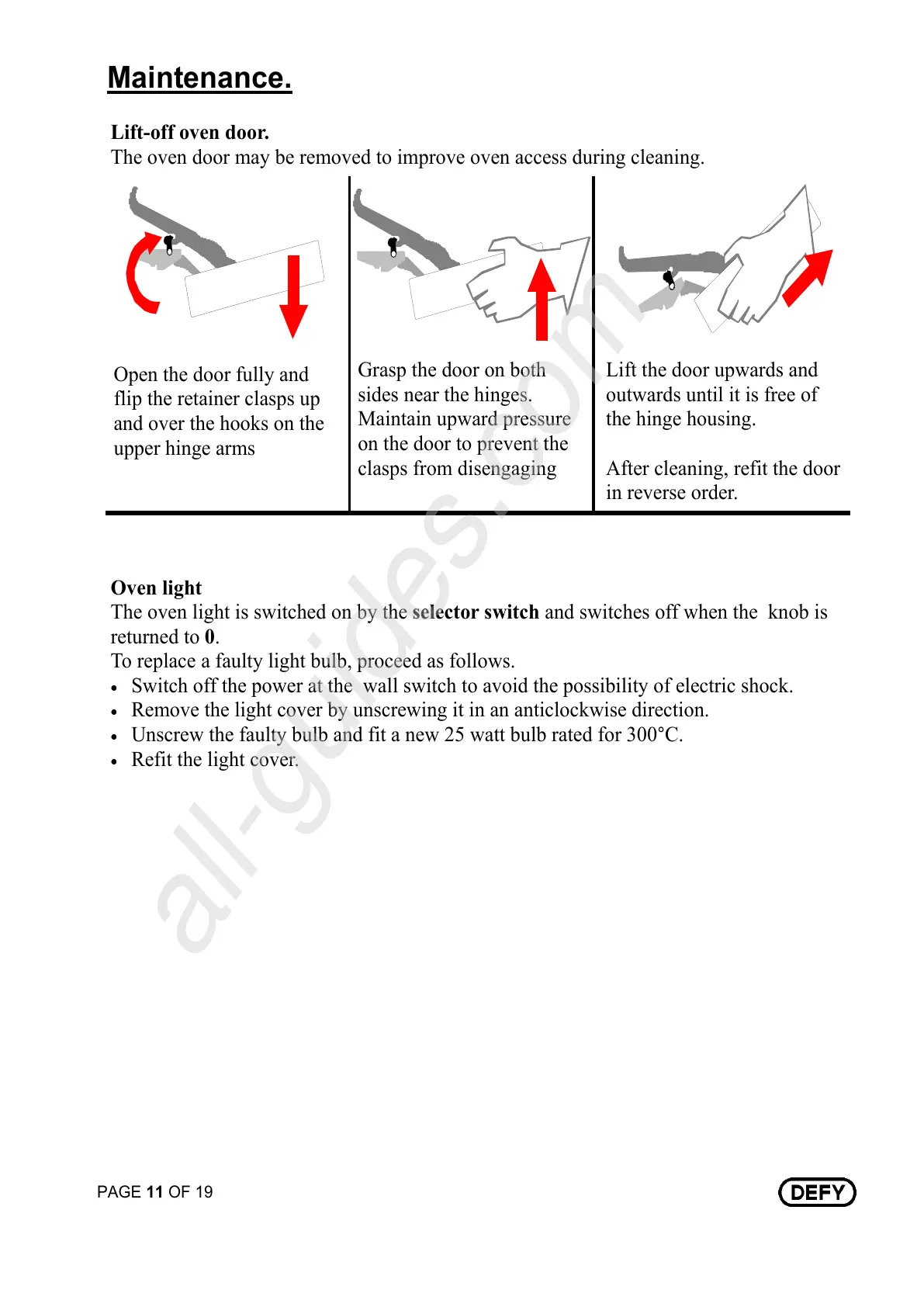PAGE 11 OF 19
Maintenance.
Grasp the open door on
both sides near the hinges
Grasp the door on both
sides near the hinges.
Maintain upward pressure
on the door to prevent the
clasps from disengaging
Lift the door upwards and
outwards until it is free of
the hinge housing.
After cleaning, refit the door
in reverse order.
Lift-off oven door.
The oven door may be removed to improve oven access during cleaning.
Open the door fully and
flip the retainer clasps up
and over the hooks on the
upper hinge arms
Oven light
The oven light is switched on by the selector switch and switches off when the knob is
returned to 0.
To replace a faulty light bulb, proceed as follows.
• Switch off the power at the wall switch to avoid the possibility of electric shock.
• Remove the light cover by unscrewing it in an anticlockwise direction.
• Unscrew the faulty bulb and fit a new 25 watt bulb rated for 300°C.
• Refit the light cover.
