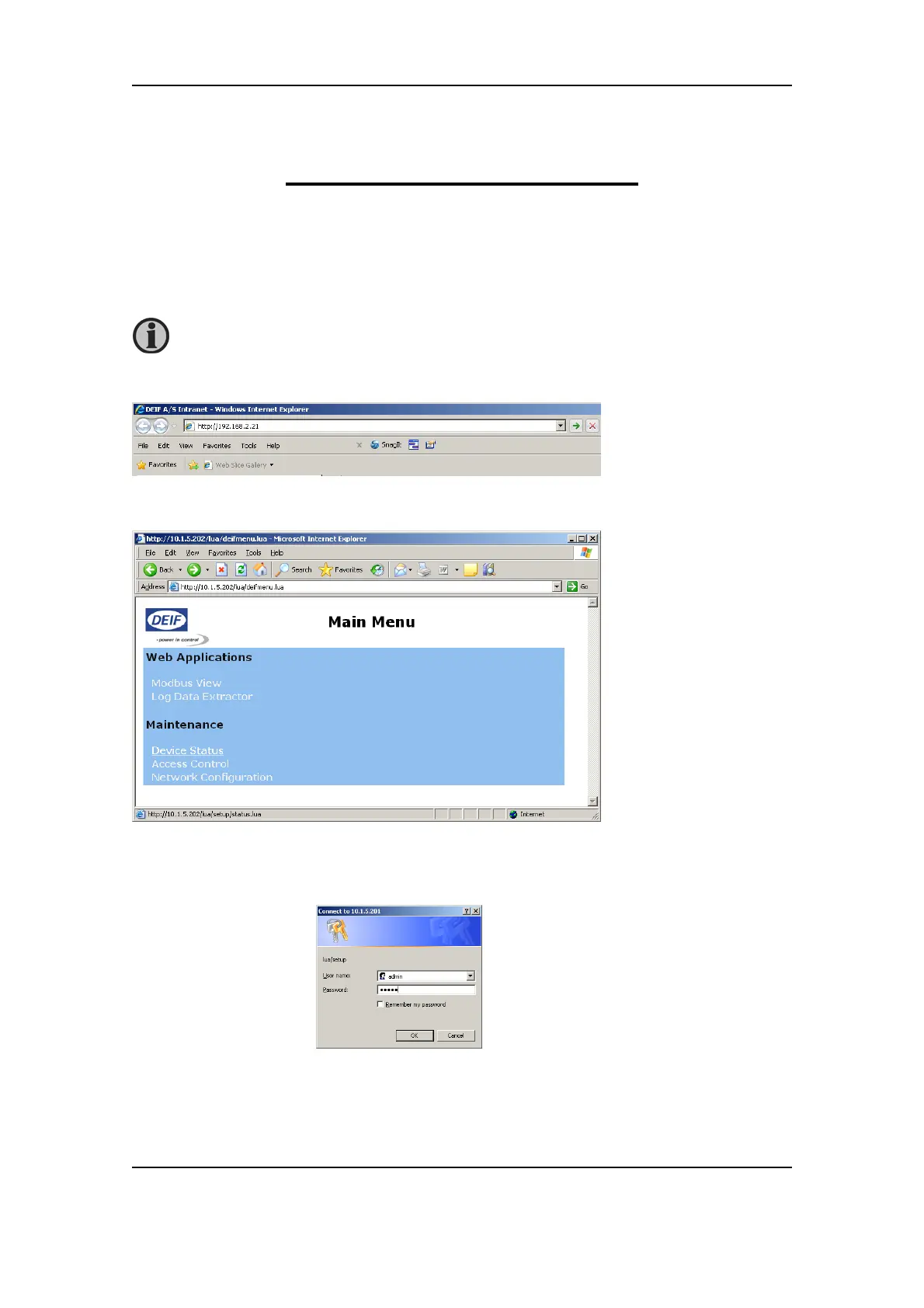DM-4 Gas/Hydro Application Notes, PCM TCP/IP port (WebArm)
DEIF A/S Page 6 of 10
4. Configuration of the PCM card
Check software via IP connection
Use a TCP/IP cable to connect your PC to the DM-4 Ethernet port.
Open your internet browser. Key-in the IP address in the address field:
Click “enter”. You now get the information screen from the PCM card:
Select “Device Status”
You may be prompted for a name and password:
User name: admin
Password: admin
From factory, the IP-address is 192.168.2.21.
