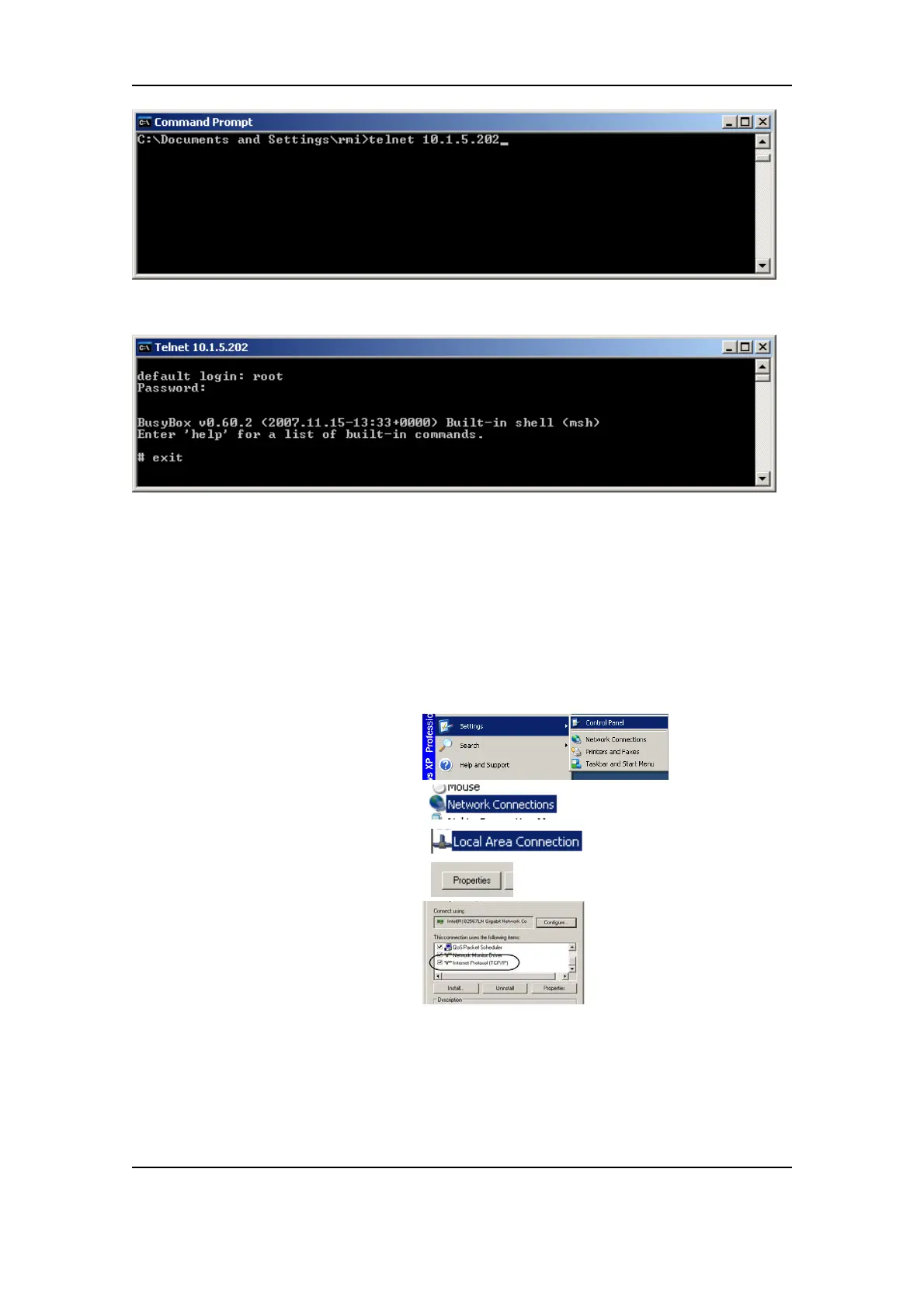DM-4 Gas/Hydro Application Notes, PCM TCP/IP port (WebArm)
DEIF A/S Page 8 of 10
login: root
password: admin
if “2007.11.15” is displayed, then it is the correct WebArm software.
“exit” to disconnect from PCM-card.
The software has now been checked.
Change of PC IP configuration
If it is not possible to establish connection, the PC IP setting may have to be changed:
Select in windows START:
- Settings
- Control panel
- Network connections
- Local area connection
- Properties
- Internet protocol (TCP/IP)
