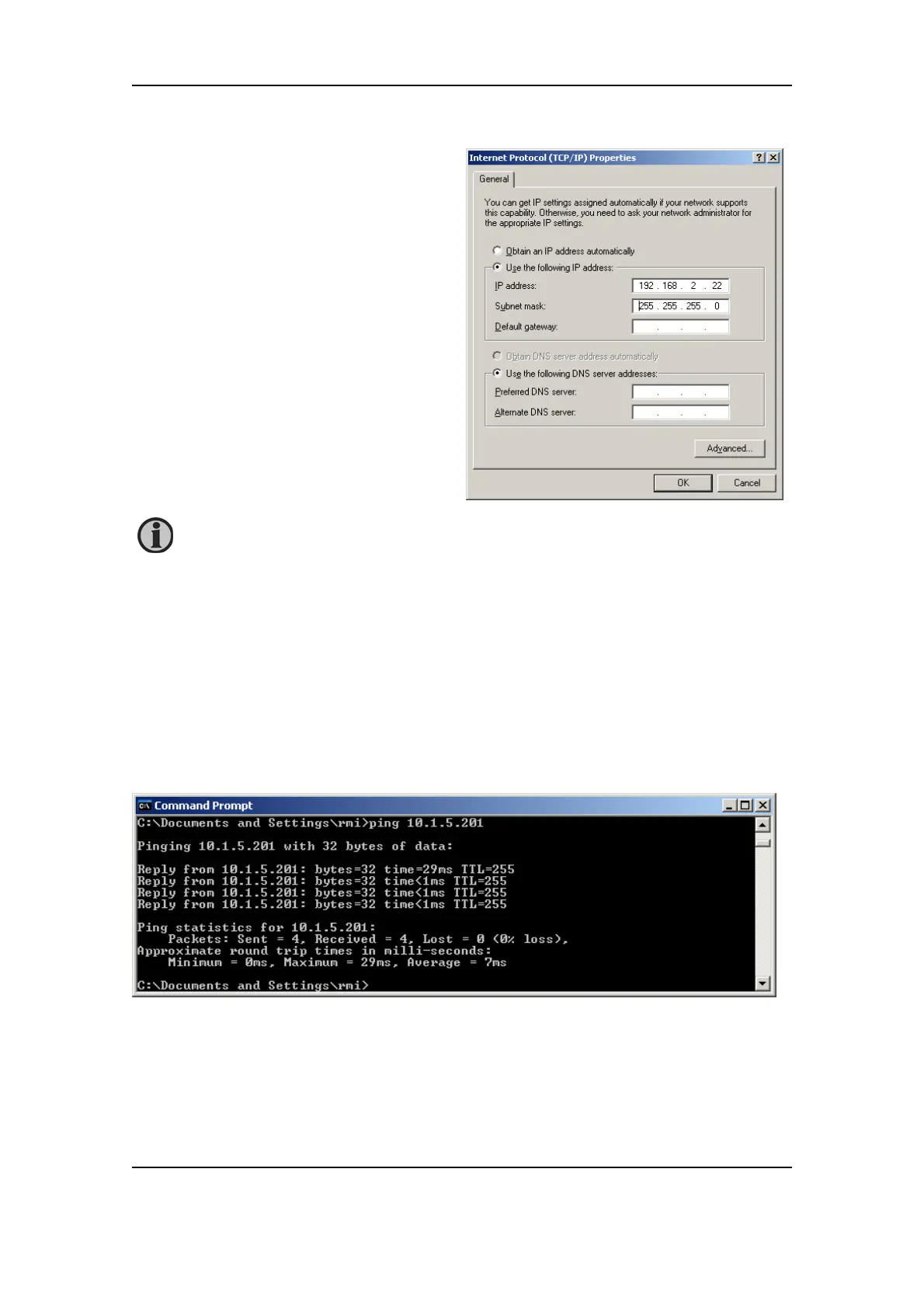DM-4 Gas/Hydro Application Notes, PCM TCP/IP port (WebArm)
DEIF A/S Page 9 of 10
- Properties
Now put in the following information:
IP-address: 192.198.2.22 (default for DM-4 is
192.198.2.21 and that cannot be used here)
Subnet mask: 255.255.255.0
After this, you can check the connection using “ping”:
In Windows:
- Start
- Run
- Cmd
In the prompt write: ping 192.168.2.21 (example, use the relevant DM-4 IP address). If
successful, the prompt looks like this:
Now the DEIF HMI BROWSER can be used, and the user interface can be started.
Remember that you have to change back to original settings after finishing this
check.
