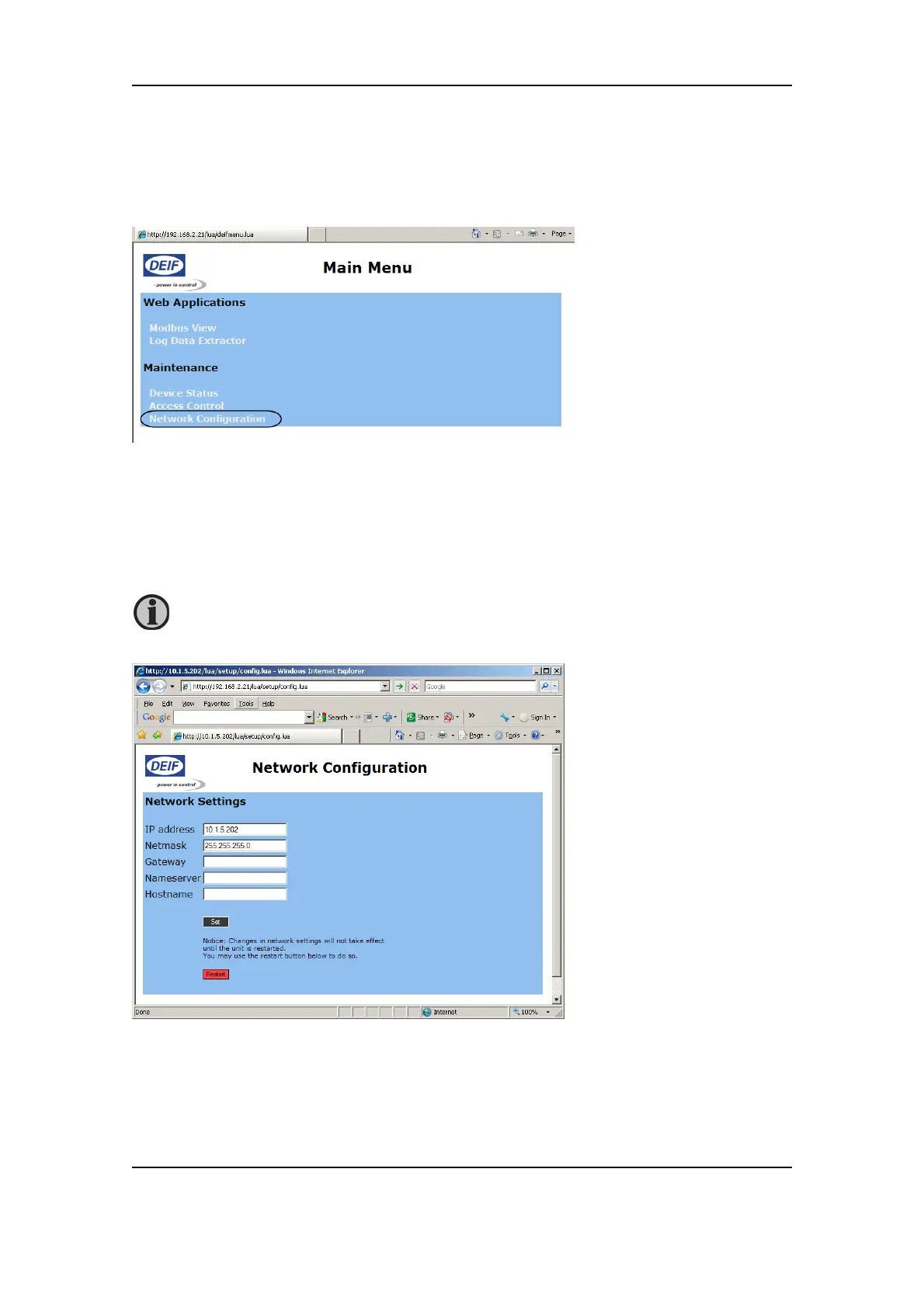DM-4 Gas/Hydro Application Notes, PCM TCP/IP port (WebArm)
DEIF A/S Page 10 of 10
DM-4 IP address
To change the IP address, select “Network Configuration”.
You can now change the IP address for the DM-4. Note that the system has to be restarted
before the change takes effect.
The default IP address is 192.168.2.21
The default netmask is 255.255.255.0
Example:
DEIF A/S reserves the right to change any of the above.
When the IP address is changed, only the new address can be used to access the
DM-4 via TCP/IP. Make sure that you use a valid address if changing it.
