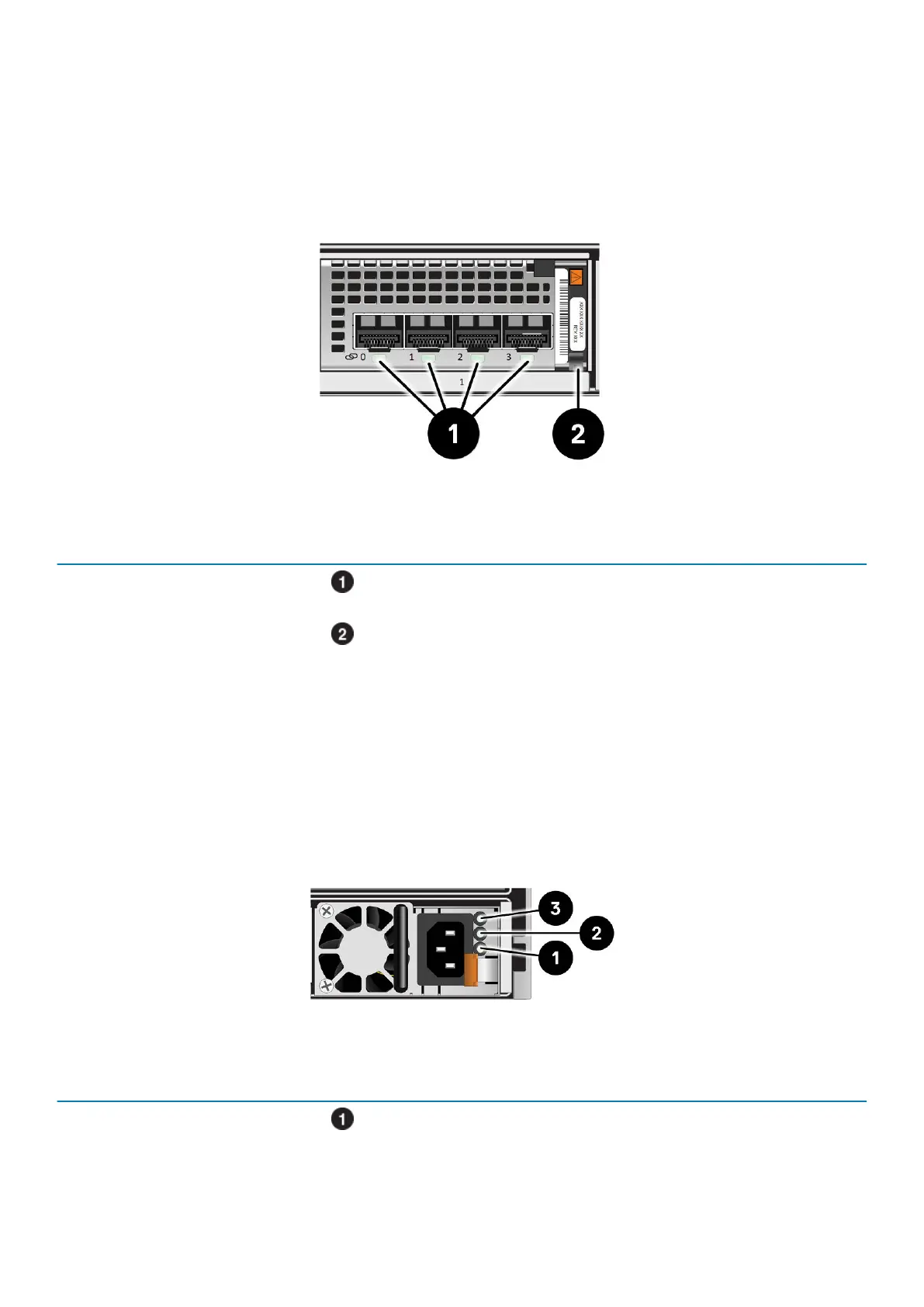4-port 32Gb Fibre Channel I/O module
The 4-port 32Gb Fibre Channel I/O module is used to serve Fibre Channel block protocol via SAN to hosts for the platform. The I/O
module is available with either 16G FC SFP modules or with 32G FC SFP modules. Each port has an optical 16G/32G capable SFP
connection to a host or switch port.
I/O module LED status
Figure 8. Base enclosure I/O module LEDs
Table 6. Base enclosure I/O module LEDs
LED Location State Description
Port link Green or blue Link up
Off Link down
Power fault Green Power on
Amber Power fault
Port labels in PowerStore Manager
In PowerStore Manager, on the Hardware > Rear View tab for an appliance, the following port abbreviations are used:
• FEPort - Physical Frontend Port
• hFEPort - Hypervisor Frontend Port
• vFEPort - Virtual Frontend Port
Base enclosure power supply
Figure 9. Base enclosure power supply LEDs
Table 7. Base enclosure power supply LEDs
LED Location State Description
Fault Solid amber Power supply or backup fault. Check cable
connection.
Off No fault.
12 Base enclosure component descriptions
