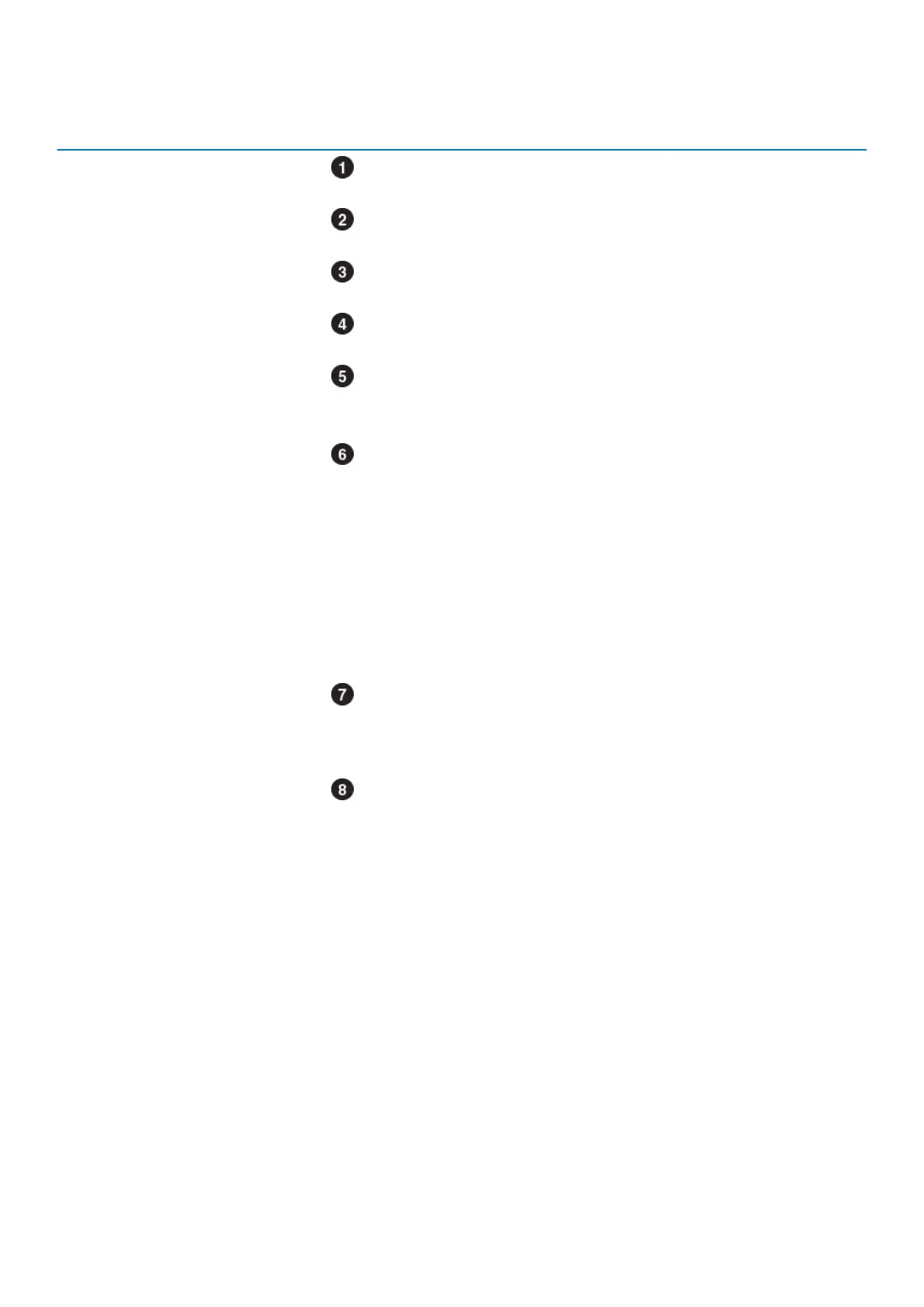Table 5. Embedded module LEDs
LED Location State Description
Embedded module power Amber Embedded module has faulted.
Off No fault has occurred, normal operation.
Ethernet port link Green Link established.
Off No link established.
Ethernet port activity Amber blinking Port activity.
Off No port activity.
SAS port/activity Link Blue SAS port link is up.
Off No link established.
Port link Green Link up with high speed.
Amber Link up with degraded speed.
Off Link down.
Node fault Amber Fault has occurred.
Blue Node in Degraded Mode.
Amber or blue
blinking
System is booting.
Blue and amber
alternating (green for
3 seconds)
System not initialized. A management IP
address has not been assigned.
Blue and amber
alternating at one
second intervals
Node in Service Mode.
Off No fault has occurred, normal operation.
Node power Green Node is on (main power).
Green blinking Node is initializing a serial over LAN session
(Standby Mode).
Off Node is off.
Unsafe to remove White Do not remove the node. Improper removal
could cause data loss.
Off Safe to remove the embedded module when
the embedded module has been properly
prepared.
Base enclosure I/O module types
4-port 25GbE SFP based I/O module
The 4-port 25GbE SFP based I/O module is an Ethernet I/O module that is used to serve Ethernet network traffic and iSCSI block
protocol to hosts for the platform. The I/O module uses an optical 10G or 25G capable SFP+ connection to a host or switch port.
4-port BaseT I/O module
The 4-port BaseT I/O module can interface at speeds of 1 Gb/s and 10 Gb/s and supports both Ethernet network traffic and iSCSI
(Block) on the same node. Ports can be configured as both IP and iSCSI simultaneously. The I/O module comes with four 10-Gb/s RJ-45
ports, one power/fault LED, activity LED, and link LED for each port.
Base enclosure component descriptions
11
