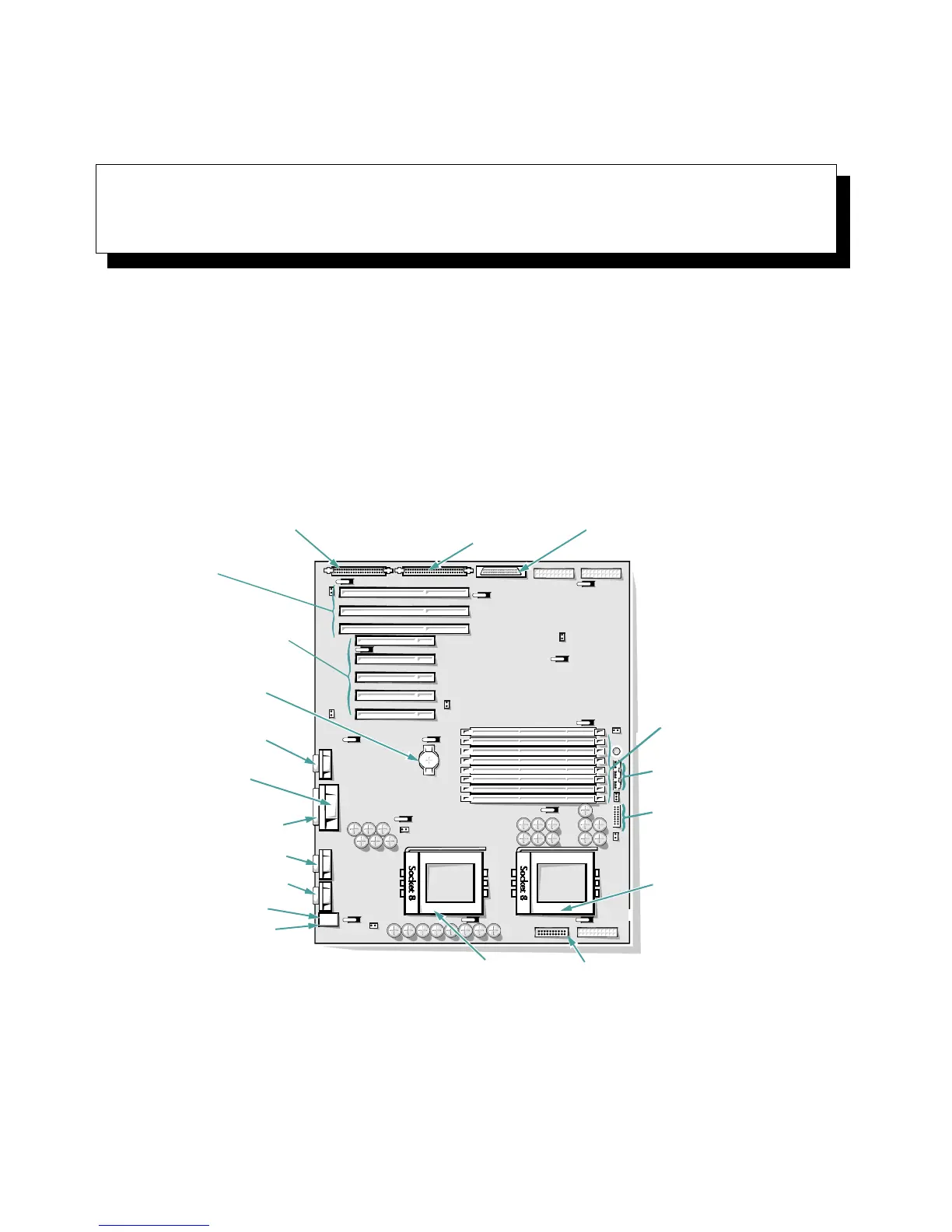Installing System Board Options 8-1
Chapter 8
Installing System Board Options
T
his chapter describes how to install the following
options:
•
Extended Industry-Standard Architecture (EISA),
Industry-Standard Architecture (ISA), and Periph-
eral Component Interconnect (PCI) expansion cards
•
Memory upgrades
•
Microprocessor upgrades
This chapter also includes instructions for replacing the
system battery, if necessary.
Use Figure 8-1 to locate the system board features men-
tioned in this chapter and elsewhere.
Figure 8-1. System Board Features
video connector
parallel port connector
serial port 2 connector
serial port 1 connector
mouse connector
keyboard connector
diskette/tape drive interface
connector (FLOPPY)
secondary microprocessor
socket (PROCESSOR2)
battery connector
(BATTERY)
Ultra/Narrow SCSI host adapter
connector (SCSI CD-ROM)
Ultra/Wide SCSI host adapter
connector (SCSI)
server-management bus
connector (SMB BACKPLANE)
server-management
serial port connector
(REMOTE)
DIMM sockets
(DIMM A–DIMM H)
speed and configuration
jumpers
fan connectors (3)
front of
system board
primary
microprocessor
socket (PROCESSOR1)
EISA connectors
(EISA1 [top],
EISA2, and EISA3)
PCI connectors (PCI4 [top]
through PCI8)