Do you have a question about the Dell 5820 and is the answer not in the manual?
Details CPU, video cards, storage, and memory options for the system.
Lists qualified Windows OS versions for Avid editing.
Details Media Composer versions and required GPU drivers.
Required Nvidia driver versions for Media Composer and specific GPUs.
Required AMD driver versions for Media Composer and specific GPUs.
Guide to optimizing 3D settings for Avid performance.
Setting the 'Power management mode' to 'Prefer maximum performance'.
Recommendations for OS settings to ensure optimal Avid editing performance.
| Chipset | Intel C422 |
|---|---|
| Processor Options | Intel Xeon W-2100 |
| Memory | Up to 256GB DDR4 ECC memory |
| Storage Options | HDD, SSD, and NVMe |
| Graphics | NVIDIA Quadro or AMD Radeon Pro options |
| Power Supply | 425W |
| Operating System | Windows 10 Pro |
| Expansion Slots | Multiple PCIe slots including x16, x8, x4 |
| Ports | USB 3.1 |
| Weight | 35.1 lb (15.9 kg) |






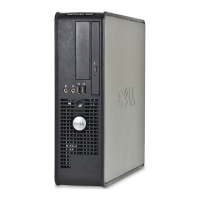





