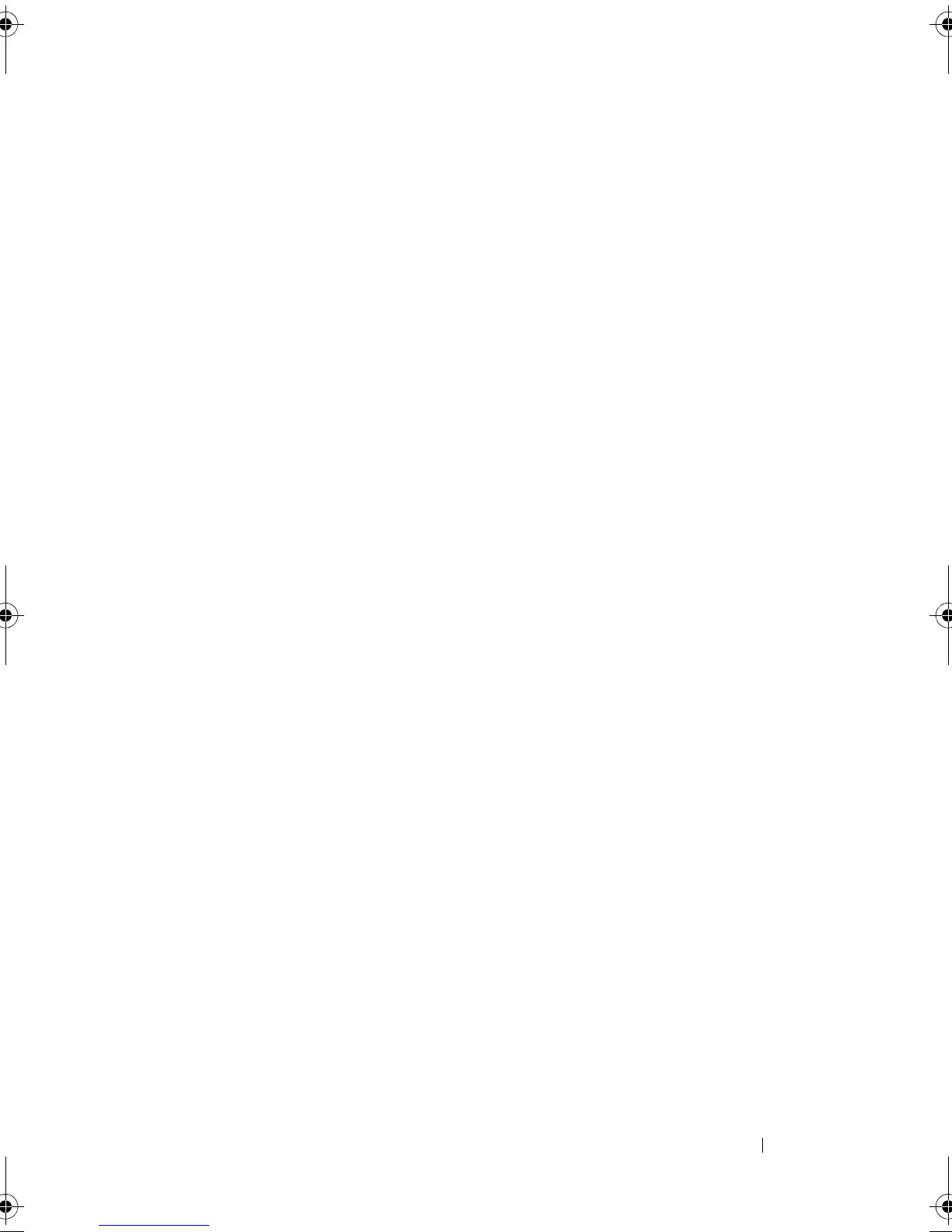Contents 7
6 Configuring and Managing RAID. . . . . . . 77
Dell OpenManage Storage Management . . . . . . . . 77
Dell SAS RAID Storage Manager
. . . . . . . . . . . . 77
RAID Configuration Functions . . . . . . . . . . . . . . 78
BIOS Configuration Utility
. . . . . . . . . . . . . . . . 79
Entering the BIOS Configuration Utility
. . . . . . . 79
Exiting the Configuration Utility
. . . . . . . . . . . 80
Menu Navigation Controls
. . . . . . . . . . . . . 80
Setting Up Virtual Disks
. . . . . . . . . . . . . . . 83
Virtual Disk Management
. . . . . . . . . . . . . . . . 85
Creating Virtual Disks
. . . . . . . . . . . . . . . . 85
Initializing Virtual Disks
. . . . . . . . . . . . . . . 88
Checking Data Consistency
. . . . . . . . . . . . 88
Importing or Clearing Foreign Configurations
Using the VD Mgmt Menu
. . . . . . . . . . . . . 89
Importing or Clearing Foreign
Configurations Using the Foreign
Configuration View Screen
. . . . . . . . . . . . . 90
Managing Preserved Cache
. . . . . . . . . . . . 93
Managing Dedicated Hot Spares
. . . . . . . . . . 94
Deleting Virtual Disks
. . . . . . . . . . . . . . . . 95
Deleting Disk Groups
. . . . . . . . . . . . . . . . 95
Resetting the Configuration
. . . . . . . . . . . . 96
BIOS Configuration Utility Menu Options
. . . . . . 96
Physical Disk Management
. . . . . . . . . . . . . . . 105
Setting LED Blinking
. . . . . . . . . . . . . . . . 105
Creating Global Hot Spares
. . . . . . . . . . . . . 105
Removing Global or Dedicated Hot Spares
. . . . 106
Dell_PERC6.2_UG.book Page 7 Wednesday, June 24, 2009 6:08 PM
