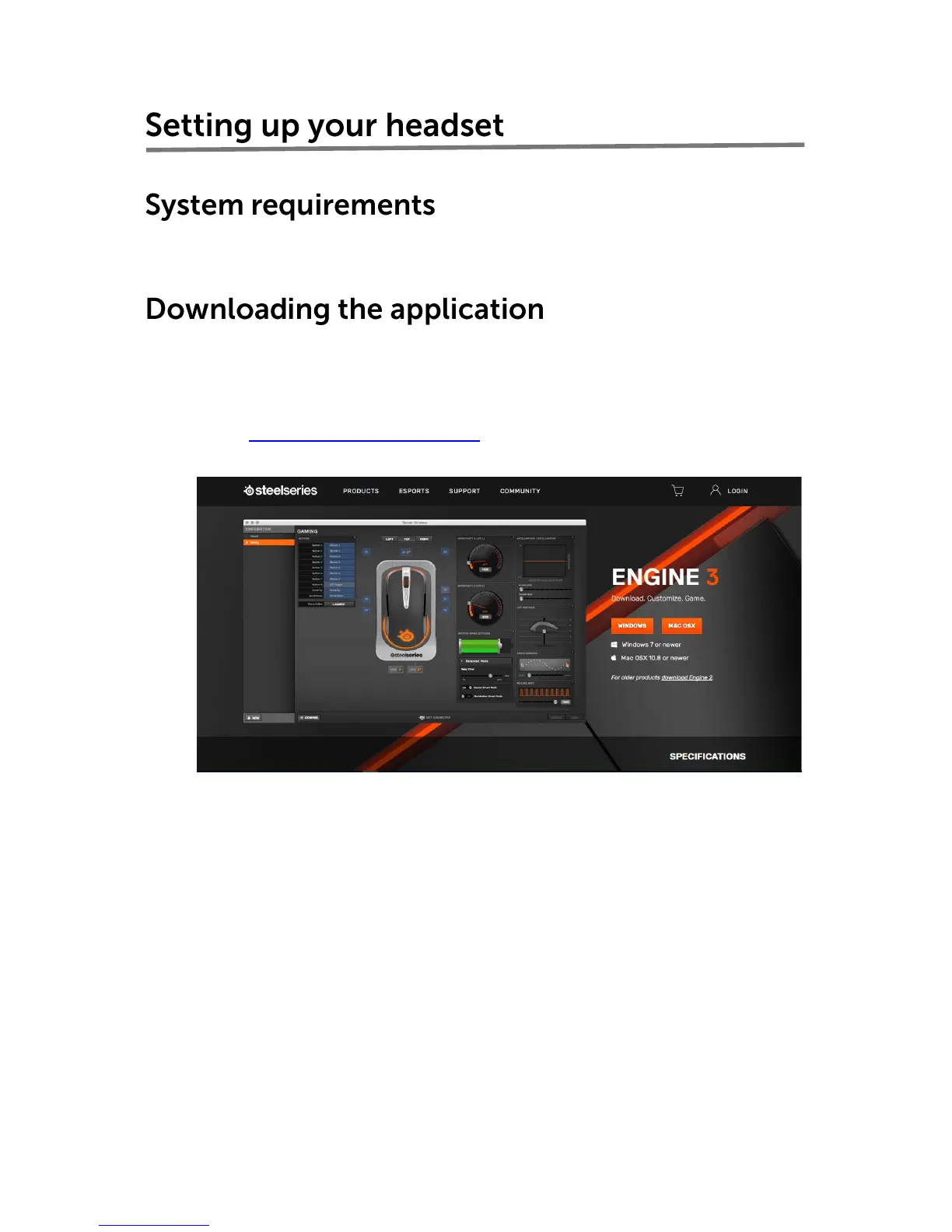7
One USB port
Microsoft Windows 7/Microsoft Windows 8/Microsoft Windows 10
To configure settings on your headset, the Engine 3 application is available for
download.
1. Turn on your computer.
2. Go to www.steelseries.com/engine.
3. Click WINDOWS to download the application.
4. After the download is complete, navigate to the folder where you saved the
setup file.
5. Double-click the setup file and follow the instructions on the screen to
install the application.
