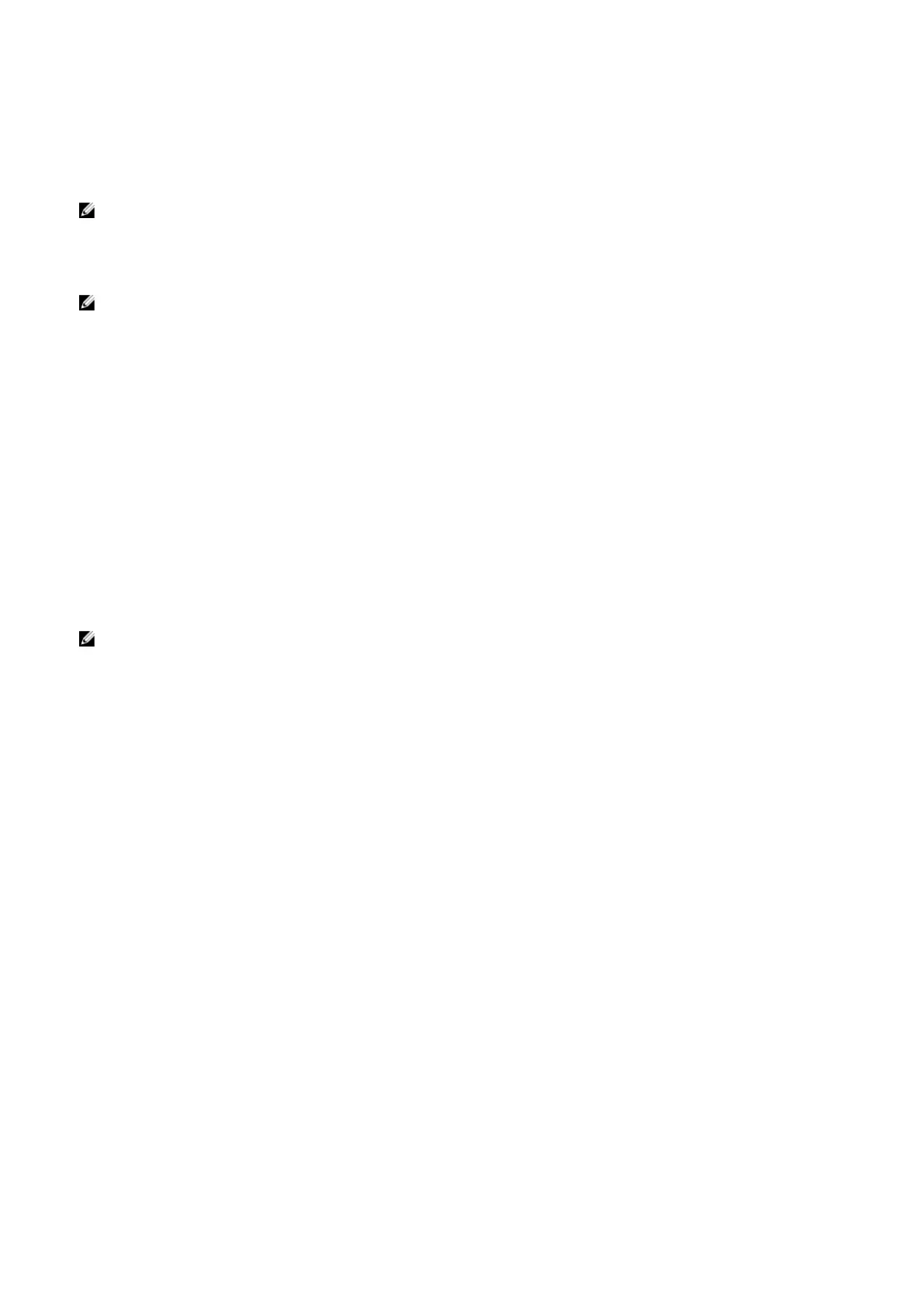3. USB 2.0 ports (5)
Connect peripherals such as external storage devices and printers. Provides data transfer speeds up to 480 Mbps.
4. DisplayPort
Connect an external display or a projector.
NOTE: The DisplayPort on the back panel of your computer is covered. Connect the display to the discrete graphics
card of your computer.
5. USB 3.1 Gen 2 Type-C port
Connect peripherals, such as external storage devices and printers. Provides data transfer speeds up to 10 Gbps.
NOTE: This port does not support video/audio streaming or power delivery.
6. USB 3.1 Gen 2 port
Connect peripherals, such as external storage devices and printers. Provides data transfer speeds up to 10 Gbps.
7. Side L/R surround port
Connect audio-output devices such as speakers and amplifiers. In a 7.1 speaker channel setup, connect the side-left and side-
right speakers.
8. Microphone port
Connect an external microphone to provide sound input.
9. Front L/R surround line-out port
Connect audio-output devices such as speakers and amplifiers. In a 2.1 speaker channel setup, connect the left and right
speakers. In a 5.1 or a 7.1 speaker channel setup, connect the front-left and front-right speakers.
10.Line-in port
Connect recording or playback devices such as a microphone or CD player.
11. Center/subwoofer LFE surround port
Connect the center speaker or the subwoofer.
NOTE: For more information about the speaker setup, refer the documentation that shipped with the speakers.
12. Rear L/R surround port
Connect audio-output devices such as speakers and amplifiers. In a 5.1 or a 7.1 speaker channel setup, connect the rear-left and
rear-right speakers.
13. USB 3.1 Gen 1 ports (3)
Connect peripherals such as external storage devices and printers. Provides data transfer speeds up to 5 Gbps.
14. Network port (with lights)
Connect an Ethernet (RJ45) cable from a router or a broadband modem for network or Internet access.
The two lights next to the connector indicate the connectivity status and network activity.
10