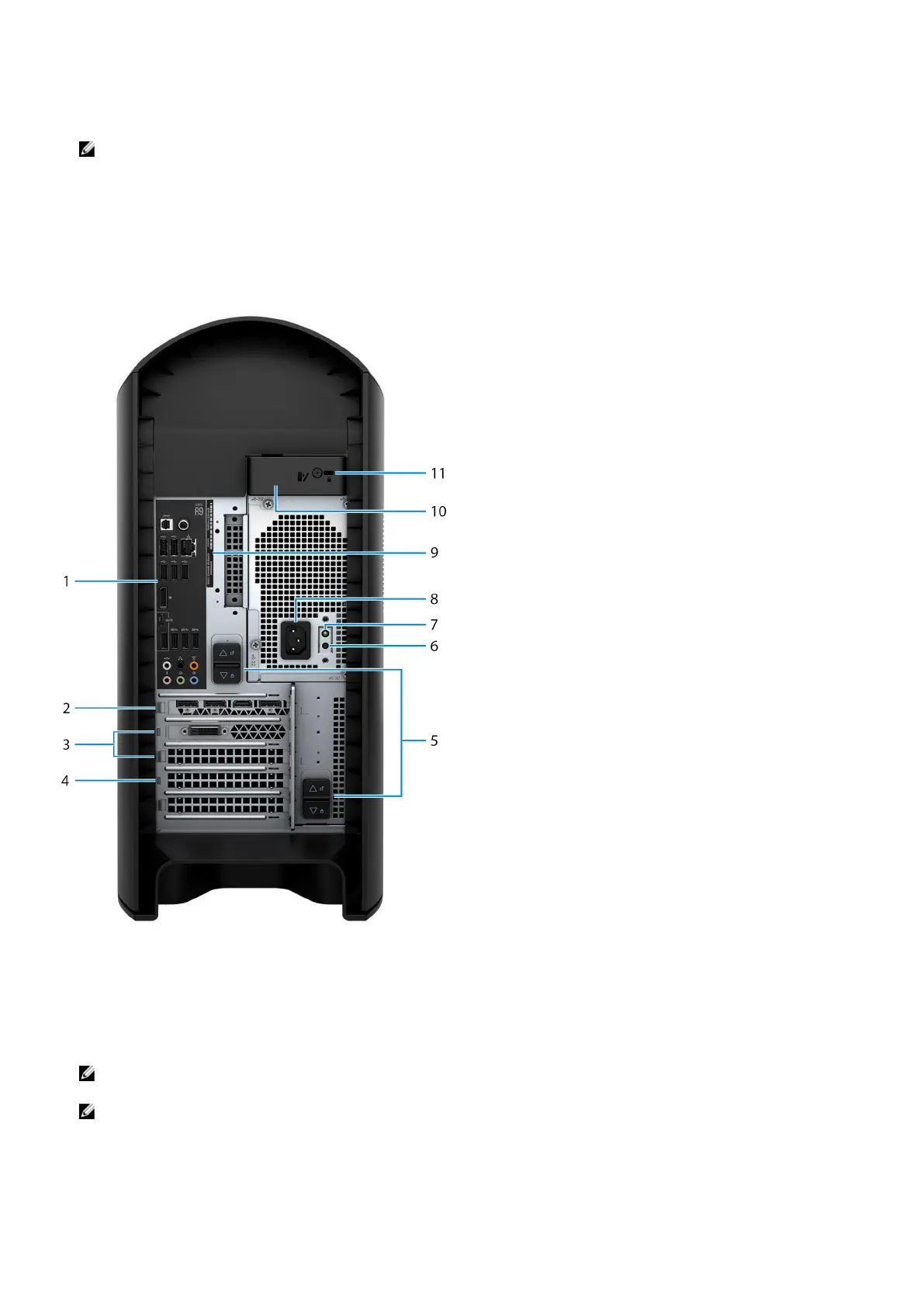Provides data transfer speeds up to 5 Gbps. Supports Power Delivery that enables two-way power supply between devices.
Provides up to 15 W power output that enables faster charging.
NOTE: A USB Type-C to DisplayPort adapter (sold separately) is required to connect a DisplayPort device.
5. Headphone port
Connect a headphone or speakers.
6. Microphone port
Connect an external microphone to provide sound input.
Back
1. Back panel
Connect USB, audio, video, and other devices.
2. PCI-Express X16 (graphics slot 1)
Connect a PCI-Express card such as graphics, audio, or network card to enhance the capabilities of your computer.
For optimal graphics performance, use a PCI-Express X16 slot for connecting the graphics card.
NOTE: The PCI-Express X16 slot works at X8 speed only.
NOTE: If you have two graphics cards, the card installed in PCI-Express X16 (graphics slot 1) is the primary graphics
card.
3. PCI-Express X4 slots (2)
Connect a PCI-Express card such as graphics, audio, or network card to enhance the capabilities of your computer.
8