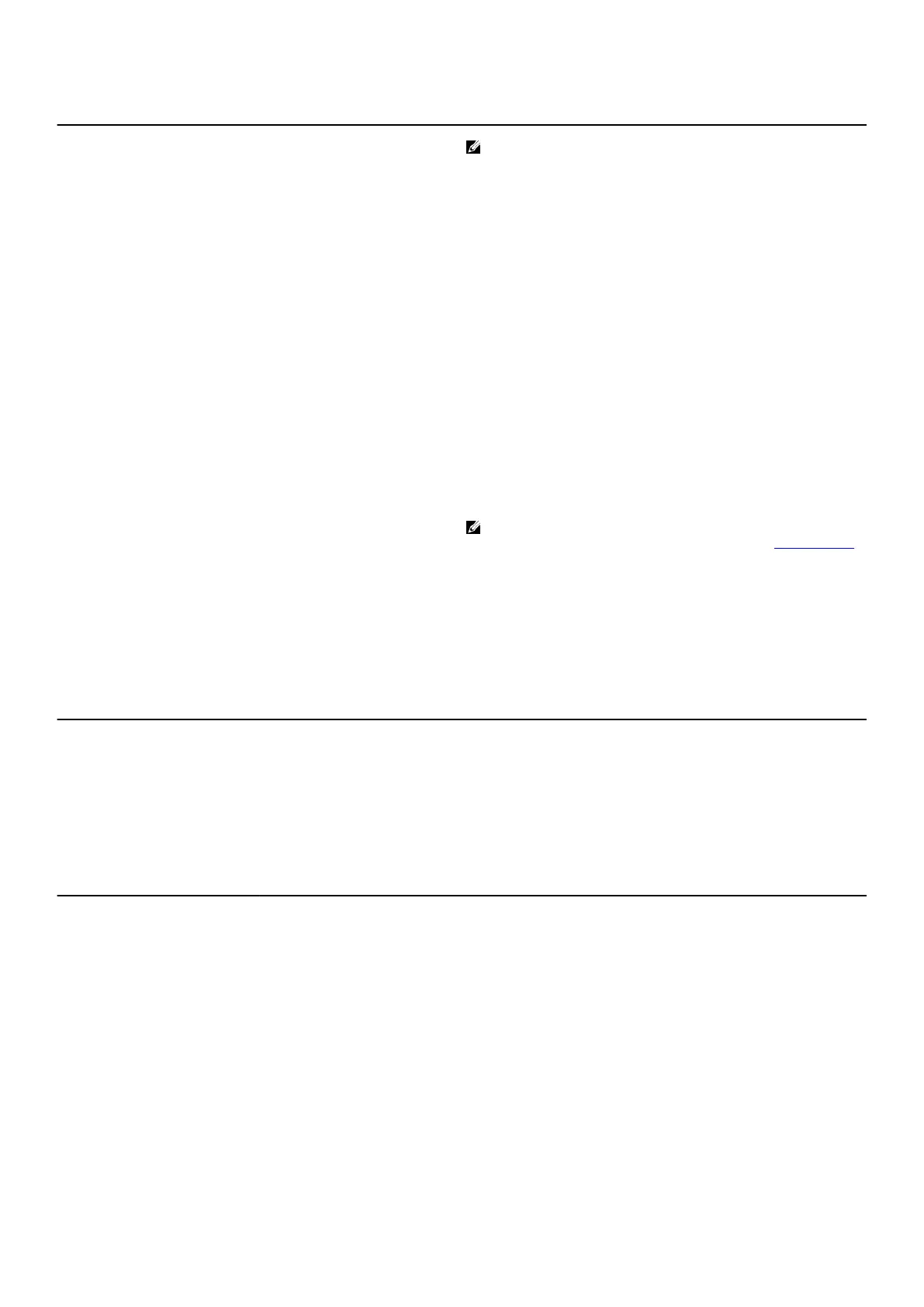Description Values
NOTE: The DisplayPort on the back panel of your
computer is covered. Connect the display to the discrete
graphics card of your computer.
Memory card reader
One SD-card slot
Power port
Not applicable
Security
One security-slot (Wedge-shaped lock)
Internal:
PCIe expansion card slots
• Two PCIe x16 slots
• Two PCIe x4 slots
mSATA
Not supported
SATA
Four
M.2
• One M.2 card slot for WLAN and Bluetooth
• One PCIe/SATA M.2 card slot for 2242/2260/2280 solid-
state drive
NOTE: To learn more about the features of different types
of M.2 cards, see the knowledge base article SLN301626.
Communications
Ethernet
Table 6. Ethernet specifications
Description Values
Model number
Killer E2500 Ethernet controller integrated on system board
Transfer rate
10/100/1000 Mbps
Wireless module
Table 7. Wireless module specifications
Description Values
Model number
Qualcomm DW1810 Qualcomm DW1820 Killer AX1650
Transfer rate
Up to 433 Mbps Up to 867 Mbps Up to 867 Mbps
Frequency bands supported
Dual band 2.4 GHz/5 GHz Dual band 2.4 GHz/5 GHz Dual band 2.4 GHz/5 GHz
Wireless standards
Wi-Fi 5 (WiFi 802.11ac) Wi-Fi 5 (WiFi 802.11ac) Wi-Fi 5 (WiFi 802.11ax)
Encryption
• 64-bit/128-bit WEP
• AES-CCMP
• CKIP
• TKIP
• 64-bit/128-bit WEP
• AES-CCMP
• CKIP
• TKIP
• 64-bit/128-bit WEP
• AES-CCMP
• CKIP
• TKIP
Bluetooth
Bluetooth 4.2 Bluetooth 4.2 Bluetooth 5.0
13