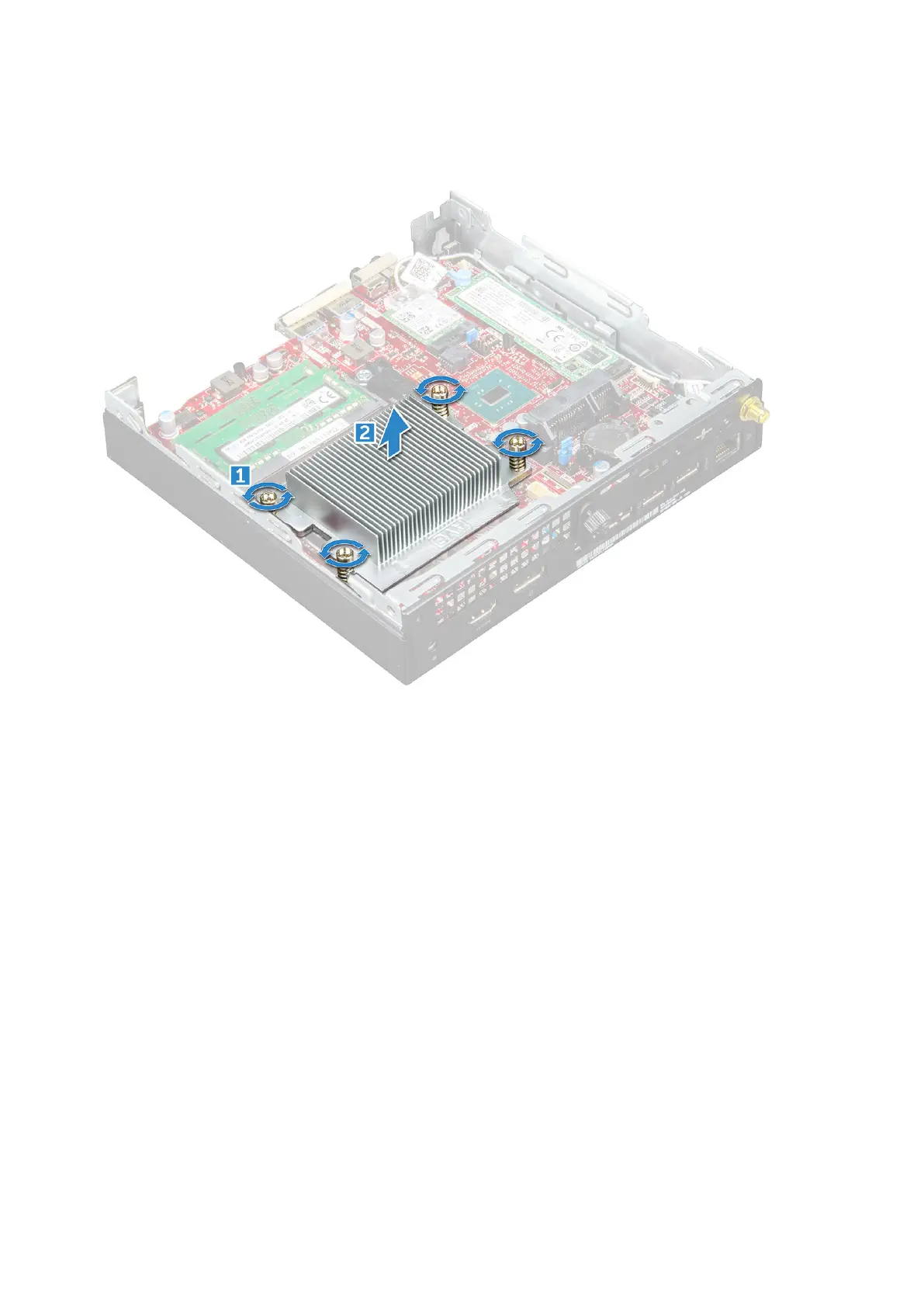c 2.5–inch drive assembly
d cover
7 Follow the procedure in After working inside your computer.
System board
Removing system board
1 Follow the procedure in Before working inside your computer.
2 Remove the:
a cover
b 2.5–inch drive assembly
c system fan
d heat sink
e processor
3 To remove the plastic tab:
a Remove the screw that secures the plastic tab to the system board [1].
b Lift the plastic tab away from the system board [2].
4 To remove the system board:
a Remove the #6-32*5.4 screws that secure the system board to the computer [1].
b Slide the system board to disengage the connectors from the back of the computer [2].
c Lift the system board away from the computer [3].
22
Removing and installing components