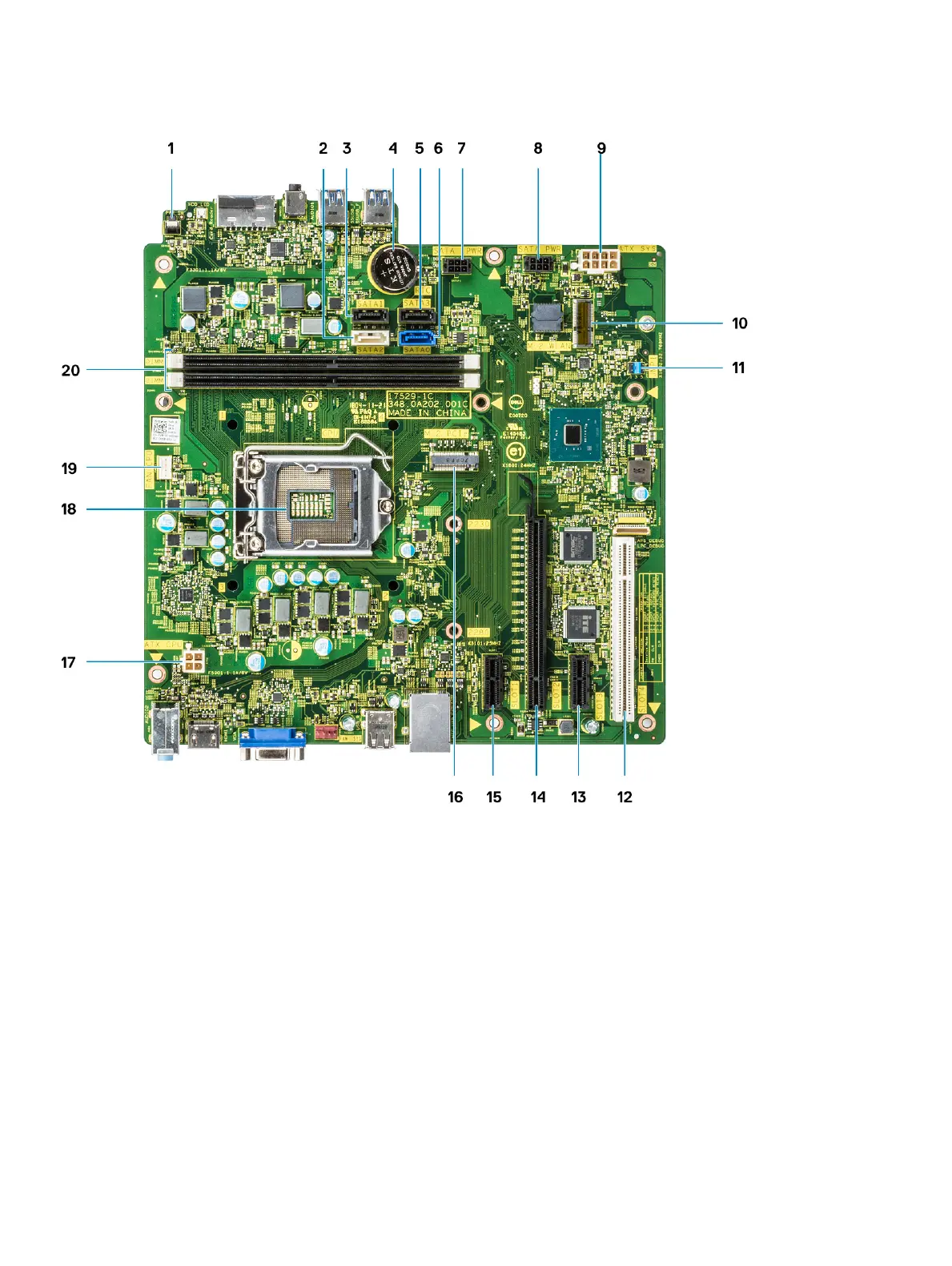System board layout
1 Power switch connector
2 SATA 2 Connector (white color)
3 SATA 1 Connector (black color)
4 Coin-cell battery Connector
5 SATA 3 Connector (black color)
6 SATA 0 Connector (Blue color)
7 HDD_ODD_PowerCable Connector (SATA_PWR)
8 HDD_ODD_PowerCable Connector (SATA_PWR)
9 ATX Power Connector (ATX_SYS)
10 M.2 WLAN Connector
11 Service mode/password clear/CMOS clear jumpers
12 PCI Connector ( SLOT4)
13 PCI-e X1 Connector (SLOT3)
14 PCI-e X16 Connector (SLOT2)
12
Removing and installing components
