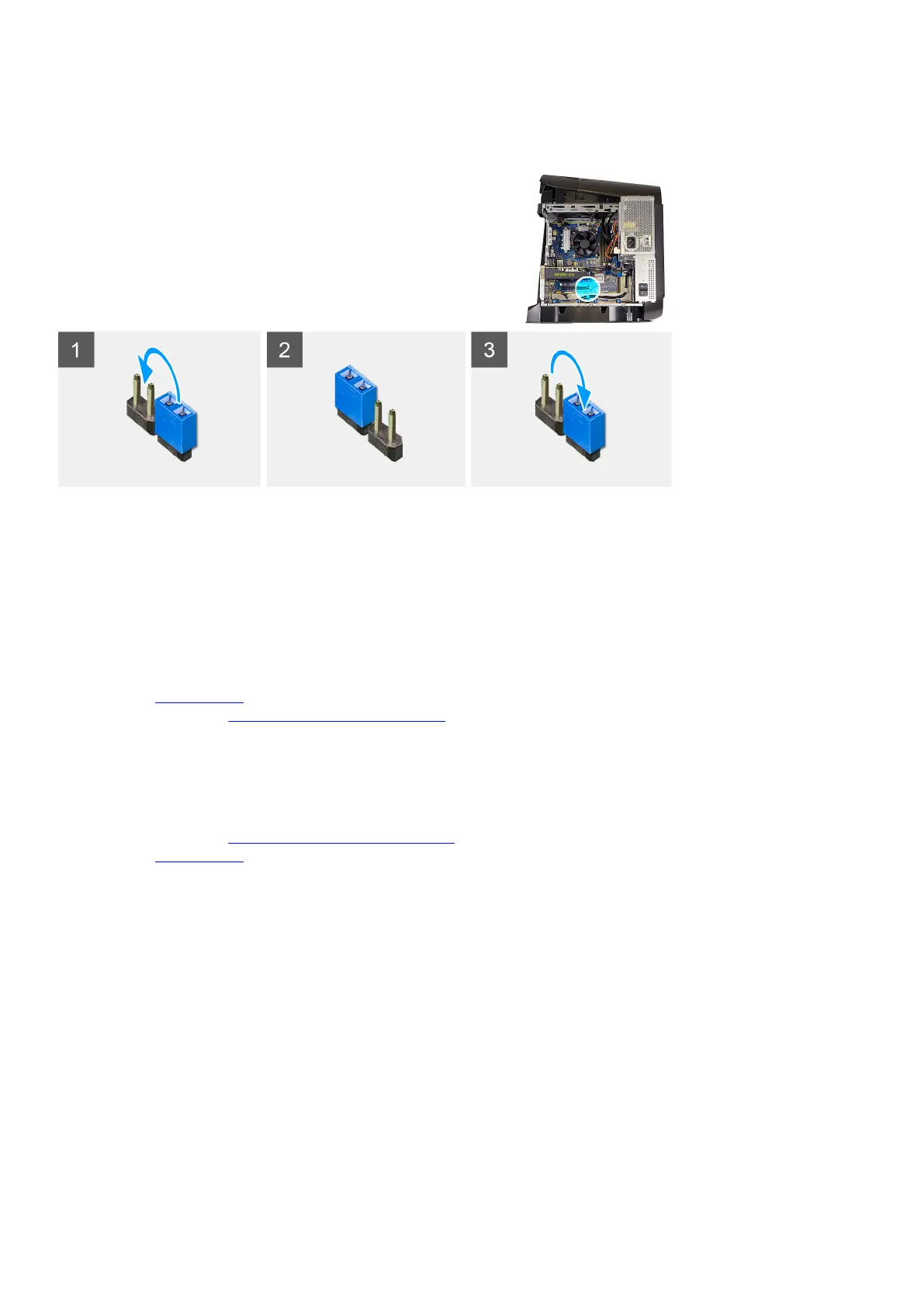About this task
The following images indicate the location of the CMOS jumper and provide a visual representation of the clearing CMOS
procedure.
Steps
1. Disconnect the system-board power cable from the system board.
2. Remove the jumper plug from pins 217 and replace it on pins 216 (P216).
3. Wait for 5 seconds.
4. Remove the jumper plug from pins 216 and replace it on pins 217.
5. Connect the system-board power cable to the system board.
Next steps
1. Remove the
left-side cover.
2. Follow the procedure in After working inside your computer.
Clearing forgotten password
Prerequisites
1. Follow the procedure in Before working inside your computer.
2. Remove the left-side cover.
About this task
The following images indicate the location of the password jumper and provide a visual representation of the clearing forgotten
password.
103