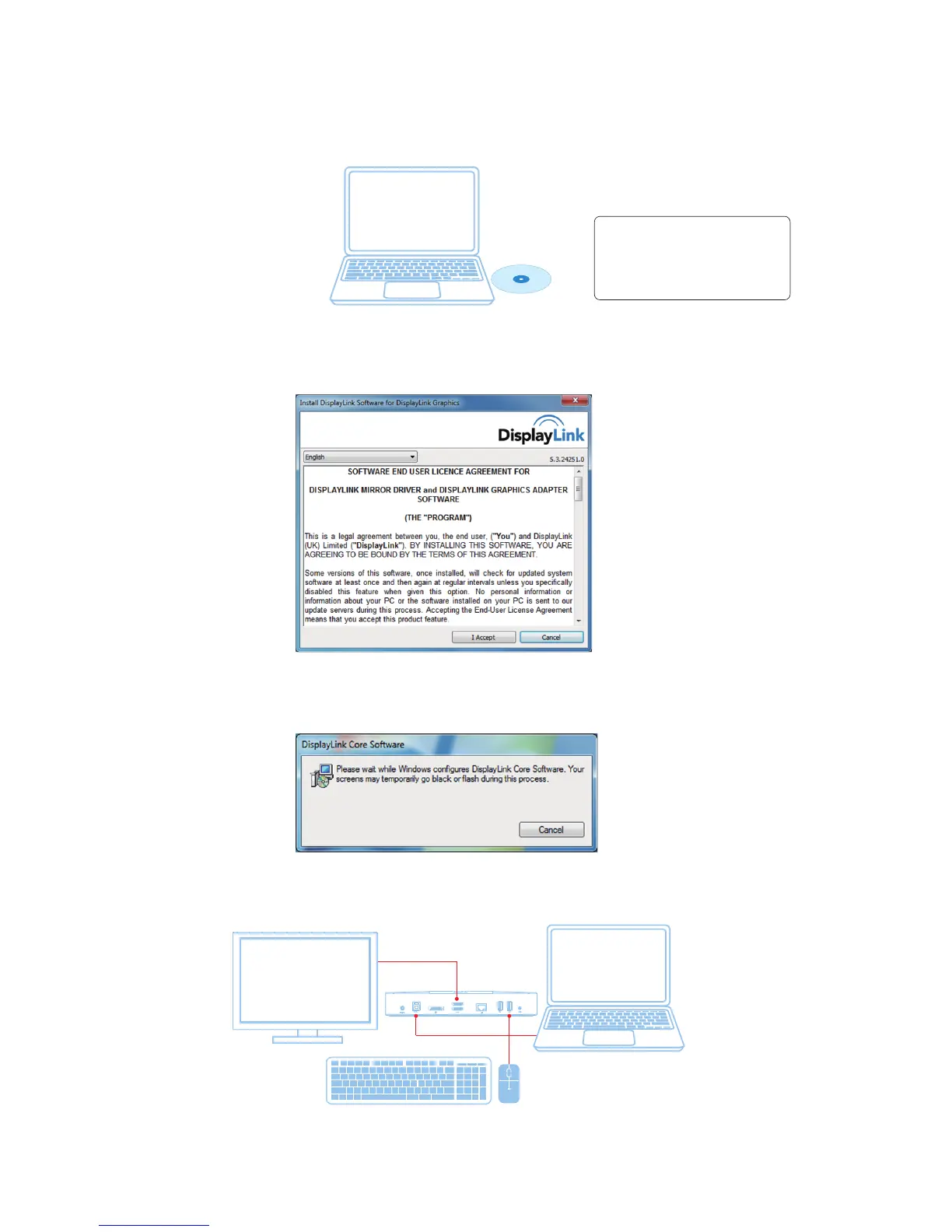6
Windows 7/8/8.1 Setup
Note: Setup with Bundled CD.
1. Double click on “Setup.exe” when CD is installed.
2. Once clicked on “Setup.exe”, it will run installation software end user license
agreement on the window.
3. Click "I Accept". DisplayLink Core software and DisplayLink Graphics will be installed.
4. Connect your docking station and peripherals to your PC.
IMPORTANT : DO NOT
connect the Docking Station
until you have installed the
drivers on your laptop.