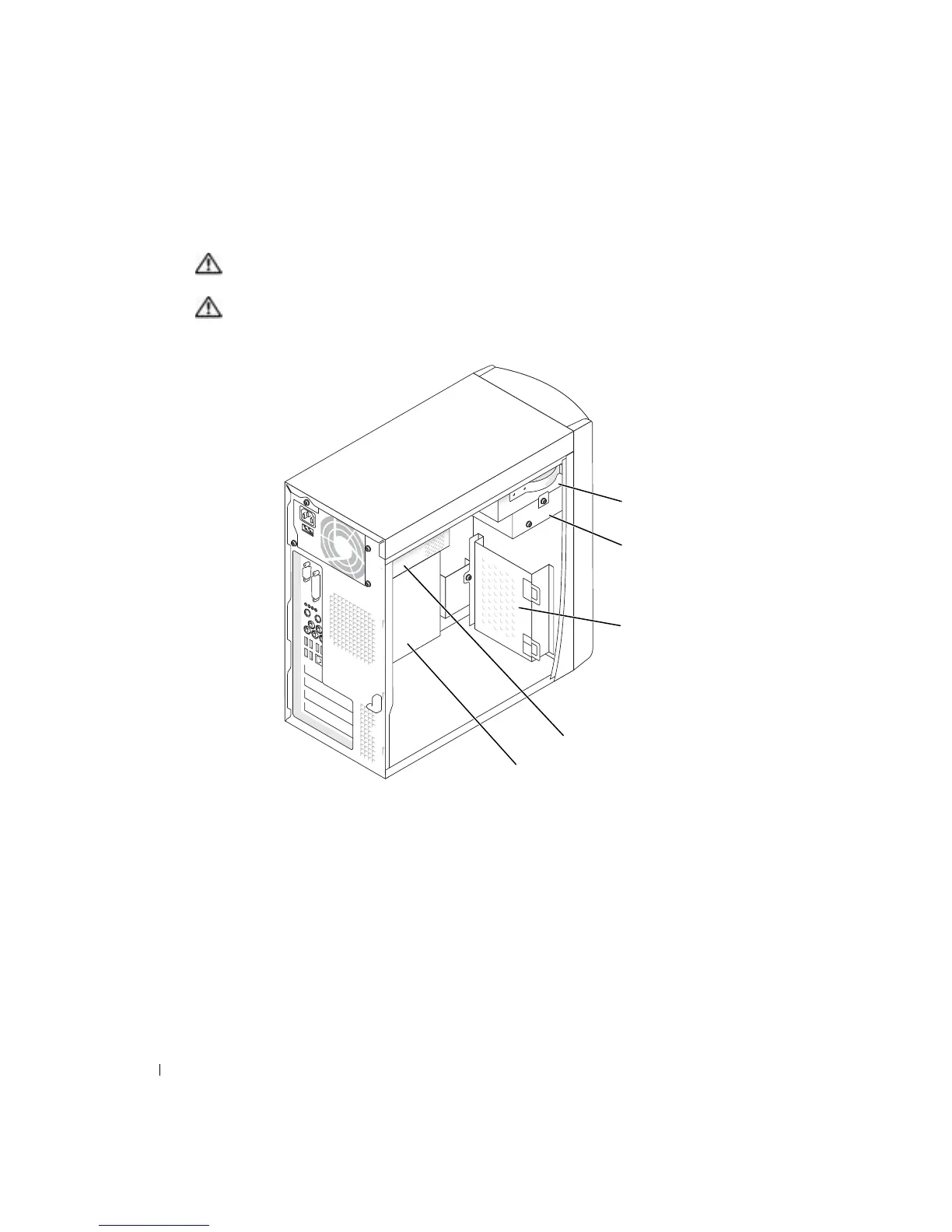50 Removing and Installing Parts
www.dell.com | support.dell.com
Looking Inside Your Computer
CAUTION: Before you begin any of the procedures in this section, follow the safety instructions in the
Product Information Guide.
CAUTION: To guard against electrical shock, always unplug your computer from the electrical outlet
before opening the computer cover.
hard drive
power supply
system board
floppy drive*
CD or DVD drive
*May not be present on all computers.
